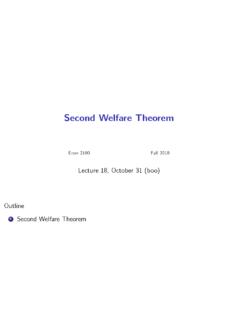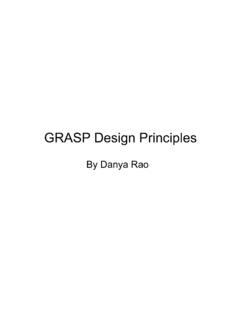Transcription of INTRODUCTION TO THE ACCESS DATABASE Keeping …
1 Lesson 6: INTRODUCTION to the ACCESS DATABASE 157 INTRODUCTION TO THE ACCESS DATABASE Keeping student records LEARNING OUTCOMES In this tutorial you will learn about databases in general and about the ACCESS DATABASE in particular. The concept of a DATABASE is not as easy to grasp as that of a word processor or a spreadsheet. So if this is the first time you are learning about databases you would be well advised to read over the lesson first, away from the computer, and perhaps highlight the text to ease understanding. Specifically this tutorial will introduce you to the following: the general idea behind a DATABASE planning a new DATABASE creating a DATABASE template adding records to a new or existing DATABASE viewing the data in a DATABASE clearing entries and records from a DATABASE making a backup copy of a DATABASE A caveat before you begin: You'll find it easiest to use the tutorial if you follow the directions carefully.
2 On computers there are always other ways of doing things, but if you wander off on your own be sure you know your way back! ESSENTIAL MICROSOFT OFFICE 2000: Tutorial for Teachers Copyright Bernard Poole, Rebecca Randall, 2000. All rights reserved AN OVERVIEW OF THE DATABASE CONCEPT The DATABASE component of MS Office is designed to act as an "intelligent"1 electronic filing cabinet. Like a manual filing cabinet, it enables you to collect sets of related data and keep the data organized; update the data once you've collected them, by adding or deleting records and by changing existing records; An electronic filing cabinet such as a DATABASE allows you also to easily and quickly use the data--sort them, create reports, merge the data with other documents, and so forth.
3 How is a DATABASE organized? ACCESS is an object -oriented relational DATABASE management system. The objects that make up any particular DATABASE that you create using ACCESS are illustrated in Fig. Fig. The ACCESS DATABASE objects A Table is an object which represents the data in rows and columns, rather like a spreadsheet. For this reason, when you view a table in an ACCESS DATABASE , you are in what ACCESS refers to as a Datasheet View. You will learn about Tables in this lesson. A Query is an object which makes a request to the DATABASE to find some set of data that is stored in the DATABASE .
4 You will learn about queries in Lesson 7. A Form is an object which gives the user another view of the data in the DATABASE . Whereas a Table allows the user to view multiples records at once, a 1 The word "intelligent" is enclosed in quotes so as not to create a false impression. With regard to computers, the word is overused, and strictly speaking inappropriate. It also can be misleading. The only "intelligence" exhibited by these otherwise "dumb" machines has been programmed into them by intelligent human beings.
5 Lesson 6: INTRODUCTION to the ACCESS DATABASE 159 Form displays the contents of just one record at a time. You will learn about Forms in this lesson, too. A Report is an object which is designed based on the data in the DATABASE and which is used to inform the user of the selected contents of the DATABASE . You will learn about reports in Lesson 7. A Page is a special type of web page designed for viewing and working with data from the Internet. This ACCESS feature is beyond the scope of these tutorials. A Macro is a sequence of instructions which can be carried out with a single click of the mouse button on a button in a toolbar or by pressing a key or keys on the keyboard.
6 You may recall developing a Word word processing macro in Lesson 5. Finally, a Module is a collection of programming procedures designed to give programmer control over the ACCESS DATABASE look and feel. A reminder of the general terminology for secondary storage of data Words are our stepping stones to knowledge. Personal computers today, for the most part, still use electronic disks as the medium for the secondary storage of data. The Windows computer operating system, like most operating systems, organizes data hierarchically on the disk using files and directories.
7 Files are usually stored in directories or subdirectories that are part of the overall directory file management system. Within files, different terminology is used to describe the organization of data depending on the type of file in question. Word processed files tend to organize data in paragraphs and sentences; Spreadsheet files organize the data in rows and columns; DATABASE files organize the data into records and fields. The ACCESS DATABASE terminology in particular An ACCESS DATABASE is able to contain thousands of records; records contain fields; each field contains the raw data called entries made up of characters which are the basic building blocks of data.
8 For example, let us say you have given a student an assignment to study birds and to build a DATABASE to store the data collected. The student decides to set up a record for each bird sighted. Each record will include field names ( ACCESS DATABASE field names may be up to 63 characters long) such as Common Name of bird, type (Family) of bird, Size, Habitat, etc. A field name such as Common Name of bird might contain the entry "seagull", for example. A DATABASE thus contains records; records have fields; the fields contain entries. These entries are made accessible by the Data View (Table), Form, and Report functions ESSENTIAL MICROSOFT OFFICE 2000: Tutorial for Teachers Copyright Bernard Poole, Rebecca Randall, 2000.
9 All rights reserved 160of the ACCESS DATABASE . At the end of the year, for example, the student would be able to write a relatively sophisticated report using the word processor, merge into the report the data collected in the DATABASE , and even add illustrations of the birds. It will be useful for you at this stage to see an actual ACCESS DATABASE on the computer. Put your WorkDisk in the floppy disk drive, then open the Office DATABASE Management program called ACCESS In the lower half of the introductory dialog box, click on the radio button next to Open an existing file (Fig.)
10 And click on OK ACCESS will display the Open dialog box. Fig. The Open DATABASE dialog box Make sure the A: drive is the active drive, then double click to open the Practice folder on your WorkDisk The DATABASE file named Birds ( ) should be listed in the dialog box, so double click on it to Open it ACCESS opens the file and displays a dialog box prompting you to decide how you want to view the DATABASE data on the screen (Fig. ). Lesson 6: INTRODUCTION to the ACCESS DATABASE 161 Each of the Objects listed in the menu on the left side of the DATABASE dialog box represent one of the objects of the ACCESS object -oriented DATABASE management system.