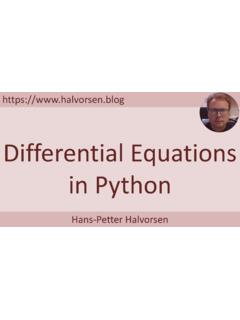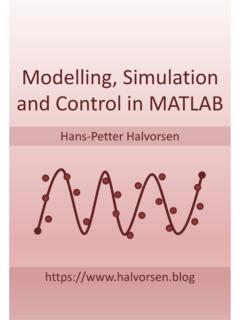Transcription of Introduction to Visual Studio and CSharp
1 Introduction to Visual Studio and C# Hans-Petter Halvorsen Introduction to Visual Studio and C# Hans-Petter Halvorsen Copyright 2017 E-Mail: Web: 3 Table of Contents 1. Introduction .. 6 Visual Studio .. 6 C# .. 7 .NET Framework .. 7 Object-Oriented Programming (OOP) .. 8 2. Visual Studio .. 9 Introduction .. 9 Getting Started .. 9 Integrated Development Environment (IDE) .. 9 New Project .. 10 Solution Explorer .. 11 Toolbox .. 12 Editors and Designers .. 13 Properties window .. 13 Build and Debug Tools .. 14 3. Windows Programming.
2 16 Introduction .. 16 Windows Forms .. 16 WPF .. 17 Hello World .. 17 4. Getting Started with C# .. 20 4 Table of Contents Tutorial: Introduction to Visual Studio and C# Introduction .. 20 Data Types and Variables .. 20 Boolean type .. 21 Numeric types: Integrals, Floating Point, Decimal .. 21 String type .. 21 Arrays .. 22 Control Flow .. 22 The if Statement .. 22 The switch Statement .. 23 Loops .. 24 The while Loop .. 24 The do Loop .. 24 The for Loop .. 25 The foreach Loop .. 25 Methods .. 25 Nonstatic Methods .. 26 Static Methods.
3 26 Namespaces .. 27 Classes .. 27 Constructor .. 28 Properties .. 30 Naming Convention .. 32 5. More Object-oriented Techniques .. 34 Inheritance .. 34 Polymorphism .. 35 Encapsulation .. 36 5 Table of Contents Tutorial: Introduction to Visual Studio and C# 6. Exception Handling .. 37 7. Windows Forms Example .. 39 8. Web Programming .. 45 Introduction .. 45 HTML .. 45 Web Browser .. 45 CSS .. 46 JavaScript .. 46 .. 46 AJAX/ AJAX .. 47 Silverlight .. Error! Bookmark not defined. 9. Database Programming .. 48 .. 48 6 1. Introduction In this Tutorial, we will use Visual Studio and C#.
4 C# is the programming language, while Visual Studio is the development environment. Useful links: Visual Studio : C#: Visual Studio Microsoft Visual Studio is an integrated development environment (IDE) from Microsoft. It can be used to develop console and graphical user interface applications along with Windows Forms applications, web sites, web applications, and web services in both native code together with managed code for all platforms supported by Microsoft Windows, Windows Phone, Windows CE, .NET Framework, .NET Compact Framework and Microsoft Silverlight.
5 Below we see the integrated development environment (IDE) in Visual Studio : 7 Introduction Tutorial: Introduction to Visual Studio and C# New projects are created from the New Project window: C# C# is pronounced see sharp . C# is an object-oriented programming language and part of the .NET family from Microsoft. C# is very similar to C++ and java . C# is developed by Microsoft and works only on the Windows platform..NET Framework The .NET Framework (pronounced dot net ) is a software framework that runs primarily on Microsoft Windows. It includes a large library and supports several programming languages which allow language interoperability (each language can use code written in other languages).
6 The .NET library is available to all the programming languages that .NET supports. Programs written for the .NET Framework execute in a software environment, known as the Common Language Runtime (CLR), an application virtual machine that provides important services such as security, memory management, and exception handling. The class library and the CLR together constitute the .NET Framework. 8 Introduction Tutorial: Introduction to Visual Studio and C# Object-Oriented Programming (OOP) Object-oriented programming (OOP) is a programming language model organized around "objects" rather than "actions" and data rather than logic.
7 Historically, a program has been viewed as a logical procedure that takes input data, processes it, and produces output data. The first step in OOP is to identify all the objects you want to manipulate and how they relate to each other, an exercise often known as data modeling. Once you've identified an object, you generalize it as a class of objects and define the kind of data it contains and any logic sequences that can manipulate it. Each distinct logic sequence is known as a method. A real instance of a class is called an object or an instance of a class . The object or class instance is what you run in the computer.
8 Its methods provide computer instructions and the class object characteristics provide relevant data. You communicate with objects - and they communicate with each other. Important features with OOP are: Classes and Objects Inheritance Polymorphism Encapsulation Simula was the first object-oriented programming language. Simula was developed in the 1960s by Kristen Nygaard from Norway. java , Python, C++, Visual Basic .NET and C# are popular OOP languages today. Since Simula-type objects are reimplemented in C++, java and C# the influence of Simula is often understated.
9 The creator of C++ (1979), Bjarne Stroustrup (from Denmark), has acknowledged that Simula was the greatest influence on him to develop C++. 9 2. Visual Studio Introduction Home page of Visual Studio : There exist different versions of Visual Studio , such as Visual Studio Express (free), Visual Studio Professional, Visual Studio Premium and Visual Studio Ultimate. Getting Started Integrated Development Environment (IDE) The Visual Studio product family shares a single integrated development environment (IDE) that is composed of several elements: The Menu bar, Standard toolbar, various tool windows docked or auto-hidden on the left, bottom, and right sides, as well as the editor space.
10 The tool windows, menus, and toolbars available depend on the type of project or file you are working in. Below we see the Visual Studio IDE (Integrated Development Environment): 10 Visual Studio Tutorial: Introduction to Visual Studio and C# New Project The first thing you do when you want to create a new application is to create a new project. This can be done from the Start Page: Or from the File menu: Then the New Project window appears: 11 Visual Studio Tutorial: Introduction to Visual Studio and C# In this window, you will select an appropriate template based on what kind of application you want to create, and a name and location for your project and solution.