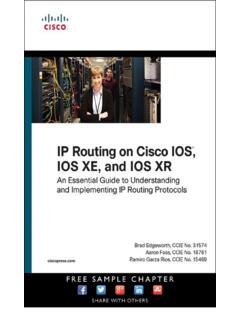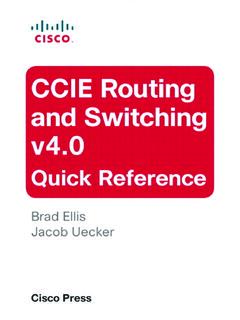Transcription of IP Routing: RIP Configuration Guide, Cisco IOS Release 12
1 ip routing : RIP Configuration guide , Cisco IOS Release HeadquartersCisco Systems, West Tasman DriveSan Jose, CA 95134-1706 : 408 526-4000 800 553-NETS (6387)Fax: 408 527-0883 THE SPECIFICATIONS AND INFORMATION REGARDING THE PRODUCTS IN THIS MANUAL ARE SUBJECT TO CHANGE WITHOUT NOTICE. ALL STATEMENTS,INFORMATION, AND RECOMMENDATIONS IN THIS MANUAL ARE BELIEVED TO BE ACCURATE BUT ARE PRESENTED WITHOUT WARRANTY OF ANY KIND,EXPRESS OR IMPLIED. USERS MUST TAKE FULL RESPONSIBILITY FOR THEIR APPLICATION OF ANY SOFTWARE LICENSE AND LIMITED WARRANTY FOR THE ACCOMPANYING PRODUCT ARE SET FORTH IN THE INFORMATION PACKET THAT SHIPPEDWITH THE PRODUCT AND ARE INCORPORATED HEREIN BY THIS REFERENCE. IF YOU ARE UNABLE TO LOCATE THE SOFTWARE LICENSE OR LIMITEDWARRANTY, CONTACT YOUR Cisco REPRESENTATIVE FOR A Cisco implementation of TCP header compression is an adaptation of a program developed by the University of California, Berkeley (UCB) as part of UCB s public domain versionof the UNIX operating system.
2 All rights reserved. Copyright 1981, Regents of the University of ANY OTHER WARRANTY HEREIN, ALL DOCUMENT FILES AND SOFTWARE OF THESE SUPPLIERS ARE PROVIDED AS IS WITH ALLFAULTS. Cisco AND THE ABOVE-NAMED SUPPLIERS DISCLAIM ALL WARRANTIES, EXPRESSED OR IMPLIED, INCLUDING, WITHOUT LIMITATION, THOSE OFMERCHANTABILITY, FITNESS FOR A PARTICULAR PURPOSE AND NONINFRINGEMENT OR ARISING FROM A COURSE OF DEALING, USAGE, OR NO EVENT SHALL Cisco OR ITS SUPPLIERS BE LIABLE FOR ANY INDIRECT, SPECIAL, CONSEQUENTIAL, OR INCIDENTAL DAMAGES, INCLUDING,WITHOUT LIMITATION, LOST PROFITS OR LOSS OR DAMAGE TO DATA ARISING OUT OF THE USE OR INABILITY TO USE THIS MANUAL, EVEN IF Cisco ORITS SUPPLIERS HAVE BEEN ADVISED OF THE POSSIBILITY OF SUCH and the Cisco logo are trademarks or registered trademarks of Cisco and/or its affiliates in the and other countries.
3 To view a list of Cisco trademarks, go to this URL: Third-party trademarks mentioned are the property of their respective owners. The use of the word partner does not imply a partnership relationshipbetween Cisco and any other company. (1110R)Any Internet Protocol (IP) addresses and phone numbers used in this document are not intended to be actual addresses and phone numbers. Any examples, command display output,network topology diagrams, and other figures included in the document are shown for illustrative purposes only. Any use of actual IP addresses or phone numbers in illustrative contentis unintentional and coincidental. 2011 Cisco Systems, Inc. All rights routing Information Protocol 1 Finding Feature Information 1 Prerequisites for Configuring RIP 1 Restrictions for Configuring RIP 1 Information About Configuring RIP 2 RIP Overview 2 RIP routing Updates 2 RIP routing Metric 2 RIP Version 2 and Enabling Authentication 3 Exchange of routing Information 3 RIP Route Summarization 4 Split Horizon Mechanism 5 Interpacket Delay for RIP Updates 5 RIP Optimization over WAN Circuits 5 Source IP Addresses 5 Neighbor Router Authentication 5IP-RIP Delay Start 6 Offset-list 7 Timers 7 How to Configure RIP 7 Enabling RIP and Configuring RIP Parameters 8 Specifying a RIP Version and Enabling Authentication 9 Summarizing RIP Routes 11 Enabling or Disabling Split Horizon 13 Disabling
4 The Validation of Source IP Addresses 14 Configuring Interpacket Delay 16 Optimizing RIP over WAN 18 Configuring IP-RIP Delay Start for Routers Connected by a Frame Relay Network 19 Prerequisites 19IP routing : RIP Configuration guide , Cisco IOS Release iiiRestrictions 20 Configuring RIPv2 20 Configuring Frame Relay on a Serial Subinterface 21 Configuring IP with MD5 Authentication for RIPv2 and IP-RIP Delay on a FrameRelay Subinterface 23 Configuration Examples for RIP 26 Route Summarization Example 26 Split Horizon Examples 26 Address Family Timers Example 28IP-RIP Delay Start on a Frame Relay Interface Examples 28 Additional References 29 Feature Information for Configuring RIP 30 Glossary 32 Advanced RIP Features 35 Finding Feature Information 35 Information About Advanced RIP Features 35 Cable HFC 35 HFC RIP Relay 36 Benefits of the RIPv2 MIB 36 RIPv2 MIB 36 SNMP Community Strings 39 How to Configure Advanced RIP Features 39 Configuring HFC RIP Relay
5 40 Prerequisites 40 Restrictions 40 Enabling HFC RIP Relay 40 Enabling HFC RIP Relay for a Single Subnet and Disabling Split-Horizon 42 Verifying the Configuration of HFC RIP Relay 45 Enabling RIPv2 Monitoring with SNMP Using the RIPv2 RFC 1724 MIB Extensions 46 Prerequisites 46 Restrictions 46 Enabling SNMP Read-Only Access on the Router 46 Verifying the Status of the RIPv2 RFC 1724 MIB Extensions on the Router and YourNetwork Management Station 47 Prerequisites 47 Contents ip routing : RIP Configuration guide , Cisco IOS Release Configuration Examples for Advanced RIP Features 48 Configuration Examples for HFC RIP Relay 48 Enabling HFC RIP Relay Example 48 Enabling HFC RIP Relay for a Single Subnet and Disabling Split-Horizon Example 49 Configuration Examples for RIPv2 Monitoring with SNMP Using the RIPv2 RFC1724 MIBE xtensions 49 Querying the RIP Interface Status Table Objects Example 49 Querying the RIP Interface Configuration Table Objects Example 50 Additional References 51 Feature Information for Advanced RIP Features 52 Glossary 53 Contents ip routing : RIP Configuration guide , Cisco IOS Release v Contents ip routing .
6 RIP Configuration guide , Cisco IOS Release Configuring routing Information ProtocolRouting Information Protocol (RIP) is a commonly used routing protocol in small to medium TCP/IPnetworks. It is a stable protocol that uses a distance-vector algorithm to calculate routes. Finding Feature Information, page 1 Prerequisites for Configuring RIP, page 1 Restrictions for Configuring RIP, page 1 Information About Configuring RIP, page 2 How to Configure RIP, page 7 Configuration Examples for RIP, page 26 Additional References, page 29 Feature Information for Configuring RIP, page 30 Glossary, page 32 Finding Feature InformationYour software Release may not support all the features documented in this module. For the latest featureinformation and caveats, see the Release notes for your platform and software Release .
7 To find informationabout the features documented in this module, and to see a list of the releases in which each feature issupported, see the Feature Information Table at the end of this Cisco Feature Navigator to find information about platform support and Cisco software image access Cisco Feature Navigator, go to An account on is not for Configuring RIPB efore configuring RIP, the ip routing command is configured. For more information about configuringthe ip routing command, see the Cisco IOS ip routing : RIP Command for Configuring RIPThe metric that RIP uses to rate the value of different routes is hop hop count is the number ofrouters that can be traversed in a route. A directly connected network has a metric of zero; an unreachablenetwork has a metric of 16. This small range of metrics makes RIP an unsuitable routing protocol for routing : RIP Configuration guide , Cisco IOS Release 1 Information About Configuring RIP RIP Overview, page 2 RIP routing Updates, page 2 RIP routing Metric, page 2 RIP Version 2 and Enabling Authentication, page 3 Exchange of routing Information, page 3 RIP Route Summarization, page 4 Split Horizon Mechanism, page 5 Interpacket Delay for RIP Updates, page 5 RIP Optimization over WAN Circuits, page 5 Source IP Addresses, page 5 Neighbor Router Authentication, page 5 IP-RIP Delay Start, page 6 Offset-list, page 7 Timers, page 7 RIP OverviewRouting Information Protocol uses broadcast User Datagram Protocol (UDP) data packets to exchangerouting information.
8 Cisco IOS software sends routing information updates every 30 seconds, which istermed a router does not receive an update from another router for 180 seconds or more, itmarks the routes served by the nonupdating router as being unusable. If there is still no update after 240seconds, the router removes all routing table entries for the nonupdating router that is running RIP can receive a default network via an update from another router that is runningRIP, or the router can source (generate) the default network itself with RIP. In both cases, the defaultnetwork is advertised through RIP to other RIP Cisco implementation of RIP Version 2 supports plain text and Message Digest 5 (MD5)authentication, route summarization, classless interdomain routing (CIDR), and variable-length subnetmasks (VLSMs).
9 RIP routing UpdatesRIP sends routing -update messages at regular intervals and when the network topology changes. When arouter receives a RIP routing update that includes changes to an entry, the router updates its routing table toreflect the new route. The metric value for the path is increased by 1, and the sender is indicated as the nexthop. RIP routers maintain only the best route (the route with the lowest metric value) to a destination. Afterupdating its routing table, the router immediately begins transmitting RIP routing updates to inform othernetwork routers of the change. These updates are sent independently of the regularly scheduled updates thatRIP routers routing MetricRIP uses a single routing metric (hop count) to measure the distance between the source and a destinationnetwork.
10 Each hop in a path from source to destination is assigned a hop count value, which is typically a router receives a routing update that contains a new or changed destination network entry, therouter adds 1 to the metric value indicated in the update and enters the network in the routing table. The IPRIP Overview Information About Configuring RIP ip routing : RIP Configuration guide , Cisco IOS Release address of the sender is used as the next hop. If the network of an interface network is not specified, it willnot be advertised in any RIP Version 2 and Enabling AuthenticationThe Cisco implementation of RIP Version 2 supports authentication, key management, routesummarization, CIDR, and VLSMs. For more information about managing authentication keys see the"Managing Authentication Keys" section of the "Configuring ip routing Protocol-Independent Feature" default, the software receives RIP Version 1 and Version 2 packets, but sends only Version 1 can configure the software to receive and send only Version 1 packets.