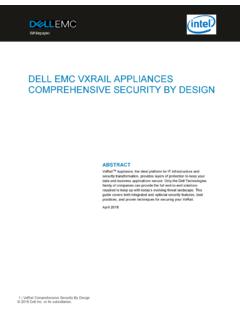Transcription of iSCSI SAN Topologies - Dell EMC
1 iSCSI SAN TopologiesVersion iSCSI SAN Topology Overview TCP/IP and iSCSI Overview Use Case ScenariosJonghoon (Jason) JeongiSCSI SAN Topologies TechBook2 Copyright 2011 - 2015 EMC Corporation. All rights believes the information in this publication is accurate as of its publication date. The information issubject to change without INFORMATION IN THIS PUBLICATION IS PROVIDED AS IS. EMC CORPORATION MAKES NOREPRESENTATIONS OR WARRANTIES OF ANY KIND WITH RESPECT TO THE INFORMATION IN THISPUBLICATION, AND SPECIFICALLY DISCLAIMS IMPLIED WARRANTIES OF MERCHANTABILITY ORFITNESS FOR A PARTICULAR , copying, and distribution of any EMC software described in this publication requires an applicablesoftware , EMC, and the EMC logo are registered trademarks or trademarks of EMC Corporation in the UnitedState and other countries.
2 All other trademarks used herein are the property of their respective the most up-to-date regulator document for your product line, go to EMC Online Support( ).Part number SAN Topologies 11 Chapter 1 TCP/IP TechnologyTCP/IP 18 Transmission Control 18 Internet Protocol .. 20 TCP 21 TCP error 25 TCP network 28 IPv6 .. 29 Features of 29 Deployment 32 IPv6 37 Transition 38 Internet Protocol security (IPsec).. 40 Tunneling and 40 IPsec terminology .. 41 Chapter 2 iSCSI TechnologyiSCSI technology 44iSCSI 46 Send 46iSCSI error 47 ContentsiSCSI SAN Topologies TechBook4 ContentsiSCSI 48 Security 48 Authentication 49 Chapter 3 iSCSI SolutionsNetwork design best 52 EMC native iSCSI 53 VNX for Block and 54 Celerra Network 55 VNX series for 56 Configuring iSCSI 58 Bridged 60 Cisco.
3 69 Chapter 4 Use Case ScenariosConnecting an iSCSI Windows host to a VMAX array .. 72 Configuring storage port flags and an IP address on aVMAX array .. 72 Configuring LUN Masking on a VMAX 77 Configuring an IP address on a Windows host .. 79 Configuring iSCSI on a Windows 81 Configuring Jumbo frames .. 97 Setting MTU on a Windows host .. 97 Connecting an iSCSI Linux host to a VMAX 99 Configuring storage port flags and an IP address on aVMAX array .. 100 Configuring LUN Masking on a VMAX 107 Configuring an IP address on a Linux 110 Configuring CHAP on the Linux 113 Configuring iSCSI on a Linux host using Linux iSCSII nitiator 113 Configuring Jumbo frames.
4 115 Setting MTU on a Linux 115 Configuring the VNX for block 1 Gb/10 Gb iSCSI port .. 117 Configuring storage system iSCSI front-end ports .. 118 Assigning an IP address to each NIC or iSCSI HBA in aWindows Server 2008 .. 1235iSCSI SAN Topologies TechBookContentsConfiguring iSCSI initiators for a configurationwithout 126 Registering the server with the storage 142 Setting storage system failover values for the serverinitiators with 144 Configuring the storage group .. 159iSCSI CHAP 172 Connecting an iSCSI Windows host to an XtremIO array .. 173 Prerequisites .. 173 Configuring storage system iSCSI portal.
5 174 Assigning an IP address to each NIC or iSCSI HBA in aWindows Server 176 Configuring iSCSI initiator on a Windows 178 Configuring LUN masking on an XtremIO 184 Detecting the iSCSI LUNs from Windows 189iSCSI SAN Topologies TechBook6 ContentsiSCSI SAN Topologies TechBook7 TitlePage1 TCP header example .. 192 TCP header fields, size, and functions .. 193 Slow start and congestion avoidance .. 264 Fast retransmit .. 275 IPv6 packet header structure .. 376iSCSI example .. 447iSCSI header example .. 458iSCSI header fields, size, and functions .. 459 Celerra iSCSI configurations .. 5510 VNX 5000 series iSCSI configuration.
6 5611 VNX VG2 iSCSI configuration .. 5712iSCSI gateway service basic implementation .. 6013 Supportable configuration example .. 6414 Windows host connected to a VMAX array with 1 G connectivity .. 7215 EMC Symmetrix Manager Console, Directors .. 7316 Set Port Attributes dialog box .. 7417 Config Session tab .. 7518My Active Tasks, Commit All .. 7519 EMC Symmetrix Management Console, Storage Provisioning .. 7720 Internet Protocol Version 6 (TCP/IPv6) Properties dialog box .. 8021 Test connectivity .. 8022iSCSI Initiator Properties window .. 8223 Discovery tab, Discover Portal .. 8324 Discover Portal dialog box.
7 8425 Advanced Settings window .. 8526 Target portals .. 8627 Targets tab .. 8628 Connect to Target dialog box .. 8729 Discovered targets .. 8730 Volume and Devices tab .. 88 FiguresiSCSI SAN Topologies TechBook8 Figures31 Devices .. 8932iSNS Server Properties window, storage ports .. 9033 Discovery tab .. 9134iSNS Server added .. 9235iSNS Server .. 9336 Linux hosts connected to a VMAX array with 10 G connectivity .. 9937 Set port attributes .. 10138 Set Port Attributes dialog box .. 10239 Config Session tab .. 10340My Active Tasks, Commit All .. 10441 CHAP authentication .. 10542 Director Port CHAP Authentication Enable/Disable dialog box.
8 10543 Director Port CHAP Authentication Set dialog box .. 10644 EMC Symmetrix Management Console, Storage Provisioning .. 10845 Verify IP addresses .. 11146 Test connectivity .. 11347 Windows host connected to a VNX array with 1 G/ 10 , System tab .. 11949 Message box .. 12050iSCSI Port Properties window .. 12151iSCSI Virtual Port Properties window .. 12252 Warning message .. 12353 Successful message .. 12354 Control Panel, Network Connections window .. 12455 Local Area Connection Properties dialog box .. 12556 Internet Protocol Version 4 (TCP/IPv4) Properties dialog box .. 12657 EMC Unisphere Server Utility welcome window.
9 12858 EMC Unisphere Server Utility window, Configure 12959iSCSI Targets and Connections window .. 13060 Discover iSCSI targets on this subnet .. 13161 Discover iSCSI targets for this target portal .. 13262iSCSI Targets window .. 13363 Successful logon message .. 13464 Server registration window .. 13565 Successfully updated message .. 13666 Microsoft iSCSI Initiator Properties dialog box .. 13767 Discovery tab .. 13768 Add Target Portal dialog box .. 13869 Advanced Settings dialog box, General tab .. 13870iSCSI Initiator Properties dialog box, Discovery tab .. 13971iSCSI Initiator Properties dialog box, Targets tab.
10 1409iSCSI SAN Topologies TechBookFigures72 Log on to Target dialog box .. 14073 Target, Connected .. 14174 EMC Unisphere Server Utility, welcome window .. 14275 Connected Storage Systems .. 14376 Successfully updated message .. 14477 EMC Unisphere, Hosts tab .. 14578 Start Wizard dialog box .. 14679 Select Host dialog box .. 14780 Select Storage System dialog box .. 14881 Specify Settings dialog box .. 14982 Review and Commit Settings .. 15183 Failover Setup Wizard Confirmation dialog box .. 15284 Details from Operation dialog box .. 15385 EMC Unisphere, Hosts tab .. 15486 Connectivity Status Window, Host Initiators tab.