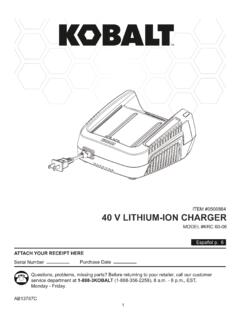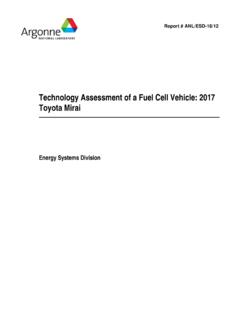Transcription of Kia Access App
1 Kia Access AppYour Key to a Connected ExperienceNeed help? Contact the Kia Connect Call Center at(844) 886-9411 Screens based on version *KiaConnectfeatures and service period vary by model, model year and trim. Check Kia Connect availability here. Stolen Vehicle RecoveryRemote ChargeMaintenance & ServiceSet Climate ScheduleLocation: Find Car, POI, Connect e-SourcesKia Connect NotificationsTroubleshootingFAQS peed, Geofence,Curfew AlertsOwner MaterialVehicle Info,Preferred DealerDashboard / Remote ControlsVehicle NotificationsSet ClimateRemote Start/ClimateMy TripsAdd/Manage Vehicle(s)Smartwatch AppApp TutorialKiaAccessFeaturesGuide3 -4567 -89 -11121314 -1617 -2223 -2425 -2627 -2829 -3031323334 -3637 -383940 DASHBOARD > Overview3 IndexKiaAccessFeaturesGuideTapforvehicle statusTap for vehicle notificationsTap for LOCATE VEHICLEM ileage, battery charge, plug status, mileageTap to STOP CLIMATETap to start vehicle andactivateclimateTap to SET CLIMATE Tap to STOP CHARGINGTap to start chargingTap to set charge times, edit charge limits, set notificationTappable vehicle graphic.
2 Tap for detailed status screenCustomizable NameLast update timeTap to LockTap to UNLOCK(Page of )DASHBOARD > Overview Continued4 IndexKia Access Features GuideTap to activate Horn and LightsTap for Geofence Alerts menuTap forRemoteStart Schedules menuTap forCurfew Alerts menuOwner Materials:Tap forManual,Videos,WarrantyInfo,Maintenanc esectionTap for My Trips menuTap toggle to initiate Valet ModeTap forSpeed Alerts menuBottom Menus:Tap for Dashboard,Location,AccountInfo,More (Page of )Tap forDrivers Preferences menuTap forStolen Vehicle Recovery pageIndexDASHBOARD > Vehicle Notifications5 Search notificationsNotification listTap for previous screenTap for notification details12 KiaAccessFeaturesGuideDASHBOARD > Set Climate Presets and Custom Settings61 Use scroll menu to select climate presets or custom climate Tab SET CLIMATE to Access settings2 Tap START ENGINE to turn on vehicle3 IndexKia Access Features GuideMake selections on CLIMATE SCHEDULETap CLIMATE SCHEDULESTap REMOTESTART schedulesTap CREATE SCHEDULEDASHBOARD > Remote Start/Climate Schedules7324(Page of )
3 1 IndexKiaAccessFeaturesGuide85 DASHBOARD > Remote Start Schedules/ClimateMake selections on menuSelect START TIMES elect active DAYS for schedule6(Page of )IndexKiaAccessFeaturesGuideDASHBOARD> Speed Alerts913 Select SPEED ALERTSS elect SPEED to activate alert , then SAVES elect +to add speed alert2 IndexKiaAccessFeaturesGuideSelect GEOFENCE ALERTDASHBOARD> Geofence Alerts10123 Select boundary for ENTRY and EXITE nter boundary by name, city, state, zipIndexKiaAccessFeaturesGuideDASHBOARD> Curfew Alerts112 Select CURFEW ALERT1 Name curfew alertSelect active days for alertSelect Start and End time for alertToggleonoroffthisalertSave selectionsIndexKiaAccessFeaturesGuideKey info and instructions for Stolen Vehicle Recovery initiaitonDASHBOARD> Stolen Vehicle Recovery12 Tap to Access Stolen Vehicle Recovery info12 IndexKiaAccessFeaturesGuideKNDC123456789 DASHBOARD > My Trips1321 Select MY TRIPSE nter filters and tap APPLY FILTERSI ndexKiaAccessFeaturesGuideDashboard> Remote Charge Schedule14 Tap REMOTECHARGESCHEDULE toaccessmenu(Page of )IndexKiaAccessFeaturesGuideDASHBOARD> Remote Charge Schedule1512(Page of )
4 Select DEPARTURE timeMakeDEPARTURE selectionsIndexKiaAccessFeaturesGuideDAS HBOARD> Remote Charge Schedule1634(Page of )Tap TIMES menuSelectCHARGE TIMES and Done IndexKiaAccessFeaturesGuideDASHBOARD> Owner Materials: Manuals, Videos, Warranty1712 Tap DASHBOARDM akeselection between Manual, Videos and WarrantyIndexKiaAccessFeaturesGuideDASHB OARD> Owner Materials: Manuals, Videos, Warranty1812 Tap MANUALSS earchformaterialandmakeselection from resultsIndexKiaAccessFeaturesGuideDASHBO ARD> Owner Materials: Manuals, Videos, Warranty1912 Tap VIDEOSS earchforVIDEOS andmakeselection from resultsIndexKiaAccessFeaturesGuideDASHBO ARD> Owner Materials: Manuals, Videos, Warranty2012 Tap WARRANTY INFOS electownership typeandCONTINUE forresultsIndexKiaAccessFeaturesGuideDAS HBOARD > Maintenance21 Tap to request service appointment with preferred Kia dealerTap to select preferred Kia dealerWhen available, tap respective button to see Safety Recalls.
5 Upcoming AppointmentsTap to get Vehicle StatusTap to see indicator light symbols and definitionsMaintenance schedule tracking cardTap once scheduled maintenance is complete12 IndexKiaAccessFeaturesGuideTap for maintenance menuTap for maintenance historyDASHBOARD > Maintenance221 Tap MAINTENANCE 2 Scroll down to see recommended maintenance for vehicle milestone2 IndexKiaAccessFeaturesGuideImportant Note: To see information below, scroll tobottomofpage DASHBOARD > Maintenance > Request Appointment23 Tap to request service appointment with preferred Kia dealer12 Tap REQUEST AN APPOINTMENT and follow instructionsIndexKiaAccessFeaturesGuideK ia of Anytown123 StreetAnytown,USA(111) 222-333#DASHBOARD > Maintenance >Vehicle Status24 Tap to get Vehicle Status123 Tap MAINTENANCE ScrolltoseeSTATUS resultsTapforSAFETYRECALLST apforUPCOMINGAPPOINTMENTSI ndexKiaAccessFeaturesGuide25 Use scroll menu to select preset or customer climate setting optionsDASHBOARD > SetClimate>CustomTap SET CLIMATE button to Access scroll menu(Page of )
6 IndexKiaAccessFeaturesGuideSET CLIMATE> Set Temperature, Defrost, Heat/Vitalization26 Tap to decrease temperatureTap to increase temperatureSet time duration for cabin pre-climatizationStart Engine after Climate selectionsToggle front window defrostToggle on for rear window and side mirror defrostToggle on for heat and ventilation of seats(Page of )IndexKiaAccessFeaturesGuideLOCATION > Fuel, POIs, Dealers, Find My Car27 Search location by name, city, state, zipTap to find Gas, POIs and Kia Dealerships along the routeVehicle location on mapTap for Find My CarTap for local map viewLocation status summary:-Car Location/Distance-Valet Mode-Last Updated-Get Direction-Find My Car (Page of )IndexKiaAccessFeaturesGuideAnytown ParkAnytown,USLOCATION > Point-of-Interest (POI) 28 Search location by name, city, state, zipTap to find Gas, POIs and Kia Dealerships along the routePOI location indicators on map Tap for Find My CarTap for local map viewPOI details card(Page of )IndexKiaAccessFeaturesGuideACCOUNT INFO > Overview29 Vehicle Info: Year and Model, Vehicle Nickname, VINTap for Kia Connect status, state and end dateFinance information.
7 Payment history, balance (if financed by Kia Motors FinanceTap for vehicle Info, preferred dealer, personal notes Tap for notification preferencesTap for frequently asked questions listTap for Kia Troubleshooting(Page of )IndexKiaAccessFeaturesGuideKNDC12345678 9 ACCOUNT INFO > Vehicle Information30 Vehicle Info: Year and Model, Vehicle Nickname, VINP referred Dealer Info aeaTap to change Preferred Dealer Tap to create custom field Save update vehicle infoDelete vehicle info(Page of )IndexKiaAccessFeaturesGuideKNDC12345678 9 AnytownKia123 Easy StreetAnytown,CA12345(111) 123-345631 ACCOUNT INFO > Kia Connect Notifications(Page of )Make Kia Connect notification preferences by tapping toggle switchesIndexKiaAccessFeaturesGuide32 ACCOUNT INFO > KiaConnectTroubleshooting(Page of )Usesearchmenutofindhelp itemsMake category selection for area of interestExpand menus for detailsIndexKiaAccessFeaturesGuide33 ACCOUNT INFO > Kia Connect Frequently Asked Question(Page of ))
8 Make category selection for area of interestExpand menus for detailsIndexKiaAccessFeaturesGuideMORE> ManageVehicles,Roadside Assistance,CallCenter34 Tap toaddaKiaAccess all vehicles inappAccess settingsLog outTaptocallRoadsideAssistanceorKiaConne ctCenterTap to Access Kia Access app tutorial12 TapMORE menuIndexKiaAccessFeaturesGuideMORE> Add A Vehicle35123 TapMORE menuTap ADD buttonEnter info, save and closeIndexKiaAccessFeaturesGuideKIAB4AB5 N1234567 MORE > Add/LinkVehicle3612 Tap ADD buttonAgreetoTermsofUse, hit REQUESTI ndexKiaAccessFeaturesGuide37 IndexKia Access Features GuideSMARTWATCH APP > GasandEVFeaturesVehicle model year and model nameVehicle statusTap to call Roadside AssistTap to call Kia Connect Call Center Vehicle model year and model nameTapto locate vehicleToggleon/off valet modeTap for Horn & LightsMap with vehicle locationTap for directions to vehicleBack arrowTaptolock/unlockdoorsTaptostartorst opvehicleDoorStatus Find My Car APP > EV Specific Features Display of estimated range, vehicle miles, remote battery status (unplugged or plugged)
9 Tap to see vehicle statusVehicle Status pageBack arrow for previous pageBattery charge level indicatorPlugged/Unplugged indicatorDisplay of estimated range, vehicle miles, lock/unlock, door and trunk open/closed statusTaptostart or stop remote battery charge Taptoremote lock/unlock doorsTapto remotely start or turn off vehiclePlugged/Unplugged statusLock/Unlocked statusRemote Start on/off statusStatus PageMORE > App Tutorial39231 Tap MORE menuTap TUTORIAL Follow tutorial screensIndexKiaAccessFeaturesGuide40 Kia Connect e-SourcesFAQsEnrollment StepsKia Connect Availability CheckerKia Owner's PortalFollow QR code above, then click SUPPORT menuFollow QR code above, then click SETUP Kia Connect menuNeed help?
10 Contact the Kia Connect Call Center at (844) 886-9411 IndexKiaAccessFeaturesGui