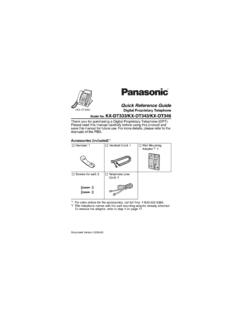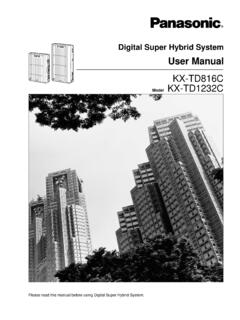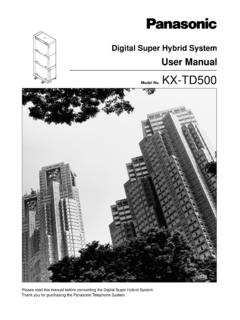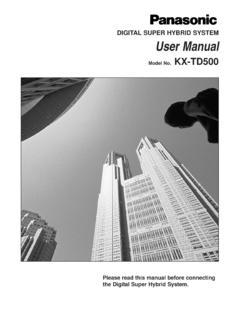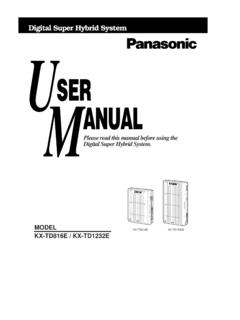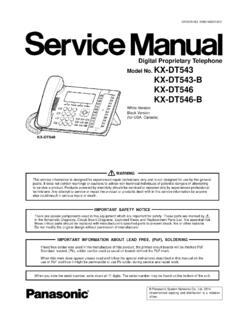Transcription of KX-TDA30/KX-TDA100 Model KX-TDA200/KX-TDA600
1 Thank you for purchasing a Panasonic Hybrid read this manual carefully before using this product and save this manual for future : PSMPR Software File Version or laterKX- tda100 /KX- tda200 : PMPR Software File Version or laterKX-TDA600: PLMPR Software File Version or laterKX-TDA30/KX- tda100 Model KX-TDA200/KX-TDA600 Hybrid IP-PBXUser Manual2 User ManualFeature Utilising the Call Centre (Page 134) If a Voice Processing System is Connected (Page 146)Appendix (Page 215)Consult your Before Operating the Telephones (Page 14)Consult your dealerThis PBX can establish Incoming Call Distribution Groups (ICD Group) by which a large volume of calls from the external customers could be received. One extension can act as the supervisor, and monitor other group CentreQueuingCustomersICD Group 01 ICD Group 02 You can forward your calls to a voiceprocessing system and let calling parties leave messages in your mailbox when you are unable to receive calls.
2 Voice Mail IntegrationMessageMessageMessageMessageT his PBX optionally supports a Portable Station(PS) system. PSs can be used in the PBX with other wired SystemPC Phone/PC ConsoleThis PBX supports the PC Phone/PC Console when your computer is connected to certain Panasonic telephones via USB interface. The PC Phone/PC Console provides advanced control and monitoring of your you are using a certain Panasonic telephone that is equipped with a Navigator Key/Jog Dial and a display, it helps you to access the desired feature easily. Also, you will be informed of the arrival of an incoming call or a message waiting by the lamp if it is equipped. Easy OperationENTERN avigator KeyJog DialMessage/Ringer LampThis PBX can record or print out call information: date, time, extension no.
3 , dialledno., duration, :03AM11:07 AMExt12302230 Call Record (Station Message Detail Recording)User Using Voice Messaging (Built-in Simplified Voice Message [SVM]) (KX-TDA30 only) (Page 97)You can set incoming calls to be redirected to your message box to let callers leave voicemessages when you are unable to answerthe Simplified Voice MessageHello, thisis 204. Pleaseleave your ManualIn This Manual, The following abbreviations are used:APT Analogue proprietary TelephoneDisplay PT proprietary telephone with a DisplayDPT digital proprietary TelephoneIP-PT IP proprietary TelephonePS Portable StationPT proprietary TelephoneSLT Single Line telephone The suffix of each Model number is omitted.
4 The illustrations of the PBX are based on the KX- tda200 . The following icons are used NoticePrior to connection of this product, please verify that the intended operating environment is performance cannot be guaranteed for the following: interoperability and compatibility with all devices and systems connected to this product proper operation and compatibility with services provided by telecommunications companies over connected networksNOTES This manual provides basic information on how you can access commonly used PBX functions with proprietary telephones (PTs), single line telephones (SLTs), portable stations (PSs), and DSS Consoles. For detailed information about each feature or setting, consult your dealer.
5 In this manual, several kinds of PTs appear, as follows: IP proprietary telephone (IP-PT) digital proprietary telephone (DPT) Analogue proprietary telephone (APT) proprietary telephone with a Display (Display PT)"PT" is used as a generic term to represent all of these PTs. If a PBX feature only supports specific PTs, such as IP-PTs, the available telephone types are clearly indicated. IP-PTs may become busy and you may not be able to make or receive calls, depending on the network status. The contents of this manual apply to PBXs with a certain software version, as indicated on the cover of this manual. To confirm the software version of your PBX, consult your dealer. Product specifications are subject to change without !
6 !!!User Manual5 Important InformationWARNING THIS UNIT MAY ONLY BE INSTALLED AND SERVICED BY QUALIFIED SERVICE PERSONNEL. IF DAMAGE TO THE UNIT EXPOSES ANY INTERNAL PARTS, DISCONNECT THE POWER SUPPLY CORD IMMEDIATELY AND RETURN THE UNIT TO YOUR DEALER. UNPLUG THIS UNIT FROM THE AC OUTLET IF IT EMITS SMOKE, AN ABNORMAL SMELL OR MAKES UNUSUAL NOISE. THESE CONDITIONS CAN CAUSE FIRE OR ELECTRIC SHOCK. CONFIRM THAT SMOKE HAS STOPPED AND CONTACT AN AUTHORISED PANASONIC FACTORY SERVICE CENTRE. WHEN RELOCATING THE EQUIPMENT, FIRST DISCONNECT THE TELECOM CONNECTION BEFORE DISCONNECTING THE POWER CONNECTION. WHEN THE UNIT IS INSTALLED IN THE NEW LOCATION, RECONNECT THE POWER FIRST, AND THEN RECONNECT THE TELECOM CONNECTION.
7 THIS UNIT IS EQUIPPED WITH AN EARTHED PLUG. FOR SAFETY REASONS THIS PLUG MUST ONLY BE CONNECTED TO AN EARTHED OUTLET THAT HAS BEEN INSTALLED ACCORDING TO APPLICABLE REGULATIONS. TO PREVENT POSSIBLE FIRE OR ELECTRIC SHOCK, DO NOT EXPOSE THIS PRODUCT TO RAIN OR MOISTURE. THE POWER SUPPLY CORD IS USED AS THE MAIN DISCONNECT DEVICE. ENSURE THAT THE AC OUTLET IS LOCATED NEAR THE EQUIPMENT AND IS EASILY ACCESSIBLE. TO PROTECT THIS UNIT FROM STATIC ELECTRICITY, DO NOT TOUCH ANY EXTERNAL CONNECTORS OF THE InstructionsWhen using your telephone equipment, basic safety precautions should always be followed to reduce the risk of fire, electric shock and injury to persons, including the not use this product near water, for example, near a bathtub, wash bowl, kitchen sink or laundry tub, in a wet basement, or near a swimming using wired telephones during an electrical storm.
8 There is a remote risk of electric shock from not use a telephone in the vicinity of a gas leak to report the only the power cord and batteries indicated in this manual. Do not dispose of batteries in a fire, as they may explode. Dispose according to local THESE INSTRUCTIONS6 User ManualThe KX-TDA30E, KX-TDA30NE, KX-TDA30GR, and KX-TDA30CE are designed to interwork with the: Analogue Public Switched telephone Network (PSTN) of European countries Pan-European Integrated Services digital Network (ISDN) using ISDN basic rate accessThe KX-TDA100E/KX-TDA200E, KX-TDA100NE/KX-TDA200NE, KX-TDA100GR/KX-TDA200GR, and KX-TDA100CE/KX-TDA200CE are designed to interwork with the: Analogue Public Switched telephone Network (PSTN) of European countries Pan-European Integrated Services digital Network (ISDN) using ISDN basic rate access Pan-European Integrated Services digital Network (ISDN) using ISDN primary rate access ONP 2048 kbit/s digital structured leased lines (D2048S)The KX-TDA600E, KX-TDA600NE, KX-TDA600GR, and KX-TDA600CE are designed tointerwork with the.
9 Analogue Public Switched telephone Network (PSTN) of European countries Pan-European Integrated Services digital Network (ISDN) using ISDN basic rate access Pan-European Integrated Services digital Network (ISDN) using ISDN primary rate access ONP 2048 kbit/s digital structured leased lines (D2048S)Panasonic Communications Co., Communications Company ( ) Ltd. declares that this equipment is in compliance with the essential requirements and other relevant provisions of Radio & Telecommunications Terminal Equipment (R&TTE) Directive 1999/5 of Conformity for the relevant Panasonic products described in this manual are available for download by visiting: :Panasonic Services Europea Division of Panasonic Marketing Europe GmbHPanasonic Testing CentreWinsbergring 15, 22525 Hamburg, GermanyUser Manual7 Attention Keep the unit away from heating appliances and devices that generate electrical noise such as fluorescent lamps, motors, and televisions.
10 These noise sources can interfere with the performance of the PBX. This unit should be kept free of dust, moisture, high temperature (more than 40 ), and vibration, and should not be exposed to direct sunlight. If you are having problems making calls to outside destinations, follow this procedure to test the outside the PBX from all outside known working single line telephones (SLTs) to those outside a call to an external destination using those a call cannot be carried out correctly, there may be a problem with the outside line that the SLT is connected to. Contact your telephone company. If all SLTs operate properly, there may be a problem with your PBX. Do not reconnect the PBX to the outside lines until it has been serviced by an authorised Panasonic Factory Service Centre.