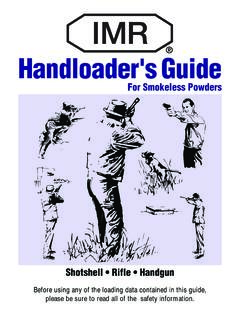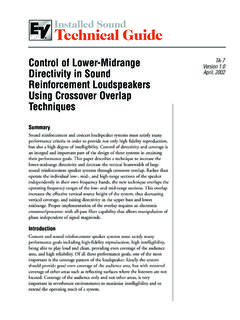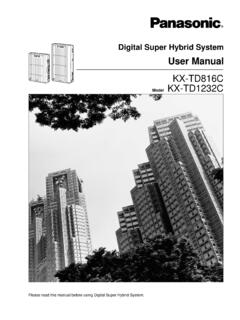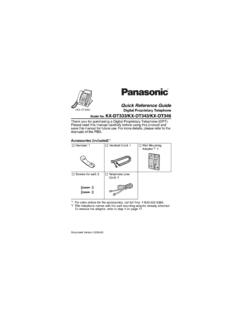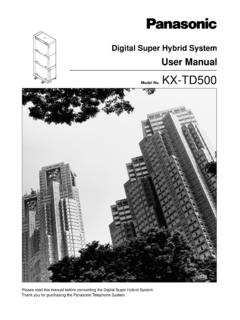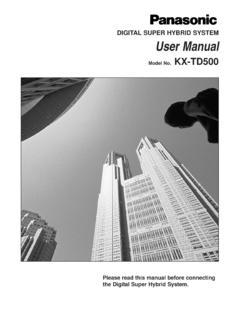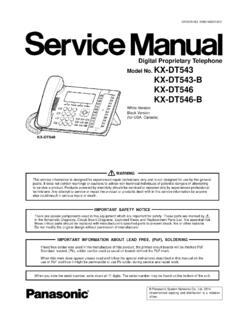Transcription of Digital Super Hybrid System - textfiles.com
1 Digital Super Hybrid SystemPlease read this manual before using theDigital Super Hybrid / KX-TD1232ED1232 Digital Super Hybrid SYSTEMP anasonicPanasonicD816 Digital Super Hybrid SYSTEMKX-TD816 EKX-TD1232E2 System ComponentsSERIAL NO. DATE OF PURCHASE (found on the bottom of the unit) NAME OF DEALER DEALER S ADDRESST hank you for purchasing this Panasonic telephone System . For your future referenceKX-TD816 EDigital Super Hybrid System (Main Unit)KX-TD1232 EDigital Super Hybrid System (Main Unit)KX-T7420 EDigital proprietary TelephoneKX-T7425 EDigital proprietary TelephoneKX-T7431 EDigital proprietary telephone with 1-line DisplayKX-T7433 EDigital proprietary telephone with 3-line DisplayKX-T7436 EDigital proprietary telephone with 6-line DisplayKX-T7220 EDigital proprietary TelephoneKX-T7230 EDigital proprietary telephone with 2-line DisplayKX-T7235 EDigital proprietary telephone with 6-line DisplayKX-T7250 EDigital proprietary TelephoneKX-TD7500 CEDECT Portable StationKX-T7440 EDigital
2 DSS ConsoleKX-T7441 EDigital DSS ConsoleKX-T7240 EDigital DSS ConsoleSingle Line TelephonesDescriptionModel UnitTelephoneOptional EquipmentUser-supplied EquipmentNOTICE:In this User Manual, the last letter E of each model number is omitted. Warning This is a Class A product. In a domestic environmentthis product may cause radio interference in which case the user may be required to take adequate using the KX-T7200/KX-T7400 series,keep the following conditions in mind: These apparatuses are designed to be installed and operated under controlled conditions ofambient temperature and a relative humidity not greater than 60%.
3 Avoid installing the apparatus in damp or humid environments,such as bathrooms orswimming pools. 999 or 112 can be dialled on the apparatus after accessing the CO line for the purpose ofmaking outgoing calls to the BT emergency service. During dialling,the apparatus may tinkle the bells of other telephones using the same is not a fault and we advise you not to call Fault Repair Service. If the apparatus does not operate properly,disconnect the unit from the extension line cordand then connect again.
4 If there is any trouble,unplug the extension line and connect a known working phone. Ifthe known working phone operates properly,have the defective phone repaired by one ofthe specified Panasonic Factory Service Centers. If the known working phone does notoperate properly,check the Digital Super Hybrid System and the Internal extension wiring. Keep the unit away from heating appliances and electrical noise generating devices such asfluorescent lamps and motors. The unit should be kept free of dust,moisture and vibration,and should not be exposed todirect sunlight.
5 Do not use benzine,thinner,or the like,or any abrasive powder to clean the cabinet. Wipeit with a soft cloth. Do not use any handset other than a Panasonic handset. These apparatuses are capable of being used in conjunction with hearing aidsfitted with inductive coil pick-ups. The handset should be held as for normalconversation. For operation the hearing aid should be set to it s T positionor as directed in the operating instructions for the hearing aid. These apparatuses are designed to aid the visually handicapped to locate dialkeys and buttons.
6 WARNING:TO PREVENT FIRE OR SHOCK HAZARD,DO NOT EXPOSE THISPRODUCT TO RAIN OR ANY TYPE OF MOISTURE. APPROVED for connection totelecommunication systemsspecified in the instructions foruse subject to the conditions setout in / 1010 / 235 / R / 604365 APPROVED for connection totelecommunication systemsspecified in the instructions foruse subject to the conditions setout in Should Use This ManualThis manual is designed for users of Digital Super Hybrid Systems, model numbers KX-TD816 and KX-TD1232.
7 It is to be used after the System is installed and SystemProgramming is completed. The focus is Digital proprietary Telephones (DPTs); KX-T7420/KX-T7425/KX-T7431/KX-T7433/KX-T 7436/KX-T7220/KX-T7230/KX-T7235/KX-T7250 ,DECT Portable Station (PS); KX-TD7500, Digital DSS Console;KX-T7440/KX-T7441/KX-T7240,Singl e Line Telephones (SLTs) and their features. Thestep-by-step procedures required to activate each feature are discussed in of the KX-TD816 and the KX-TD1232 systems and the required SystemProgramming are provided under separate cover in the Installation to Use This ManualThis manual consists of the following sections:(Section 1) DPT OverviewProvides configuration information on DPTs.
8 It provides an illustration of eachtelephone,identifies their feature buttons,supplies background information on thesefeature buttons,and provides initial setting. (Section 2) Station ProgrammingProvides the steps required to assign features to DPT flexible buttons and to the DPTsystem. (Section 3) User Programming (Manager Programming)Provides the steps required to assign some features to the System . (Section 4) DPT FeaturesProvides background information on the DPT features and lists the steps required toactivate each feature.
9 (Section 5) DECT Portable Station FeaturesProvides background information on the DECT Portable Station features and lists thesteps required to activate each feature.(Section 6) DSS Console FeaturesProvides configuration information on the DSS Console. It gives background informationon the DSS Console features and provides the steps required to activate each feature.(Section 7) SLT and ISDN telephone FeaturesProvides background information on the SLT and ISDN telephone features and lists thesteps required to activate each features.
10 (Section 8) Quick ReferenceSimply describes operating instructions for the features within the System .(Section 9) AppendixProvides Display Examples,a Feature Number List,Tone List,and other and CapabilitiesKX-TD816 and KX-TD1232 are sophisticated and powerful systems that satisfy just whatyou expect of an office communications System . Some of the remarkable features arelisted Callback Busy (Camp-On) informs you when the selected outside line or thecalled party becomes Fee Referenceallows you to see,print out and clear charges.