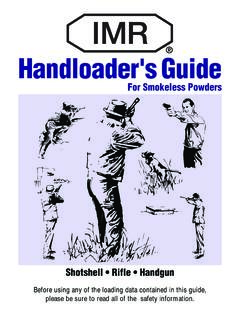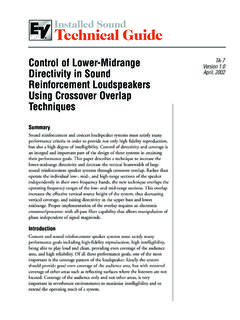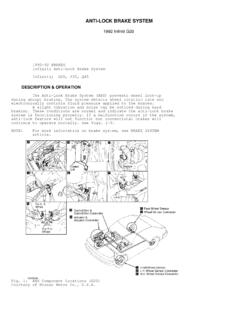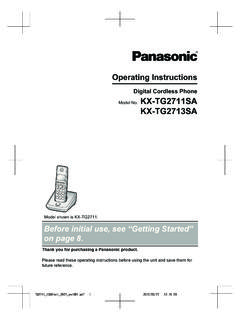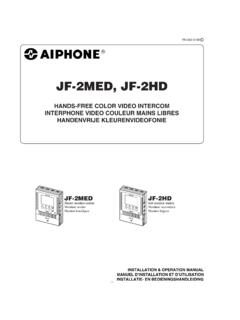Transcription of Operating Instructions - PDF.TEXTFILES.COM
1 Digital Proprietary Telephones for Digital Super Hybrid SystemsOperating InstructionsModel KX-T7420KX-T7425KX-T7431KX-T7433KX-T7436 KX-T7436 Please read this manual before using theDigital Proprietary Telephone.*PSQX1652YA 6:10 PM Page 12 Thank you for purchasing a Panasonic .. oneTelephone line cord .. oneHandset cord .. oneOverlay .. one (KX-T7431, KX-T7433 and KX-T7436 only)Card holder with memory station card .. one (KX-T7420, KX-T7425 only)When unpacking, check the following OF PURCHASE(found on the bottom of the unit)NAME OF DEALERDEALER S ADDRESSFor your future referenceThis Systemtelephone complies with the EU / 23 / EEC89 / 336 / EEC92 / 31 / EEC93 / 68 / EEC Electrical equipment for use within certain voltagelimits.
2 Electromagnetic compatibility (basic standard) Electromagnetic compatibility (amendment) Making The CE mark on this Systemtelephone certifies compliance with the abovementioned :This is a Class A Product. In a domestic environment this product may cause radiointerference in which case the user may be required to take adequate measures.*PSQX1652YA 6:10 PM Page 23 Location of Controls.. 4 Getting Started.. 6 Connection.. 6 Controlling the volume/adjusting the display contrast.. 6 Description of the symbols.. 7 Making Calls.. 8 Calling.. 8 Speed dialling.. 8 One-touch dialling.
3 8 Dialling the last number you dialled (Last Number Redial).. 8 Receiving Calls.. 9 Receiving calls.. 9 Handsfree answerback.. 9 Picking up a call for someone else (Call Pickup).. 9 When the Dialled Extension is Busy/No Answer.. 10 Reserving a busy line (Automatic Callback Busy).. 10 Leaving a call notification (Message Waiting).. 10 Calling Back.. 11 When you receive a notification (Message Waiting).. 11 Calling using the call log (Incoming Call Log).. 11 During a Conversation.. 12 Placing a call on hold.. 12 Transferring a call.. 12 Off-hook Monitor.. 13 Handset Microphone Mute.
4 13 Paging.. 13 Paging a person and transferring a call.. 14 Answering an announced page.. 14 Answering a call waiting.. 14 Useful Features.. 15 Forwarding your calls (Call Forwarding).. 15 Preventing others from disturbing you (Do Not Disturb [DND]).. 16 Three-party conversation (Conference).. 17 Ringing tone selection for CO buttons.. 18 Storing numbers for One-touch dialling.. 18 How to Use the Display.. 19 Using the Jog Dial.. 19KX-T7431.. 20KX-T7433.. 21KX-T7436.. 23 Storing in Speed Dialling.. 25 Storing names and numbers at your extension for personal use.. 25 Storing names and numbers in the system.
5 27 Wall Mounting.. 28 Installing the Card Holder.. 29 Features List.. 30 Caution.. 32 Contents*PSQX1652YA 6:10 PM Page 34 Location of ControlsKX-T7431KX-T7436 MODESELECTKX-T7431 SUPER HYBRID SYSTEMMODELCD (Liquid Crystal Display)SELECTKX-T7433 SHIFTKX-T7433 SUPER HYBRID SYSTEMLCD (Liquid Crystal Display)Soft Buttons (S1 through S3)SHIFTFLASH/RCLAUTO DIALSTOREAUTO ANSWERMUTEMESSAGESP-PHONEHOLDREDIAL12345 6789101112131415161718192021222324 PROGRAMTRANSFERPAUSEFWD/DNDINTERCOMCONFA BCDEFJKLMNOGHITUVWXYZOPERPQRSSHIFTSUPER HYBRID SYSTEMMICKX-T7436 LCD (Liquid Crystal Display)Function Buttons (F1 through F10)Soft Buttons (S1 through S3) Flexible Outside (CO)
6 Line ButtonsINTERCOM CONF (Conference) FWD/DND (Call Forwarding/Do Not Disturb) REDIAL HOLD SP- phone (Speakerphone) MIC (Microphone)FLASH/RCLJog DialAUTO DIAL/STORESHIFT PAUSE MESSAGE AUTO ANSWER/MUTEPROGRAM TRANSFER * The KX-T7420 and KX-T7425 are non-display models.*PSQX1652YA 6:10 PM Page 45 The display angle can be the LCD or put down the ADJ buttonAUTO ANSWERUsed to answer an intercom to listen to the other partywithout them hearing DIAL/STOREUsed for speed dialling in the systemor storing program to make a three-party to disconnect the current call andmake another call with holding thesame outside Outside (CO)
7 Line ButtonUsed to make or receive an outside call,or access a feature if the button isassigned as a One-touch dialling ButtonUsed to perform the displayed functionor to perform Call Forwarding orDo Not to place a call on to make or receive intercom DialUsed to adjust the volume and thedisplay contrast or select desired itemsfor each to leave a notification or callback the party who left to set the display to access to insert a pause in speed dialnumbers or in other to enter and exit theprogramming to to select the displayed functionor to call the displayed to alternate the sub function onthe ButtonUsed
8 To perform the function oroperation that appears on the bottomline of the for the handsfree to transfer a call to ANSWERMUTEAUTO DIALSTORESELECTCONFFLASH/RCLFWD/DNDHOLDI NTERCOMMESSAGEPAUSEPROGRAMREDIALSHIFTSP- PHONETRANSFERFor KX-T7433 and KX-T7436 Users*PSQX1652YA 6:10 PM Page 56 Getting StartedConnectionControlling the volume/adjusting the display contrast Connect to a Digital Super Hybrid System (TO MAIN UNIT). Connect to a standard telephone jack (TO TEL), telephone answering machine, or fax for XDP* or parallel connections. * For more details about XDP, consult with your telephone line cord (included)< Back view >Speaker volume1 Press the the Jog Dialin the volume1 Lift the handset.
9 (Press the SP- phone button forheadset volume.)2 Rotate the Jog Dialin the contrastWhile idle and on-hook1 Press the MODE button six : 2 Rotate the Jog Dialin thedesired volumeWhile idle and on-hook1 Press the MODE button : 2 Rotate the Jog Dialin thedesired : 3 Contrast: 3 For KX-T7431 UsersRinger volume1 Adjust the RINGER Volumeselectorlever to the desiredsetting (OFF/LOW/HIGH).For KX-T7420 and KX-T7425 Users<Side view of the KX-T7420 and KX-T7425>RINGERHIGHLOWOFFRINGER Volume selectorEnsure the cords are inserted in the groovesto prevent damage to the connectors, for bothwall mounting and desktop *PSQX1652YA 6:10 PM Page 67 Description of the symbolsIn this manual, many symbols are used.
10 Some of the symbols are described Lift the Press the SP- phone Replace the Press the SP- phone the desired numberkeys on the tones are hearddepending on the operation. If the other party s voice is difficult to hear;Raise the sound level using the speaker volume control. If the other party has difficulty hearing you;Lower the speaker volume. Absorbing echoes;Use this unit in a room which has curtains and/or carpeting. To avoid missing part of the conversation;If you and the other party speak at the same time, parts of your conversation will belost. To avoid this, speak hints for the handsfree operationDisplay contrastWhile on-hook or during aconversation1 Press the CONT(S1) : 2 Rotate the Jog Dialin thedesired volumeWhile idle and on-hook1 Press the RING(S2) : 2 Rotate the Jog Dialin thedesired : 3 Contrast: 3 For KX-T7433 and KX-T7436 Users*PSQX1652YA 6.