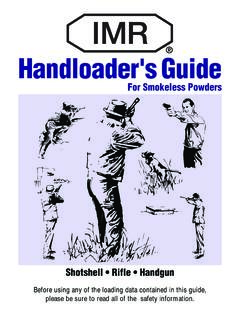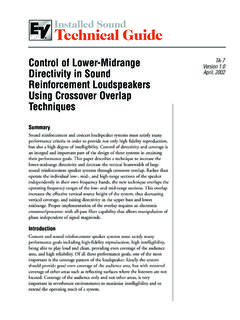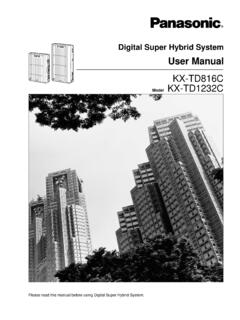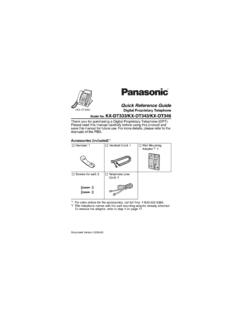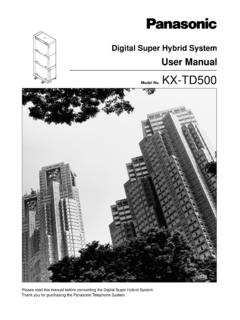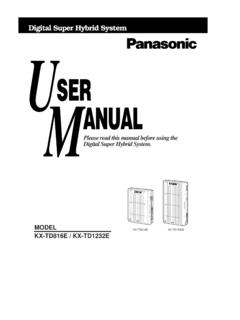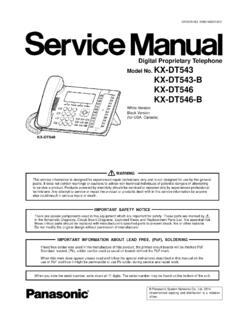Transcription of DIGITAL SUPER HYBRID SYSTEM User Manual
1 DIGITAL SUPER HYBRID SYSTEMUser ManualModel read this Manual before connectingthe DIGITAL SUPER HYBRID SUPER HYBRID SYSTEM KX-T7220 DIGITAL proprietary TelephoneKX-T7230 DIGITAL proprietary telephone with DisplayKX-T7235 DIGITAL proprietary telephone with Large DisplayKX-T7250 DIGITAL proprietary TelephoneKX-T7420 DIGITAL proprietary TelephoneKX-T7425 DIGITAL proprietary TelephoneKX-T7431 DIGITAL proprietary telephone with DisplayKX-T7433 DIGITAL proprietary telephone with DisplayKX-T7436 DIGITAL proprietary telephone with Large DisplayKX-T7450 DIGITAL proprietary TelephoneKX-T7240 DIGITAL DSS ConsoleKX-T7440 DIGITAL DSS ConsoleKX-T7441 DIGITAL DSS Console with Answer and Release buttonsSingle Line Telephones2 SYSTEM ComponentsSERIAL NO. DATE OF PURCHASE (found on the bottom of the unit) NAME OF DEALER DEALER S ADDRESSM odel UnitTelephoneOptional EquipmentUser-supplied EquipmentThank you for purchasing the Panasonic telephone SYSTEM . For your future referenceCopyright:This Manual is copyrighted by Kyushu Matsushita Electric Co.
2 , Ltd. (KME). You may print out thismanual solely for internal use with TD500. Except above, you may not reproduce this Manual in anyform, in whole or part, without the prior written consent of KME and its Kyushu Matsushita Electric Co., Ltd. 19993 CautionsPart cordAccessory Order Information Replacement parts and accessories are available through your local authorized parts distributor. For ordering accessories, call toll free: you connect the Panasonic Wireless SYSTEM ( model KX-TD336900) to the DIGITAL SuperHybrid SYSTEM , the following features do not work with the Wireless SYSTEM : Call Forwarding Follow Me Limited Call Duration (See Installation Manual )NOTEWhen using the KX-T7200 and KX-T7400 series, keep the following conditions in mind: If there is any trouble, unplug the extension line and connect a known working phone. Ifthe known working phone operates properly, have the defective phone repaired by aspecified Panasonic Factory Service Center.
3 If the known working phone does not operateproperly, check the DIGITAL SUPER HYBRID SYSTEM and the internal extension wiring. Keep the unit away from heating appliances and electrical noise generating devices such asfluorescent lamps and motors. The unit should be kept free of dust, moisture and vibration, and should not be exposed todirect sunlight. Do not use benzine, thinner, or any abrasive powder to clean the cabinet. Wipe it with asoft cloth. Do not use any handset other than a Panasonic you ship the productCarefully pack and send it prepaid, adequately insured and preferably in the original a postage-paid letter, detailing the symptom, to the outside of the carton. DO NOTsend the product to the Executive or Regional Sales offices. They are NOT equipped tomake servicePanasonic Servicenters for this product are listed in the servicenter directory. Consult withyour authorized Panasonic dealer for detailed : TO PREVENT FIRE OR SHOCK HAZARD, DO NOT EXPOSE THISPRODUCT TO RAIN OR ANY TYPE OF : WhiteB : Black4 IntroductionWho Should Use This ManualThis Manual is designed for users of DIGITAL SUPER HYBRID SYSTEM KX-TD500.
4 It is to be used after the SYSTEM is installed and SYSTEM Programming is focus is DIGITAL proprietary Telephones (DPTs); KX-T7220/KX-T7230/KX-T7235/KX-T7250/KX-T 7420/KX-T7425/KX-T7431/KX-T7433/KX-T7436 /KX-T7450, DIGITAL DSS Consoles; KX-T7240/KX-T7440/KX-T7441, Single Line Telephones (SLTs) and their features. The step-by-stepprocedures required to activate each feature are discussed in detail. Illustrations of theKX-TD500 SYSTEM and the required SYSTEM Programming are provided under separatecover in the Installation Manual . Construction of This ManualThis Manual consists of the following sections: (Section 1) DPT OverviewProvides configuration information on DPTs. It provides an illustration of eachtelephone, identifies their feature buttons, supplies background information on thesefeature buttons, and provides initial settings. (Section 2) Station ProgrammingProvides the steps required to assign features to DPT flexible buttons and to the DPTsystem.
5 (Section 3) user ProgrammingProvides the steps required to assign some features to the SYSTEM . (Section 4) Station Features and Operation (PT/SLT)Provides background information on the PT features and lists the steps required toactivate each feature.(Section 5) DSS Console FeaturesProvides configuration information on the DSS Console. It gives backgroundinformation on the DSS Console features and lists the steps required to activate eachfeature.(Section 6) AppendixProvides Display Examples, a Feature Number List, Tone List, and other informationare explained in this and CapabilitiesThe KX-TD500 SYSTEM is a sophisticated and powerful SYSTEM that satisfy just whatyou expect of an office communications SYSTEM . Some of the remarkable features arelisted below. * are only available for the KX-T7235 and Callback Busy (Camp-On) informs you when the selected CO line or thecalled party becomes Log, Incoming ( Option)allows you to confirm the incoming CO call informationon the display.
6 You can also call back the caller by selecting one of the memorizednumbers. This feature is available only for the KX-T7230, KX-T7235, KX-T7433and Log, Outgoing* redials by selecting one of the last five CO calls you made, accordingto the number information on the , Unattended When you are in a conference with two outside parties, you canleave the conference and allow the other two parties to continue the can also return to the Line Security prohibits various tones, such as call waiting tone or hold recall tone,from sounding at the extension in the data communication mode. It also blocksoverriding by other extensions, such as Executive Busy and Door Opener ( Option)enables the conversation between you and avisitor at door. You can also unlock the door a few seconds from your Busy Overrideallows you to enter into an existing conversation at anextension/CO One-Touch Dialingallows you to have easy access to a desired party or systemfeature by pressing just one button.
7 NMessage Waitingallows you to leave a message notification for another extension. Themessage waiting lamp (MESSAGE indicator) gives a visual indication that a messagenotification has been telephone Connectionallows you to connect your DPT in parallel with anSLT. Each telephone can have the same extension number so that you can use eithertelephone. If the eXtra Device Port (XDP) feature is available through SystemProgramming, each telephone can be connected to the same extension port but havedifferent extension numbers so that they can act as completely different extensions. nSystem Feature Access Menu*allows you to access various features easily by followingthe display on the large LCD and pressing corresponding Integration ( Option) enables forwarding any incoming call to Voice or Playing back the message(s) is also available. To use Voice Mailservices, installing a Voice Processing SYSTEM (VPS) is used in the DescriptionsFeature NumbersA feature number is an access code for various functions when programming orexecuting features using proprietary or single line telephones connected to the can access available features by dialing the corresponding feature number (andadditional number, if required).
8 There are two types of feature numbers as follows: Flexible feature number Fixed feature numberWhile fixed feature numbers cannot be changed, flexible feature numbers can bechanged. Refer to the Installation Manual for details. In this Manual , the defaultnumbers are used to describe each operation and illustration. Use the newprogrammed number if you have changed a flexible feature number. The lists of fixednumbers and default flexible feature numbers are shown in the Appendix (Section 6). If you use a dial pulse (DP) type single line telephone (SLT);It is not possible to access features that have or # in their feature illustrations of DPTs used in the user Manual are KX-T7235 s. TonesVarious tone types, such as Confirmation tone, Dial tone, Call Waiting tone, etc. areexplained in the Appendix (Section 6).DisplayThe display examples are in each operation step, if required. The display informationlist is in the Appendix for your convenience.
9 Programming ReferencesThe related and required programming titles are noted for your reference. SYSTEM Programming should be done with PC. Station Programming is individualprogramming at your own proprietary telephone (PT). You can customize theextension to your needs using any type of proprietary telephone . Feature ReferencesThe related feature titles are noted for your reference. 7 Table of ContentsSection 1 DPT Overview .. Configuration ..1-2 Location of Controls ..1-3 Connection ..1-12 Feature Buttons ..1-13 Fixed Access Buttons ..1-17 Initial Setting for KX-T7400 Series ..1-19 Display Contrast using the headset ..1-20 Changing the ringing tone of a CO button/INTERCOM button ..1-20 Volume Control Handset Receiver/Headset/Ringer/Speaker ..1-20 Initial Setting for KX-T7200 Series ..1-23 Display Contrast Adjustment (KX-T7230 and KX-T7235 only)..1-23 When using the headset ..1-23 Changing the ringing tone of a CO button/INTERCOM button.
10 1-23 Volume Control Handset Receiver/Headset/Ringer/Speaker ..1-24 LED Indication ..1-26 Section 2 Station Station Programming Instructions .. Station Programming ..2-7 Bilingual Display Selection ..2-7 Call Waiting Tone Type Assignment ..2-8 Flexible Button Assignment ..2-9 Account Button ..2-10 Answer Button ..2-11 Conference (CONF) Button ..2-12 DAY/NIGHT Button ..2-12 Direct Station Selection (DSS) (G-CO) Call Screening (LCS) Button ..2-15 Live Call Screening (LCS) Cancel / Log-Out Button ..2-16 Loop-CO (L-CO) Waiting (MESSAGE) Button ..2-178 Table of ContentsOne-Touch Dialing Button ..2-18 Phantom Button ..2-19 Primary Directory Number (PDN) Button ..2-20 Release Button ..2-22 Secondary Directory Number (SDN)Button ..2-23 Single-CO (S-CO) Button ..2-24 Tone Through Button ..2-25 Two-Way Record Button ..2-26 Two-Way Transfer Button ..2-27 Voice Mail (VM) Transfer Button ..2-28 Full One-Touch Dialing / Headset Selection.