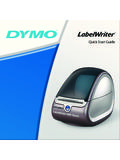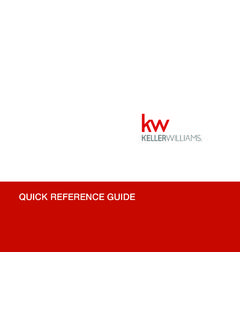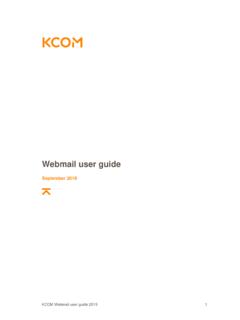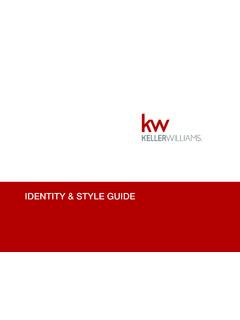LabelManager 210D
The font size indicator on the display changes as you select font sizes. Adding Font Styles You can choose from six different font styles: The style you select applies to all characters. Styles can be used with alphanumeric characters and some symbols. To set the font style 1. Press 2. 2. Select Style and press }. 3. Select a font style and ...
Tags:
Information
Domain:
Source:
Link to this page:
Please notify us if you found a problem with this document:
Documents from same domain
User Guide - DYMO
download.dymo.comAbout the LabelWriter Printer 2 Top cover Label spool Label release Label feed path and tear bar Label roll Label guide Reverse label button Form-feed button
LabelWriter 4XL Quick Start Guide - DYMO
download.dymo.com1 For complete information about your label printer, you can view the LabelWriter Printer User Guide from the DYMO Label v.8 Help menu or from the DYMO Web site at www.dymo…
Guide, Quick, Start, Labelwriter, Dymo, Labelwriter 4xl quick start guide
Quick Start Guide - DYMO
download.dymo.com5 4. Loading Labels To load a label roll 1 Press the form-feed button o ject lab ls at protected the printer during shipment. 2 Op en th op cover andremov ny packing ...
User Guide - DYMO
download.dymo.com4 Figure 1 RHINO 5200 Label Printer SHIFT SHIFT BKSP Feed Print/# of copies Escape Backspace Shift Size/CAPS Backlight Serialization Label exit …
LabelWriter 450 Turbo
download.dymo.comLabelWriter ® 450 Turbo High-Speed Label and Postage Printer For PC and MAC® LabelWriter ® 450 Turbo Features: Print faster – and print postage 1 2 3 4 5 Eliminate the hassle of printing sheet labels through a desktop printer
LabelWriter 450 TwinTurbo - DYMO
download.dymo.comLabelWriter ® 450 TwinTurbo Dual Roll Label and Postage Printer For PC and MAC® LabelWriter ® 450 Twin Turbo Features: Double your label capacity and mailing efficiency 1 2 3 4 5
Labelwriter, Turbo, Labelwriter 450 twinturbo, Twinturbo, 174 450 twinturbo
LabelWriter 450 Series Printers Technical …
download.dymo.comLabelWriter®. 450 Series Printers. Technical Reference Manual . Includes LabelWriter 450, LabelWriter 450 Turbo, LabelWriter 450 …
Manual, Series, Reference, Technical, Labelwriter, Printer, Technical reference manual, Labelwriter 450 series printers technical, 450 series printers
DYMO Label v.8.5
download.dymo.comDYMO Label v.8.5.4 . Read Me — 30 September 2016 . This document contains important information that is not included in any other DYMO Label documentation.
DYMO Label v.8.6
download.dymo.comDYMO Label v.8.6.1 . Read Me — 9 February 2017 . This document contains important information that is not included in any other DYMO Label documentation.
LM210D manual US cover1 - DYMO
download.dymo.com7 Using the Label Maker for the First Time The first time you turn on the power, you are asked to select the language. This selection will remain set until you change it, …
Related documents
Purdue OWL: MLA Formatting and Style Guide
stu.westga.eduSep 04, 2010 · Double-space the text of your paper, and use a legible font (e.g. Times New Roman). Whatever font you choose, MLA recommends that the regular and italics type styles contrast enough that they are recognizable one from another. The font size should be 12 pt.
QUICK REFERENCE GUIDE
images.kw.comKeller Williams Quick Reference Guide 10.13v1 Adding REALTY to KELLER WILLIAMS: ‘ReALTy’ is created using a custom font and should not be typed out in any other font. Use the provided template to create your DBA Name. Keller Williams Primary Logo (Do not alter) This unit maintains the same proportion and spacing. The DBA name is added to
Simply Put - Centers for Disease Control and Prevention
www.cdc.govThe guide provides practical ways to organize information and use language and visuals. This guide will be useful for creating fact sheets, FAQ’s, brochures, booklets, pamphlets, and other materials, including web content. ... Choosing the appropriate font style and size is important in creating health communication materials that are easy to ...
Guide, Center, Control, Centers for disease control and prevention, Disease, Prevention, Font
Webmail user guide
webmail.kcomhome.comKCOM Webmail user guide 2019 5 Once you’ve attached a file, you’ll see it displayed below the Attach a file button on the right-hand side of the screen. 1.4. Sending in plain text or HTML You have the option to send emails in plain text, or full HTML (allowing you to change font style, size,
How To Make An Effective Poster
urc.ucdavis.edu• Font should be legible fonts like: • Times New Roman • Arial • Garamond • Berkeley UC Davis Medium • Do not use illegible fonts like: • Brush Script • Use the same font type throughout your poster • No smaller than 16 pt. font
User’s Guide
files.support.epson.comUser's Guide (this manual) Provides overall information and instructions on using the printer. Network Guide ( LQ-590IIN/ LQ-2090IIN only) Provides network information on management and printer settings. Descriptions Used in this Manual Screenshots of the printer software screens are from Windows 10 unless ot herwise specified. The
Spotify Partner Guidelines Logo & Colour + Messaging
beta.developer.spotify.comthis guide. NO Do not remove the circle from the Icon. The beams should never sit on their own. NO Do not use the Wordmark without the Icon. NO Do not crop photos or patterns through the Logo. Logo Misuse It is important that the appearance of the Logo remains consistent. The Logo should not be misinterpreted, modi!ed, or added to. No attempt ...
IDENTITY & STYLE GUIDE - Keller Williams Realty
images.kw.comK Wii Itit St Gi 4 KELLER WILLIAMS IDENTITY & STYLE GUIDE 1.0 Compliance Overview 1.1 Market Center DBA Logo 1.2 Ownership Statement 1.3 Local Regulations 2.0 Marketing - Signage 2.1 Yard Signs - Structure
User’s Guide
files.support.epson.comWhere to Find Information Where to Find Information The following manuals are supplied with your Epson printer. Start Here (paper manual) Provides information on setting up the printer and installing the software.