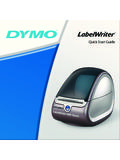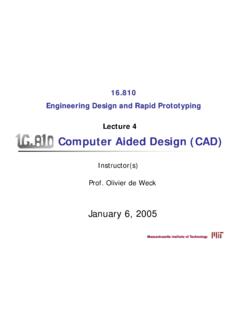Transcription of LabelWriter 450 Series Printers Technical Reference Manual
1 LabelWriter 450 Series Printers Technical Reference Manual Includes LabelWriter 450, LabelWriter 450 Turbo, LabelWriter 450 Twin Turbo, and LabelWriter 450 Duo Printers LabelWriter 450 Series Technical Reference Manual Page 2 2009 Sanford, All Rights Reserved. Rev. 10/09 LabelWriter and DYMO are registered trademarks of Sanford, All other trademarks are the property of their respective holders. Legal Notice: Sanford, has used reasonable efforts to ensure that the information provided by Sanford, in this Manual is accurate and up to date, but Sanford, reserves the right to make changes or corrections and does not warrant that any of the information is accurate or complete.
2 Sanford, hereby disclaims all liability, and makes no warranties (including any implied warranties of merchantability or fitness for a particular purpose), in relation to the Manual or the information it contains. Sanford, provides limited or no support for the activities referenced in this Manual . You expressly understand and agree that Sanford, shall not be liable for any direct, indirect, consequential, incidental, special, punitive or exemplary damages (including but not limited to lost profits, loss of data or damage to hardware or software) arising from your use or inability to use the information in this Manual , even if Sanford, has been informed of the possibility of such damages.
3 2009 Sanford, Page 3 Table of Contents About the LabelWriter 450 Series 7 The Print 7 Printer Commands and 8 Print 8 Data 8 Label 9 Top-of-Form 9 Label 9 Label-Movement 10 Form Feed Command (<esc> E).. 10 Short Form Feed Command (<esc> G).. 10 Skip n Lines Command (<esc> f 1 n).. 10 The Status 10 Optimization of 11 Self-Test 11 Barcode and Graphics Print 11 Low Power 11 Power 12 AC 12 PCB Input 12 Connector (JP2).. 13 USB Printer 14 USB Vendor 14 USB Product 14 Printer 15 Commands Sent to the 15 <esc> B n Set Dot 15 <esc> D n Set Bytes per 15 <esc> L nl n2 Set Label 16 <esc> E Form 16 <esc> G Short Form 16 <esc> q n Select Roll (Twin Turbo printer Only).
4 16 <esc> A Get Printer 17 <esc> @ Reset 17 <esc> * Restore Default 17 <esc> f 1 n Skip "n" 17 <esc> V Return Revision 18 <syn> Transfer Print 18 <etb> Transfer Compressed Print 18 <esc> h Text Speed Mode (300x300 dpi).. 18 <esc> i Barcode and Graphics Mode (300x600 dpi).. 18 <esc> c Set Print Density 19 <esc> d Set Print Density 19 LabelWriter 450 Series Technical Reference Manual Page 4 <esc> e Set Print Density 19 <esc> g Set Print Density 19 Appendix A Data 21 Appendix B Printing to the LabelWriter Duo Tape 23 Command 23 <esc> B Dot 23 <esc> D Bytes per 23 <syn> Print 24 <esc> C Set Tape 24 <esc> E Cut 25 <esc> A Get 25 Appendix C Debugging Printer 27 2009 Sanford, Page 5 NOTE: The purpose of this Manual is to serve as a Reference to knowledgeable developers wishing to communicate directly with the LabelWriter printer without the use of printer drivers.
5 Because the printer is a raster-based printer, this is not a simple task, and Sanford, reserves the right to limit development support for such implementations. LabelWriter 450 Series Technical Reference Manual Page 6 2009 Sanford, Page 7 About the LabelWriter 450 Series Printers The LabelWriter 450 Series Printers ( LabelWriter 450, 450 Turbo, 450 Twin Turbo, and 450 Duo) are high-performance, low-cost Printers used for printing mailing labels, postage, file folder labels, bar code labels, and more. The Printers have a 57 mm wide, 300-dpi print head and a 63 mm wide paper path. The LabelWriter Twin Turbo printer has two side-by-side label printing mechanisms in a single printer. The LabelWriter Duo printer has a label printing mechanism as well as a tape-printing mechanism that can print continuous-length labels in several different widths (6 mm, 9 mm, 12 mm, 19 mm, or 24 mm), using a 128-dot, 180-dpi print head.
6 The 57 mm wide thermal print head uses 672 individually addressable dots to form individual raster lines of data at 300 dots per inch across the print head and either 300 or 600 dots per inch in the travel direction as directed by the print control data. Because they use specially treated, heat-activated paper, the Printers require no ink, toner, or other refills. All 450 Series printer models connect to a host computer through a standard full-speed USB interface. There are no built-in fonts. The host computer is responsible for sending commands and data to the printer to form each individual raster line of data. This is generally performed by printer drivers in the host computer that convert the image of the label into the proper command and data stream required by the Printers .
7 The Print Head The print head prints the image onto the label by heating a row of resistive elements; this blackens the thermally sensitive label material. These 672 resistive elements are .085 mm square and are spaced at 300 per inch on the print head. To print a line, the control electronics load the desired data into a serial shift register. This shift register has one register for each print element. A "1" in a register causes the corresponding dot to be printed; a "0" leaves the dot blank. The darkness or density of the image depends upon the amount of heat applied to the label material. The heat depends upon both the temperature of the print head and the amount of energy applied to the resistive elements.
8 The energy applied to the resistive elements depends upon the voltage applied and the length of time that the voltage is applied. In order to maintain a constant density, the control electronics measure the print voltage and the head temperature before each print cycle, and then calculate the required print strobe time. The power supply is designed to handle printing an average of 37% of the total dots per line at full speed. If the voltage drops below volts at the print head, printing is suspended until the power supply recovers to 21 volts. In order to protect the print head from excessive heat, the control electronics halt printing if the print head temperature exceeds 70 C. Printing resumes when the print head cools to 56 C.
9 LabelWriter 450 Series Technical Reference Manual Page 8 Printer Commands and Control The Printers support two types of commands through the USB interface: data commands and USB interface commands. As with all USB Printers , data commands for imaging a page are provided to the printer through the Bulk OUT endpoint. For information on USB interface commands, refer to the Universal Serial Bus Device Class Definition for Printing Devices document. Data commands for printing consist of print data and ESC commands. Print data is used to define the dot pattern to print for each raster line. ESC commands (commands preceded by an ASCII <esc> character, 0x1b) are commands that change printer parameters, such as margins and raster line offsets.
10 All printer parameters are set to specific default values by a power-on reset or software reset command from the host computer. Parameters can be modified by the host computer at any time and will take effect as soon as the modifications are sent. Print Data Print data is encoded in strings of 8-bit bytes, preceded by a single synchronization character. Two print line commands specify whether the data format is uncompressed or compressed. Uncompressed data is preceded by an ASCII <syn> character (0x16), and compressed data is preceded by an ASCII <etb> character (0x17). Appendix A describes the compressed data format. The Bytes-per-Line variable controls the number of bytes required for each line of print data.