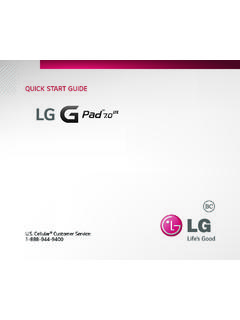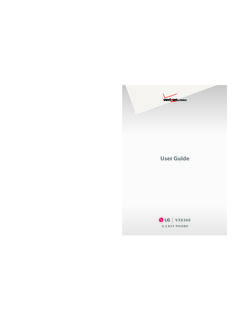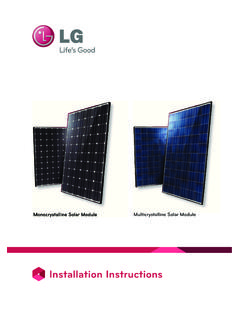Transcription of LG Refrigerator Quick Start Guide - LG Electronics
1 WELCOME. LG Refrigerator Quick - Start Guide NEED HELP? Call an LG Support Representative at or visit for online support. This Guide shows you how to quickly download the free LG SmartThinQ app to your Android or iOS device and connect your LG Refrigerator Now, you can control key LG Refrigerator features from your smartphone! MAKE MORE ICE KEEP IT fresh . FOR THE PARTY Stop food odor before it Be ready for tonight's spreads by activating the dinner party, even while Refrigerator 's fresh Air Filter you're at work. from anywhere, at any time. CHANGE TEMPS OPEN DOOR ALERT. ON THE FLY Cold air will never escape Adjust fresh food and unnoticed thanks to door freezer temps while you're open alerts sent straight chilling on the couch. to your smartphone. Visit to explore additional Smart Refrigerator features and capabilities. DOWNLOAD THE SMARTTHINQ APP.
2 01 02. DOWNLOAD Start . Download the SmartThinQ app from Google Play or . Launch the SmartThinQ app and press Start . Press the Apple Store. create account and follow the on-screen instructions. Enter your account information and verify your e-mail. SELECT YOUR PRODUCT. 03 04. SIGN IN SELECT. Click agree to accept Terms of Use. Press sign in and Tap on the + at the top of the screen to register your enter your e-mail ID and password. product. Select Refrigerator from the menu. Google, Google Play and the Google Play logo are trademarks of Google Inc. Apple and the Apple logo are trademarks of Apple Inc., registered in the and other countries. App Store is a service mark of Apple Inc., registered in the and other countries. CONNECT YOUR PRODUCT. 05 (ANDROID). CONNECT PRODUCT & WI-FI. Connect SmartThinQ to the LG Network by following the on-screen prompts below.
3 1. After selecting Refrigerator , follow the on-screen prompts to 3. On the next screen, select the name of your wi-fi network, enter verify your appliance type. Note: Certain prompts only apply to a valid password and press connect. Please note: Only a Ghz select refrigerators. wi-fi connection is supported. 2. Once finished with appliance type verification, press and hold 4. It may take up to 2 minutes to connect to your selected wi-fi the Wi-Fi button on the Refrigerator for 3 seconds until the network and completely register your Refrigerator . Once wi-fi LED light starts to blink. finished, your product will be listed on the main dashboard. CONNECT YOUR PRODUCT. 05 (iOS). CONNECT PRODUCT & WI-FI. Connect SmartThinQ to the LG Network by following the on-screen prompts below. 1. After selecting Refrigerator , follow the on-screen prompts to 3. Return to the SmartThinQ app and press the > button.
4 On the verify your appliance type. Note: Certain prompts only apply to next screen, press verify connection. Select the name of your select refrigerators. wi-fi network to connect. Please note: Only a Ghz wi-fi connection is supported. 2. Once finished with appliance type verification, press and hold 4. Enter the password for the wi-fi network you have chosen the Wi-Fi button on the Refrigerator for 3 seconds until the and press connect. It may take up to 1 minute to completely wi-fi LED light starts to blink. Press the > button to continue. register your Refrigerator . Once finished, your product will be On your phone, go to settings and press Wi-Fi. On the list of listed on the main dashboard. options, select LG_Smart_Fridge. Note: If prompted for a password, enter the last 4 digits twice from the wi-fi name. CONNECT YOUR SMART SPEAKER. 06 (GOOGLE HOME).
5 CONNECT. Connect your Refrigerator and enable use with Google Home by following the steps below. 1. Open the Google Home app on your smartphone. Go to the menu 3. Select LG SmartThinQ from the available menu. Sign in to your and press explore. Search LG SmartThinQ and press control LG SmartThinQ account and then press done in the upper right home Electronics after searching has completed. corner. You are now connected! 2. Press set up from the next screen. From the Home Control screen, press the menu in the upper corner and select manage accounts. 07. COMMAND. Talk to your Google Home and say: Hey Google, talk to LG. The Google Home will then say: Welcome to LG. How can I help you? Once connected, try these sample commands with your Google Home. Enjoy! Hey Google, turn on the IcePlus in the Refrigerator .. Hey Google, set the Refrigerator to power air fresh .
6 CONNECT YOUR SMART SPEAKER. 06 (ALEXA) 07. CONNECT COMMAND. Connect your Refrigerator and enable use with Talk to Alexa and say: Alexa, talk to LG. Alexa will Alexa by following the steps below. then say: Welcome to LG. How can I help you? Once connected, tell Alexa a command for your product. Enjoy! 1. Open the Alexa app on your smartphone. Go to the menu and press skills. Search LG SmartThinQ and press LG. SmartThinQ Complete (Smart Appliance and TV) after searching has completed. Alexa, ask LG to turn on the IcePlus of the Refrigerator .. Alexa, ask LG to turn on the fresh air filter of the Refrigerator .. 2. Press enable from the next screen. Sign in to your LG SmartThinQ account. You are now connected! REGISTER YOUR PRODUCT. 08 Register Easily with Your Phone 1 Take a photo of the camera icon below FOR PRIORITY SERVICE 2 Text the photo to 77228.
7 Thank you for purchasing an LG product. We hope you're enjoying it! Now it's important to register your product a Quick , simple process with many benefits: NEED HELP? Verification of Ownership Visit More Efficient Warranty Service or text HELP to 77228. Access to Exclusive Information on New Products, Offers and Promotions > Or visit us online at Your new investment only has a 1 year limited warranty. An Call or Go Online for a Free Quote LG Premium Care* plan can keep it protected for 1-3 years > Call: after the manufacturer's warranty expires. It's simple, call or go online today! > Visit: 2018 LG Electronics , Inc., Englewood Cliffs, All rights reserved. LG Life's Good is a registered trademark of LG Corp. All other trademarks are the property of their respective owners. *LG Premium Care plans are offered, sold and issued by Service Net Warranty, LLC, Box 928, Jeffersonville, Ind.
8 47131. Limitations and exclusions apply. Visit to review complete terms and conditions. LG is not affiliated with Service Net Warranty, LLC, or any of their affiliates.