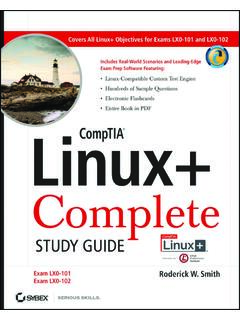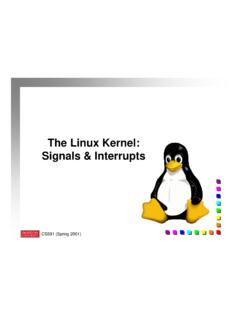Transcription of LINUX - rmarsh.cs.und.edu
1 LINUX : HISTORY: 1. 1991 Linus Torvalds writes a small ( minimal functionality and only supported Minix file system) self-contained kernel for the 80386. Linus originally started hacking the kernel as a pet project, inspired by his interest in Minix, a small UNIX system developed by Andy Tanenbaum. He set out to create, in his own words, "a better Minix than Minix". And after some time of working on this project by himself, he made this posting to : Do you pine for the nice days of , when men were men and wrote their own device drivers? Are you without a nice project and just dying to cut your teeth on a OS you can try to modify for your needs?
2 Are you finding it frustrating when everything works on Minix? No more all-nighters to get a nifty program working? Then this post might be just for you. As I mentioned a month ago, I'm working on a free version of a Minix-lookalike for AT-386 computers. It has finally reached the stage where it's even usable (though may not be depending on what you want), and I am willing to put out the sources for wider distribution. It is just version I've successfully run bash, gcc, gnu-make, gnu-sed, compress, etc. under it. 2. 1994 LINUX ( ) adds networking, a better file system, SCSI support, paging support for swap files, floating point emulation, system V styled interprocess communication, and some support for dynamically loadable kernel modules.
3 3. 1995 LINUX ( ) adds support for more hardware, support for the 80386 s virtual 8086 mode (allows DOS emulation), and improved/expanded network support. 4. 1996 LINUX ( ) adds support for non-intel machines, for SMP, improved TCP/IP performance, additional network protocols, improved memory management, better support for dynamically loaded kernel modules, and support for kernel level threads. Versions , where x is an even number, are stable versions, and only bug fixes will be applied as y is incremented. So from version to , there were only bug fixes, and no new features. Versions , where x is an odd number, are beta-quality releases for developers only, may be unstable and may crash, and are having new features added to them all the time.
4 So version would be an unstable development version. From time to time, as the current development kernel stabilizes, it will be frozen as the new stable kernel, and development will continue on a new development version of the kernel. So version would be the next stable release kernel? DESIGN GOALS: The design of LINUX can be attributed to: 1. The first version was designed and built by one person. Later versions include components that were submitted by anyone . 2. LINUX is governed by the General Public License. Therefore, no proprietary code/algorithms is/was used. Both of the above suggest a hodge-podge of an operating system using less than state-of-the-art methods.
5 The design goals where: 1. To provide an UNIX-like operating system for PC s. 2. Initially, LINUX was concerned with squeezing as much UNIX functionality as possible from the PC. 3. Speed and efficiency of the OS. 4. Standardization is also important and becoming more so as LINUX is ported to additional platforms. 5. Be POSIX compliant. OS DESIGN: The LINUX system is composed of 3 types of code: 1. The kernel A single monolithic binary program. Responsible for maintaining information about the state of the system and for management of the system resources 2. System libraries Define a standard set of functions through which applications can interact with the kernel.
6 Part of the intent of the libraries is to provide the user/application with OS functionality without giving the user/application root-level privileges. 3. System utilities Provide specialized management tasks. LINUX uses dynamically loaded Kernel modules sections of the kernel which can be loaded or unloaded on demand (on demand kerneling my term ). 1. Kernel modules run in privileged mode. 2. Kernel modules ease the task of developing drivers for new hardware (a common occurrence with PC s). 3. Kernel modules allow one to tailor a LINUX system to a given PC. OS DESIGN (cont): LINUX used 3 techniques to manage dynamic kernel modules.
7 1. Module management Requests a region of kernel memory for the module, loads the module into the kernel memory, and updates the module s symbol table (adjusts it to match/reference the kernel). 2. Driver registration When a module is loaded, the kernel calls its start-up code. This code, in turn, tells the kernel what (new) features it is providing. When a module is removed, the kernel calls its shut-down code. This code tells the kernel what features are going away. 3. Conflict resolution Since LINUX was originally intended to run on PC s, it is possible that several modules may provide interfaces to the same hardware.
8 Device conflict resolution is managed by a first-come-first-serve device reservation method. If a device has already been reserved by another module, it is up to the rejected module to decide how to proceed. PROCESS CONTROL: Process control under LINUX is similar to that of UNIX. A new process is created with the FORK system call and a new program is run with the EXECVE system call. UNIX processes typically include 2 types of information: The process identity, environment, and the process context. 1. UNIX process identity includes the process ID (PID) and process credentials (owner). LINUX adds a third item, the process personality (which flavor of UNIX to conform to).
9 2. The UNIX process environment is similar to the LINUX process environment. 3. The UNIX process context is similar to the LINUX process context. Normal kernel code is nonpreemptive (by other processes). If another process does attempt an interrupt, it is serviced after the kernel code completes. Normal kernel code can only be interrupted by: 1. Interrupts Which require the kernel code to wait for the interrupt service routine to finish. 2. Page faults Which require the kernel code to wait (and other processes can execute) for the page transfer. 3. Kernel call to the scheduler Which may interrupt the kernel by forcing a rescheduling.
10 The critical sections of interrupt service routines are protected by, sort of, disabling interrupts. LINUX splits the interrupts into 2 sections: 1. Top-half A normal interrupt service routine (only interruptible by higher priority interrupts). 2. Bottom-half Interrupt operations that are not time critical and therefore interruptible. For example, in keyboard interrupt, the change of LED lights is done in its bottom half not in its interrupt (top-half). In the network drivers, the received buffer is copied to the upper network layer by its bottom half as well. Top-halfBottom-halfKernelUserLow priorityHigh priority This design allows the high priority code of interrupts to be handled fast, the lesser priority code of interrupts to be handled when possible, and allows all of this to within the kernel.