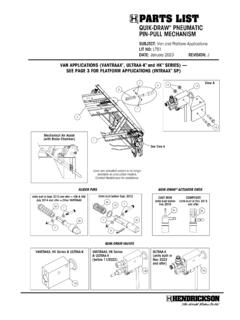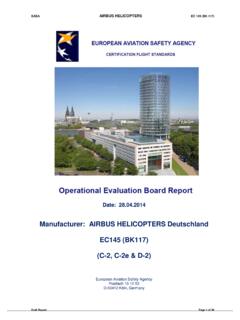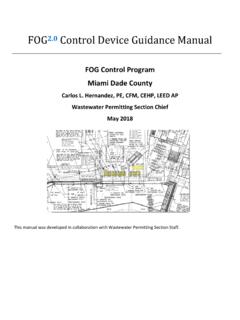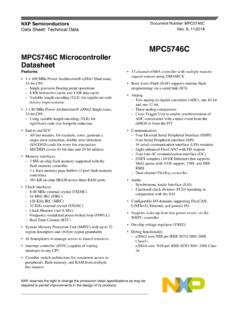Transcription of Logix 3800 Digital Positioner FCD LGENIM0112-06 01/20 …
1 Logix 3800 Digital Positioner FCD LGENIM0112-06 01/20 1 Logix 3800 Digital Positioner FCD LGENIM0112-06 01/20 Installation Operation Maintenance Safety USER INSTRUCTIONS Logix 3800 Digital Positioner FCD LGENIM0112-06 01/20 This page intentionally left blank. Logix 3800 Digital Positioner FCD LGENIM0112-06 01/20 3 1 2 3 4 5 6 7 8 9 10 11 12 13 14 15 16 17 18 A B C D E F G CONTENTS 1 QUICK START GUIDE .. 4 2 SAFETY INFORMATION .. 10 3 PRE-INSTALLATION .. 12 4 INSTALLATION MOUNTING .. 17 5 INSTALLATION - TUBING .. 23 6 INSTALLATION ELECTRICAL CONNECTIONS (HART).. 25 7 INSTALLATION ELECTRICAL CONNECTIONS (FF) .. 30 8 OPERATION - HOW IT WORKS .. 32 9 OPERATION DIP SWITCH configuration .
2 34 10 OPERATION CALIBRATION AND CONTROL .. 36 11 OPERATION USER INTERFACE .. 37 12 OPERATION DIAGNOSTIC LEVELS .. 41 13 MAINTENANCE TROUBLESHOOTING .. 42 14 MAINTENCANCE - REPAIR .. 45 15 MAINTENANCE - HELP FROM FLOWSERVE .. 49 16 Positioner SPECIFICATIONS .. 50 17 HAZARDOUS LOCATION SPECIFICATIONS .. 54 18 SIL 3 REQUIREMENTS FOR SAFETY INTEGRITY .. 64 APPENDIX A LCD MENU TREE OVERVIEW .. 66 APPENDIX B LCD MENU TREE DESCRIPTIONS .. 67 APPENDIX C PROGRAMMED FLOW CHARACTERIZATION OPTIONS .. 74 APPENDIX D 4-BLINK STATUS CODES .. 76 APPENDIX E STATUS CODE DESCRIPTIONS .. 79 APPENDIX F HOT KEYS .. 94 APPENDIX G - HOW TO ORDER .. 96 Logix 3800 Digital Positioner FCD LGENIM0112-06 01/20 4 1 QUICK START GUIDE Logix 3800 Positioner Features Figure 1: Logix 3800 External Positioner Features (EX and SS) Conduit (3x) Control Buttons Grounding Lug Pressure Gauges (3x) Main Cover Bolts (6x) Viewing Window Mounting Bolt Patterns Vent Port A Supply Contactless Feedback Shaft Port B Logix 3800 Digital Positioner FCD LGENIM0112-06 01/20 5 1 2 3 4 5 6 7 8 9 10 11 12 13 14 15 16 17 18 A B C D E F G Figure 2.
3 Logix 3800 External Positioner Features (IS) Conduit (3x) Main Cover Bolts (4x) Grounding Lug Manifold Cover Viewing Window Mounting Bolt Patterns Contactless Feedback Shaft Vent Port A Port B Supply Direct Mount Bolt Pattern Logix 3800 Digital Positioner FCD LGENIM0112-06 01/20 6 Figure 3: Logix 3820 (HART) Internal Positioner Features Menu Control Buttons (3x) Discrete Output (2) Analog Input Analog Output 4 20 mA Command Discrete Input Remote Mount Discrete Output (1) configuration DIP Switches (8x) LED Indicators (5x) LCD Display Gain Switch HART Connectors Internal Grounding Lug Quick- Calibration Button Logix 3800 Digital Positioner FCD LGENIM0112-06 01/20 7 1 2 3 4 5 6 7 8 9 10 11 12 13 14 15 16 17 18 A B C D E F G Figure 4.
4 Logix 3840 (Foundation Fieldbus) Internal Positioner Features Menu Control Buttons (3x) FF Terminals configuration DIP Switches (8x) LED Indicators (5x) LCD Display Gain Switch FF Connectors Quick- Calibration Button Logix 3800 Digital Positioner FCD LGENIM0112-06 01/20 8 Safety CAUTION: Before installation, read all safety related information in section 2 Safety Information. Installation MOUNTING Securely mount the Positioner to the actuator using the bolt pattern on the back of the Positioner or use the direct mount block option. See section 4, Installation Mounting, for more detail. FEEDBACK Connect feedback linkage. Align the follower arm to move freely within the expected range of valve travel.
5 Over-rotating the feedback shaft will not damage the unit. PNEUMATIC CONNECTIONS Connect pneumatic ports A and B to the actuator. Port A should typically be connected to the side of the actuator opposing the actuator spring. With air supplied, but no electrical power to the system, port A will vent, and leave port B pressurized. For single acting actuators, connect to port A and plug port B. See section 5, Installation - Tubing, for more detail. CAUTION: Connecting the supply air may cause the valve to move. Before connecting supply air, ensure the valve is isolated. Connect port S to a clean, filtered air supply. See section 16, Positioner Specifications, for air cleanliness specifications.
6 ELECTRICAL CONNECTIONS (HART) CAUTION: Connecting the 4-20 mA signal may cause the valve to move. Before connecting electrical signal, ensure the valve is isolated. Connect a 4-20 mA signal to the terminals labeled 4-20 or the tabs labeled HART. The tabs should only be used for temporary testing and are not meant as a permanent connection. A signal above mA will activate the Positioner . LEDs on the Positioner will light up indicating power is connected. SIL ELECTRICAL CONNECTIONS (FF) CAUTION: After connecting the FF signal, the valve may move. Before connecting electrical signal, ensure the valve is isolated. Connect the FF signal to the terminals labeled FF or the corresponding tabs.
7 LEDs on the Positioner will light up indicating power is connected. configuration Set the configuration dip switches. See section 9, Operation Dip Switch configuration , for more detail. AIR ACTION DIP SWITCH (ATO ATC) For increasing pressure in port A to open the valve (air to open) select ATO. For increasing pressure in port A to close the valve (air to close) select ATC. ACTUATOR SWITCH (DOUBLE SINGLE) For double-acting actuators select DOUBLE. For single-acting actuators, select SINGLE. CHARACTERIZATION SWITCH (LINEAR OTHER) For a linear relationship between the command signal and the position of the valve, select LINEAR. To customize the characterization curve, select OTHER.
8 Other curves can be chosen using the LCD menu, a handheld device, or DTM. See Appendix C Programmed Flow Characterization Options for a table and graph describing the OTHER options. AUTO TUNE SWITCH (TUNE ON TUNE OFF) For the QUICK-CAL calibration to automatically select custom tuning parameters, select TUNE ON (preferred). For default tuning parameters, select TUNE OFF. JOG CALIBRATION SWITCH (CAL AUTO CAL JOG) For valves with a mechanical stop at the fully opened position (most valves), select CAL AUTO. For valves with no mechanical stop, select CAL JOG. This allows the user to set the upper limit of travel by jogging the position manually. VALVE STABILITY SWITCH (LO FRIC HI FRIC) For valves with normal friction, select LO FRIC.
9 For valves with very high friction, select HI FRIC. SIGNAL AT CLOSED SWITCH (HART) (4mA 20mA) For a 4mA signal to move the valve to a closed position, select 4mA. For a 20mA signal to move the valve to closed, select 20mA. HART SWITCH (HART) (HART 6 HART 7) For HART 6 protocol, select HART6. For HART 7 protocol, select HART7. FF WRITE PROTECT SWITCH (FOUNDATION FIELDBUS) (FF WP OFF ON) To write protect variables and inputs, select ON. To leave variables writeable, select OFF. For more information, see the Logix 3800 FF Reference Guide, LGENIM3840. FF SIMULATION SWITCH (FOUNDATION FIELDBUS) (FF SIM OFF ON) For normal operation, select OFF. To place in simulation mode, select ON. For more information, see the Logix 3800 FF Reference Guide, LGENIM3840.
10 Logix 3800 Digital Positioner FCD LGENIM0112-06 01/20 9 1 2 3 4 5 6 7 8 9 10 11 12 13 14 15 16 17 18 A B C D E F G Calibration CAUTION: During the QUICK-CAL operation the valve may stroke unexpectedly. Notify proper personnel that the valve will stroke, and make sure the valve is properly isolated. QUICK-CAL The QUICK-CAL button is used to initiate an automatic stroke calibration. This stroke calibration determines the closed (0%) and open (100%) positions of the valve and gathers information about the response of the valve to determine the control gains. The gains are automatically set. After a QUICK-CAL calibration, the Positioner is ready to control. To perform a QUICK-CAL, press and hold the QUICK-CAL button for approximately 3 seconds, then release.