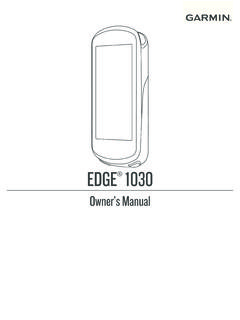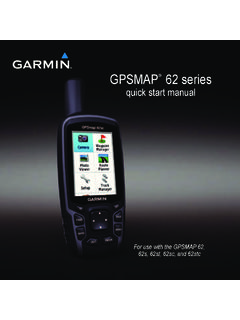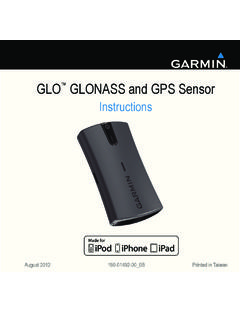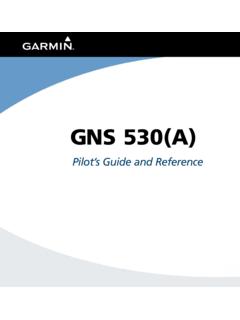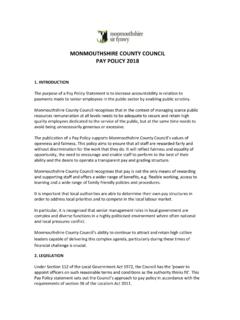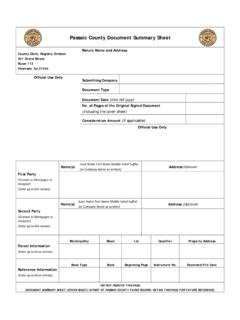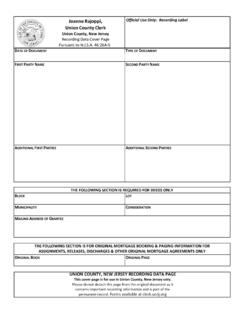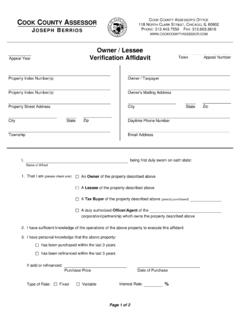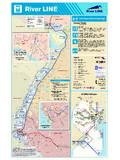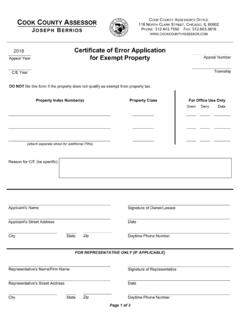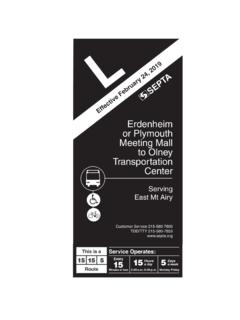Transcription of Loran TD - Garmin International | Home
1 Loran , 10:13 AM1 1999 Garmin CorporationGARMIN International , East 151st Street, Olathe, Kansas 66062, 913 or 800 913 (Europe) 5, The Quadrangle, Abbey Park Industrial Estate, Romsey, SO51 9AQ, 44 44 (Asia) CorporationNo. 68, Jangshu 2nd Road, Shijr, Taipei County, TaiwanTel. 886 886 rights reserved. Except as expressly provided herein, no part of this manual may be reproduced, copied, transmitted, disseminated, downloadedor stored in any storage medium, for any purpose without prior written consent of Garmin Corporation. Garmin Corporation hereby grantspermission to download a single copy of this manual onto a hard drive or other electronic storage medium to be viewed for personal use, providedthat such electronic or printed copy of this manual contains the complete text of this copyright notice and provided further that any unauthorizedcommercial distribution of this manual is strictly in this manual is subject to change without notice.
2 GARMINC orporation reserves the right to change or improve its products and to make changes in the content without obligation to notify any person ororganization of such changes. Visit the Garmin website ( ) for current updates and supplemental information concerning the useand operation of this and other Garmin is registered trademark of Garmin Corporation and may not be used without the express permission of Garmin 1999 Part Number 190-00190-00 Rev. , 10:13 AM2 Loran TD Position Format1As a convenience to our customers that have used Loran C astheir primary source of navigation, we are now including aLoran TD position format in our marine GPS new Loran TD Position Format will allow our customers toenter Time Difference (TD) coordinates into their Garmin a Loran C, TD coordinate is entered in a Garmin GPS, thecoordinate will go through a conversion that makes it GPS converted coordinate can be used for immediate navigationand/or stored for future those unfamiliar with Loran C, but want to use TD coordi-nates in your Garmin GPS, it will help to have a basic under-standing of Loran C and it s components.
3 This booklet is designedto provide you with enough basic knowledge of Loran C to allowyou to setup and use the Garmin Loran TD Position , 10:08 AM1 Loran TD Position Format29940 (M)9940 (W)9940 (X) 9940 (Y) 9940 (M)9940 (W)9940 (X) 9940 (Y) 9610 (V) 9610 (W)9610 (X) 9610 (Y) 9610 (Z) 8970 (X) 8970 (M)8970 (Y) 8970 (W) 8970 (Z) 9960 (Z) 9960 (Y) 9960 (W) 9960 (X) 9960 (M) Loran C is a radio navigation system, operated and maintainedin the United States by the Untied States Coast Guard. The nameLoran is an acronym for LOng RAnge Navigation .The Loran C system covers the entire United States and the Confluence Zone. From a mariner s perspective, the Loran Csystem is used primarily for ocean and coastal navigation. It can beused as a supplemental system for harbor and harborapproach navigation, and for inland navigation byrecreational vehicles. Loran C will be phased out as aprimary source of navigation, but should remain activeuntil after the turn of the century.
4 It will be replaced byGPS. The Global Positioning System provides greateraccuracy and world wide Loran C system consists of groups of land basedtransmitter stations called chains. A chain contains a Masterstation (M) and at least two, but more commonly 4 or 5 Second-ary stations designated (V) Victor, (W) Whiskey, (X) Xray, (Y) Yankee,and (Z) Zulu. These stations are separated by several hundred of the Loran C transmitter stations serve multiple transmitter can serve as a Master Station for one chain and asecondary station for multiple chains. An example would be chain9610 s Master Station and chain 8970 s Zulu Station. These operatefrom the same transmitter located in Boise City, Master Station and 8970 (Z) ZuluStation share a common , 10:08 AM2 Loran TD Position Format3 Loran C ChartEach Master Station transmits a pulsed radio frequency (RF)signal at a set time interval. This time interval is referred to as theGroup Repetition Interval or GRI.
5 The GRI is used to identify thedifferent Loran C transmitter chains. It is not important to under-stand how this number is determined, just that it represents theMaster Station and a Master Station transmits it s pulsed RF signal, eachSecondary station after recieving the master station signal, trans-mits a pulsed RF signal at a set time delay. As the signals areprocessed by the Loran C receiver, the master signal is separatedand used to measure the difference in time with each secondarysignal. The time interval is very short, measured in millionths of asecond or micro seconds. This time difference is how the Loran Cdetermines a determine a location, a Loran C must receive signals from aMaster and two Secondary Stations of the same chain. From thosethree signals, a set of two TD s are constructed and using the TD s alocation can be , 10:09 AM3 Loran TD Position Format4 Loran C users can now use their TD s in Garmin GPS new Loran TD position format provides users with the abilityto create waypoints using TD s.
6 When a waypoint is created usingthe Loran TD position format, a background conversion is per-formed on the TD s. This conversion allows the GPS to navigate tothe TD s location. Don t worry, this conversion process will main-tain the integrity of the TD location and has proven to be accurateto within 30 meters most of the time. The new waypoint can beused for immediate navigation and/or stored for future s take a look at how to select and setup the Loran TDPosition Format. The Position Format field is located in theNavigation Setup menu. Refer to your GPS Owner s Manual fordirections on locating the Navigation Setup the Loran TD Position Format:1. Highlight the Position Format field and press Using the Arrows or Rocker Keypad highlight Loran TD and press the Loran TD format is selected, a new field will appear tothe right of the Position Format. This field, called Setup TDprovides access to the Loran Setup page. The Loran Setup pagecontains fields where the GRI-Chain Number and SecondaryStations are set.
7 To activate the Loran Setup page, highlight theSetup TD field and press KeypadPosition Format FieldLoran , 10:09 AM4 Loran TD Position Format5 The GRI-Chain Number and Secondary Station Identifiers thatare set in the Loran Setup page will be used as a reference for theTD s when creating waypoints using the Loran TD Position : If you do not have the correct GRI-Chain or Secondary stationsset the waypoint will not be first setting is the Loran Chain Number. Accessing thefield activates a dropdown menu containing the 28 availableGRI-Chain the GRI-Chain Number:1. Highlight the Loran Chain Number field and press Using the Arrows or Rocker Keypad, highlight the desired chain number andpress next settings are Secondary Stations 1 and 2. Accessingthese fields activates a dropdown menu containing the 5 SecondaryStation set a Secondary Station:1. Highlight either Secondary Station 1 or 2 field and press Using the Arrows or Rocker Keypad select the desired identifier and pressENTER.
8 If a Secondary Station is selected, but the identifier is notvalid for the active GRI-chain, the corresponding TD field on thePosition Page will be filled with zeros. To remedy this, select avalid Secondary Station Chain Number FieldSecondary Station FieldsLoran , 10:09 AM5 Loran TD Position Format6 Creating WaypointsWhen creating a waypoint using the Loran TD Position Formatthere are some things to be aware of and look Verify that the correct Loran Chain Number and Secondary Stations aredisplayed. If not they will need to be changed using the Setup TD If 000000 is displayed in a TD field, that Secondary Station Identifier is not avalid selection for the chain. To remedy, select a valid Secondary the new waypoint is saved, the TD s are converted to aGPS friendly Position Format and stored in the units the Loran Chain Number and/or the Secondary Stationsare changed, all waypoints stored in memory will reflect thatchange.
9 The side-bar will help to explain how that affects While the Loran TD Position Format is selected the unit willdisplay the Loran Chain Number and Secondary Stations selectedin the Setup TD page and the TD s for the current is important to remember that the unit is not using the LoranC signal for navigation, but can display TD s as a current GPS uses the same process that it used to create a waypoint, inreverse. The GPS takes that GPS friendly position format andconverts it to a TD for two screens show the samewaypoint. You can see that when the LoranChain Number or Secondary Stations arechanged, all waypoints stored in the GPS smemory will reference the new that when you created thewaypoint the GPS converted the TD s to aGPS friendly Position Format and storedthat converted location in memory. Theconverted location is used for allows the GPS to reference any LoranChain or Secondary Station and stillnavigate to the original , 10:09 AM6 Loran TD Position Format7 Remember, it is a good practice to update any waypoint createdusing TD s while you are actually at the waypoint location.
10 Consultyour GPS Owner s Manual for directions on updating a more information, visit Coast Guard web site , 10:09 AM7 Loran TD Position Format8 NotesLoran , 10:09 AM8 1999 Garmin CorporationGARMIN International , East 151st Street, Olathe, Kansas 66062, (Europe) 5, The Quadrangle, Abbey Park Industrial Estate, Romsey, SO51 9AQ, (Asia) CorporationNo. 68, Jangshu 2nd Road, Shijr, Taipei County, Number 190-00190-00 Rev. , 10:13 AM4