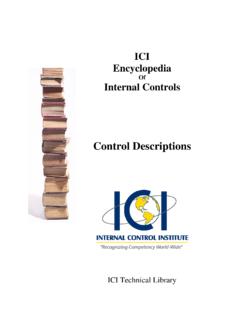Transcription of LowesLink® Vendor Inquiry
1 Transactional Accounting 1 2016 by Lowe s Companies, Inc. Vendor Inquiry Deduction Search September/2020 Vendor Inquiry Deduction Search About Job Aid This job aid will provide vendors with instructions on how to review deductions and submit chargebacks as needed. Purpose of Job Aid The purpose of this job is to give detailed information on deductions, status updates and provide tools to chargeback any deduction that the Vendor feels is invalid. Vendor Inquiry Home page: is referenced on all screens for application assistance. Phone: 336-658-2121 Hours: Monday Thursday 8am 4:30pm Friday 8am 3:30 pm 1.
2 Select Deduction Search from Menu 2. Click dropdown and select Vendor number ** Vendor number cannot be keyed in must select from dropdown Transactional Accounting 2 2016 by Lowe s Companies, Inc. Vendor Inquiry Deduction Search September/2020 Vendor Inquiry Deduction Search, Continued 3. Status defaults to All . To narrow results, select the Review, Lowes, or Resolved radio button. **If Review or Lowes status is selected, RTM deductions will not be visible. 4. To review a specific Source Code (PAC, RTM, SOS etc), click the dropdown box beside Source.
3 5. To search for a specific deduction, enter the deduction number in the Deduction Number field. **Note All alpha characters must be capitalized, or no results will be found. 6. To view all deductions available, leave All button selected and click Search Continued on next page Transactional Accounting 3 2016 by Lowe s Companies, Inc. Vendor Inquiry Deduction Search September/2020 Vendor Inquiry Deduction Search, Continued 7. Example of Deduction Search list. 8. Debit Backup Sent populated with Yes indicates that Lowe s is forwarding supporting documentation outside the Deduction Search application.
4 Debit Backup Sent column populated with No indicates that all information is provided in the Deduction Search application. 9. To download the list of deductions, click Download Deduction Results link. Depending on your system, you will see a link to open the excel file, or something similar. Continued on next page Transactional Accounting 4 2016 by Lowe s Companies, Inc. Vendor Inquiry Deduction Search September/2020 Vendor Inquiry Deduction Search, Continued 10. Example of downloaded list of deductions. Deduction Status Overview Review Lowes does not have a record of a Vendor response.
5 If Vendor agrees with the deduction, no response is required. Deductions will remain visible in Vendor Inquiry application for 13 months. RTM deductions are not visible when viewing only Review status. Lowes Response (chargeback) received from Vendor and is currently under review. Vendor cannot take further action when a deduction is in Lowes status. Amount shown under Lowes Amount is the amount of the chargeback that is pending review. Resolved Chargeback review has been completed. If Approved, the amount of the repayment will be visible in the Approved Amount column under Deduction Search.
6 Vendor should review resolutions comments if Approved Amount is zero or less than the chargeback amount. Continued on next page Transactional Accounting 5 2016 by Lowe s Companies, Inc. Vendor Inquiry Deduction Search September/2020 Vendor Inquiry Deduction Search, Continued 1. View deductions in Review status. Vendor can submit a chargeback in this status. Select Vendor number, and click the radio button beside Review. Click Search. All deductions show Review status. Click Deduction Number hyperlink to drill into individual deduction.
7 Deduction details. Continued on next page Transactional Accounting 6 2016 by Lowe s Companies, Inc. Vendor Inquiry Deduction Search September/2020 Vendor Inquiry Deduction Search, Continued 2. View deductions in Lowes status. Vendor cannot take action when in this status. Select Vendor number, and click the radio button beside Lowes. Click Search. All deductions show Lowes status. Click Deduction Number hyperlink to drill into individual deduction. Deduction details. Continued on next page Transactional Accounting 7 2016 by Lowe s Companies, Inc.
8 Vendor Inquiry Deduction Search September/2020 Vendor Inquiry Deduction Search, Continued 3. View deductions in Resolved status. Vendor can take action and resubmit chargeback in this status ONLY if deduciton has not been fully repaid. Select Vendor number, and click the radio button beside Resolved. Click Search. All deductions show Resolved status. Click Deduction Number hyperlink to drill into individual deduction. Deduction details. Continued on next page Transactional Accounting 8 2016 by Lowe s Companies, Inc.
9 Vendor Inquiry Deduction Search September/2020 Vendor Inquiry Deduction Search, Continued Chargeback Submission This section will discuss the chargeback requirements and process to submit a chargeback. Only deductions that are in Review or Resolved (denied or partially repaid) can be submitted for review. 1. Change Chargeback option to Yes (always defaults to No). All other fields are inactive until Yes has been selected. 2. Enter Chargeback Amount. *Note: Only use a decimal to distinguish between dollars and cents. No other special characters are valid in that field.
10 3. Select Chargeback Reason from the drop-down menu. *If Other is selected, Chargeback Comments are required. 4. Enter Contact Name, Email and Phone Number. After user submits chargeback, the contact information will default with each subsequent chargeback. Continued on next page Transactional Accounting 9 2016 by Lowe s Companies, Inc. Vendor Inquiry Deduction Search September/2020 Vendor Inquiry Deduction Search, Continued 5. Add any necessary attachments by clicking View / Add / Delete Attachment. Process to attach documents is covered in a different job aid.