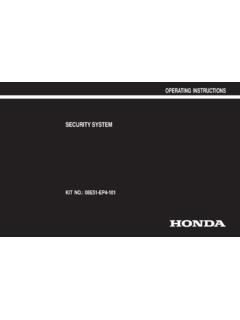Transcription of Lutron Home Control Remote Access FAQ
1 Revision F - 23 October 2013 Lutron home Control Remote Access FAQ Page 1 Lutron home Control Remote Access FAQ What software versions of RadioRA 2 / HomeWorks QS / Lutron home Control App does Remote Access work with? RadioRA 2 version and up HomeWorks QS version and up Lutron home Control App version and up Note: it is highly recommended to upgrade all systems using Remote Access from RadioRA 2 or HomeWorks QS to the versions listed above. Does Remote Access work with HomeWorks Illumination systems? No, this feature is only available for RadioRA 2 and HomeWorks QS. HomeWorks Illumination systems require a VPN to Access remotely. See Lutron Application Note #231 for more information on VPN configuration. How much does it cost? The Remote Access service is available for just under $5 per month (annual payment of $ ). The service can be paid for inside either the Apple or Android Lutron home Control app as an in-app purchase.
2 Are there any subscription options other than a year? Not currently. If you re interested in a shorter or longer option, please send feedback to to let us know. Revision F - 23 October 2013 Lutron home Control Remote Access FAQ Page 2 What do I need to do to enable Remote Access ? 1) Make sure your system has the software listed in the question What software versions of RadioRA 2 / HomeWorks QS / Lutron home Control App does Remote Access work with? . Contact your Lutron installer if you aren t sure. 2) VERY IMPORTANT - Your Lutron installer MUST verify the network settings are correct on your system. If using a static IP address, the system MUST have the correct settings, including Gateway Address and DNS Server. In the RadioRA 2 software, this can be verified on the Design tab using the Find Main Repeater tool. In the HomeWorks QS software, this can be verified on the Activate tab using Network Settings.
3 If the network settings are not correct for the system, the app will report the error This system couldn't connect to the internet to set up Remote Access when attempting to enable Remote Access . 3) Follow the instructions in the steps below for How do I enable Remote Access for a new system? How do I enable Remote Access for a new system? Note: you must be connected to the same local Wi-Fi network as your HomeWorks QS processor or RadioRA 2 Main Repeater to enable Remote Access . 1) On the Systems screen, add your system by tapping the + button Revision F - 23 October 2013 Lutron home Control Remote Access FAQ Page 3 2) Select your system from the list of Discovered systems 3) Select Enable Remote Access Revision F - 23 October 2013 Lutron home Control Remote Access FAQ Page 4 4) Type in your email address, create a password (must be between 7-15 characters with at least 1 letter and 1 number), and press Register to create your account 5) Confirm the in-app purchase for Remote Access for $ Note: This purchase will be available through Apple iTunes or Google Play as an in-app purchase.
4 When the subscription expires, you will NOT be charged automatically. You will be reminded via email and prompted in the app to purchase the Remote Access feature. Revision F - 23 October 2013 Lutron home Control Remote Access FAQ Page 5 6) You re all done! You can now use the app to Control your Lutron lights, shades, temperature, etc. from inside or outside the house. How do I enable Remote Access for an existing system? 1) Contact your Lutron dealer to upgrade your Lutron system to the appropriate version of software as listed above under What software versions of RadioRA 2 / HomeWorks QS / Lutron home Control does Remote Access work with? 2) Then do one of the following: First option: Go to the Systems screen, and edit your system. On the page for your system press the Enable Remote Access button. Second option: Go to the Systems screen and press Remote login. Then on the login page press I don t have an account.
5 Choose your system from the list and follow the instructions. Can I enable Remote Access when I m away from home ? No, for security reasons you must be connected to the same local Wi-Fi network as your HomeWorks QS processor or RadioRA 2 Main Repeater to enable Remote Access initially. However, after Remote Access is enabled, you can login from any other mobile device while away from home by using the Remote Access Login button. How do I login to my system from a new mobile device? After you ve already setup Remote Access , if you install the Lutron home app on a new device, you can simply login using your previously configured Remote Access account (from the How do I enable Remote Revision F - 23 October 2013 Lutron home Control Remote Access FAQ Page 6 Access for a new system? steps). This can be done from anywhere in the world with an Internet connection! 1) On the Systems screen, press the Remote Access Login button 2) Type in your email address and password for your Remote Access account Revision F - 23 October 2013 Lutron home Control Remote Access FAQ Page 7 3) Select your system from the Systems screen How many systems can I add to my Remote Access account?
6 Up to 10 RadioRA 2/HomeWorks QS systems can be added to a Remote Access account. Note for dealers: We strongly discourage setting up one account for different homeowners. This may allow different customers to Control each other s systems. Revision F - 23 October 2013 Lutron home Control Remote Access FAQ Page 8 How do I renew my Remote Access account? If your Remote Access account expires you will automatically be prompted to renew the next time you log in to your account. You can also renew your account or extend your subscription while logged in by doing the following: 1. On the Systems screen, select your Remote Access account. 2. Select the button labeled Pay for another year. This will start the in-app purchase process. Revision F - 23 October 2013 Lutron home Control Remote Access FAQ Page 9 Where can I change my system name? Currently the only way to change your displayed system name is by having your dealer update the Project name in the Project Information screen in the RadioRA 2 or HomeWorks QS setup software.
7 Where can I change my email address or password? On the Systems screen, select your Remote Access account. You can change your email address and password on this screen. Revision F - 23 October 2013 Lutron home Control Remote Access FAQ Page 10 How do I know my system is secure? Lutron has used industry standard encryption for all communication used over the Internet with the Remote Access feature. This is the same type of encryption that banks and other secure websites use. If I sign up on my iPhone, do I have to pay again if I want to use this on my iPad? No, the service is tied to your Remote Access account that you setup. Once you ve paid for the service, you can login with your Remote Access account from any other mobile device. If I sign up on my iPhone/iPad, do I have to pay again if I want to use this on my Android device? No, the service is tied to your Remote Access account that you setup.
8 Once you ve paid for the service, you can login with your Remote Access account from any other mobile device. How do I delete my Remote Access account? Please send an email from the email account that was used to setup the system to to delete an account. Please be aware that at this time we cannot offer a refund for a deleted account. Revision F - 23 October 2013 Lutron home Control Remote Access FAQ Page 11 What ports on my firewall need to be open to use Remote Access ? No port forwarding is required to use Remote Access . Remote Access uses an outbound connection to the Internet from the RadioRA 2 Main Repeater or HomeWorks QS Processor, so the vast majority of residential routers do not have to reconfigure any firewall settings to allow it to work. However, some commercial routers ( Dell s SonicWall) may block the outbound ports (LAN to WAN) used for Remote Access by the RadioRA 2 Main Repeater or HomeWorks QS Processor.
9 In this unique case, the following outbound ports need to be accessible through your firewall: UDP port 1130, TCP port 1131. What happened to my telnet username and password? Why don t I need them anymore? The process of adding your Lutron system has been simplified to not require a user-created telnet username and password for the Lutron home Control app. When connecting remotely, the system uses your email and password that you configured when signing up for Remote Access . When connecting locally on your Wi-Fi network, the Lutron software automatically generates a random telnet password to use. How can I use a custom telnet username and password if I still want to? Typically you do not have to use a custom telnet username and password anymore (see the question above). However, if you d still like to use them, follow this process: 1) Add a new system Revision F - 23 October 2013 Lutron home Control Remote Access FAQ Page 12 2) Select Add System Manually 3) Enter your system information manually Revision F - 23 October 2013 Lutron home Control Remote Access FAQ Page 13 How many devices can simultaneously connect to a system?
10 1) One RadioRA 2 Main Repeater can accept up to 8 simultaneous connections. This is the total of any local telnet connections and any Remote Access connections. 2) One HomeWorks QS processor can accept up to 16 simultaneous connections. This is the total of any local telnet connections, Remote Access connections, and Control 3rd Party / 3rd Party HVAC devices on that processor. If you need to exceed this number of simultaneous connections for a given Main Repeater/Processor, you can connect other mobile or integration devices to a 2nd Main Repeater or 2nd processor in the system. Use the steps in How can I use a custom telnet username and password if I still want to? to configure the Lutron home Control app if you find yourself in this situation. How many mobile devices can simultaneously connect remotely? The maximum number of Apple/Android mobile devices that can simultaneously Access a system remotely is 2.