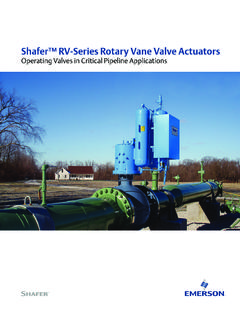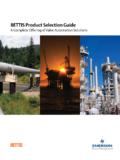Transcription of M9108, M9108, M9116, M9124, and M9132 Series Electric …
1 installation instructions M91xx Issue Date September 2017 2017 Johnson Controls 1 Part No. 34-636-399, Rev. P 3 4 - 6 3 6 - 3 9 9 , Re v . P M9108, M9116, M9124, and M9132 Series Electric Non- spring return Actuators installation IMPORTANT: Use this M9108, M9116, M9124, or M9132 Series Electric Non- spring return actuator only to control equipment under normal operating conditions. Where failure or malfunction of the actuator could lead to personal injury or damage to the controlled equipment or other property, additional precautions must be designed into the control system.
2 Incorporate and maintain other devices, such as supervisory or alarm systems or safety or limit controls, intended to warn of or protect against failure or malfunction of the actuator . IMPORTANT: Utiliser ce M9108, M9116, M9124, or M9132 Series Electric Non- spring return actuator uniquement pour commander des quipements dans des conditions normales de fonctionnement. Lorsqu'une d faillance ou un dysfonctionnement du actuator risque de provoquer des blessures ou d'endommager l' quipement contr l ou un autre quipement, la conception du syst me de contr le doit int grer des dispositifs de protection suppl mentaires.
3 Veiller dans ce cas int grer de fa on permanente d'autres dispositifs, tels que des syst mes de supervision ou d'alarme, ou des dispositifs de s curit ou de limitation, ayant une fonction d'avertissement ou de protection en cas de d faillance ou de dysfonctionnement du actuator . Parts Included All Models M91xx Series actuator M9000-160 anti-rotation bracket two No. 12-24 x 1/2 in. self-tapping hex washer-head screws M9124- and M9132 -AGA Models Includes one M9000-105 pluggable 3-terminal block. M9124- and M9132 -AGD and AGE Models Includes two M9000-105 pluggable 3-terminal blocks. M9124- and M9132 -AGC Models Includes three M9000-105 pluggable 3-terminal blocks.
4 Special Tools Needed torque wrench with 10 mm socket digital voltmeter Mounting IMPORTANT: The actuator is intended for indoor mounting only, with no direct exposure to water beyond NEMA 2 conditions. Use an appropriate shield or enclosure where the environment exceeds NEMA 2 specifications. Mount M91xx Series actuators in any convenient orientation. Install the actuators on a 3/8 to 3/4 in. ( to 19 mm) round shaft or a 3/8 to 5/8 in. ( to 16 mm) square shaft, 2 in. (51 mm) or longer. If the shaft is less than 2 in. (51 mm) long, install an extension recommended by the damper or valve manufacturer.
5 Use the M9000-154 1 in. Jackshaft Coupler Kit for 1 in. ( mm) outside diameter shafts. To mount the actuator , proceed as follows: 1. Press and hold the gear release lever, and rotate the coupler to the 0 or 90 position. Release the gear release lever. (See Figure 1.) U-boltwithClampNuts (2)Shaft CenterCouplerGearReleaseNote: A is the distance from the center of the holes in the anti-rotation bracket to the center of the shaft. (See Table 1.)Anti-RotationBracketA30900600306090 Figure 1: Mounting Positions 2 M9108, M9116, M9124, and M9132 Series Electric Non- spring return Actuators installation instructions Table 1: Shaft Sizes and Distances from the Anti-Rotation Bracket to Shaft Center Shaft Diameter 5/8 in.
6 1/2 in. 3/8 in. A Dimensions 6-1/8 in. 6-3/16 in. 6-1/4 in. (See Figure 1.) (155 mm) (157 mm) (159 mm) 2. Bend or cut the anti-rotation bracket to fit the damper frame or duct as shown in Figure 2. No. 12-24 SheetMetal Screws (2)Slot for BracketAnti-Rotation BracketDamperFrameAnti-RotationBracket TabCover Screw Figure 2: Anti-Rotation Bracket Positions 3. Close the damper. 4. Insert the anti-rotation bracket tab into the slot at the bottom of the actuator (shown in Figure 2), and slide the actuator onto the shaft. IMPORTANT: The tab on the anti-rotation bracket must fit midpoint in the actuator slot to prevent actuator binding and premature wear.
7 5. Use the anti-rotation bracket as a guide, and drill the holes in the damper frame or duct for the bracket (using dimension A shown in Figure 1 and the measurements in Table 1). Note: When installing the actuator to a Johnson Controls damper, use the existing holes in the damper frame. 6. Attach the anti-rotation bracket to the damper frame or duct with the two self-tapping screws provided, using a 1/4 in. (7 mm) flat-blade screwdriver or 5/16 in. (8 mm) nut driver. IMPORTANT: Do not overtighten the mounting screws to avoid stripping the threads. 7. Slide the actuator onto the damper shaft, positioning the tab on the anti-rotation bracket midway into the slot at the bottom of the actuator .
8 IMPORTANT: For Variable Air Volume applications that use an M9108 Series actuator , secure the coupler to the shaft with the damper in the fully open position to avoid damaging the open position end-stop. 8. Hold the actuator in place, and evenly hand tighten each clamp nut onto the U-bolt. Secure the U-bolt to the damper shaft to achieve a torque of 100 to 125 lb in (11 to 14 N m). 9. Press and hold the gear release. Rotate the coupler fully closed to fully open to verify that the damper and actuator rotate freely throughout the range. Rotation Range The actuator is factory set for 0 to 90 rotation.
9 To change the rotation range to less than 90 , use the top scale on the actuator cover, refer to Figure 3, and proceed as follows: 1. Press and hold the gear release, and rotate the actuator coupler Counterclockwise (CCW) to the 0 position. Release the gear release. PositionIndicatorGearReleaseCouplerCCWNo te: The locking clip is factory set at the missing tooth of the actuator hub for 90 of theActuatorHub Figure 3: M91xx actuator Components 2. Turn the actuator over. Use a flat-blade screwdriver to release the locking clip, and remove the coupler from the front of the actuator . 3. Reinsert the coupler into the front of the actuator , and align the position indicator with the starting point of the desired rotation range.
10 IMPORTANT: Advancing the coupler 90 from the factory setting prevents the actuator from driving in either the Clockwise (CW) or CCW direction. 4. Push the coupler into the actuator until the locking clip snaps over the hub, securing it in place. M9108, M9116, M9124, and M9132 Series Electric Non- spring return Actuators installation instructions 3 Note: To change the rotation range on: -xGC models with auxiliary switches, one or both of the switches may need adjustment. See the Auxiliary Switches (xGC Models) section. -HGx models with zero and span potentiometers, adjust both potentiometers.