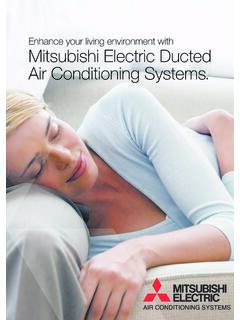Transcription of MA Remote Controller PAR-31MAA Installation …
1 1 This Installation manual describes how to install the MA Remote Controller for use with Mitsubishi Building Air Conditioning System, direct expansion type CITY MULTI air conditioner indoor units ( -A type and later), and Mitsubishi Mr. SLIM packaged air conditioners. Please be sure to read this Installation manual and the files on the CD-ROM that is supplied with the Remote Controller before proceeding with the Installation . Failure to follow the instructions may result in equipment information not contained in this booklet, please refer to the files on the CD-ROM that is supplied with the Remote the files are not readable, please contact your information on how to wire and install the air conditioning units, refer to the Installation manual .
2 After the Installation , hand over this manual to Safety Precautions Thoroughly read the following safety precautions prior to Installation . Observe these precautions carefully to ensure safety. After reading this manual , pass it on to the end user to retain for future reference. Keep this manual for future reference and refer to it as necessary. This manual should be made available to those who repair or relocate the Controller . Make sure that the manual is passed on to any future users. WARNING CAUTION WARNINGI ndicates a risk of death or serious injury. CAUTIONI ndicates a risk of serious injury or structural damage. General precautionsWT06695X01_1 GBCITY MULTI Control Systemand Mitsubishi Mr.
3 SLIM Air Conditioners MA Remote Controller PAR-31 MAAI nstallation manual For distribution to dealers and contractorsAll electric work must be performed by qualified not install the unit in a place where large amounts of oil, steam, organic solvents, or corrosive gases, such as sulfuric gas, are present or where acidic/alkaline solutions or sprays are used frequently. These substances can compromise the performance of the unit or cause certain components of the unit to corrode, which can result in electric shock, malfunctions, smoke, or reduce the risk of shorting, current leakage, electric shock, malfunctions, smoke, or fire, do not wash the Controller with water or any other reduce the risk of electric shock, malfunctions, smoke or fire, do not operate the switches/buttons or touch other electrical parts with wet reduce the risk of injury or electric shock, before spraying a chemical around the Controller , stop the operation and cover the reduce the risk of injury or electric shock.
4 Stop the operation and switch off the power supply before cleaning, maintaining, or inspecting the install all required covers to keep moisture and dust out of the Controller . Dust accumulation and water can cause electric shock, smoke, or reduce the risk of injury, keep children away while installing, inspecting, or repairing the reduce the risk of fire or explosion, do not place flammable materials or use flammable sprays around the reduce the risk of damage to the Controller , do not directly spray insecticide or other flammable sprays on the reduce the risk of electric shock or malfunctions, do not touch the touch panel, switches, or buttons with a pointy or sharp reduce the risk of injury and electric shock, avoid contact with sharp edges of certain avoid injury from broken glass.
5 Do not apply excessive force on the glass reduce the risk of injury, wear protective gear when working on Page 1 Tuesday, August 7, 2012 3:29 PM 2 WARNING CAUTION WARNING CAUTION WARNING CAUTION Precautions during Installation Precautions during wiring Precautions for moving or repairing the Controller Additional precautionsDo not install the Controller where there is a risk of leaking flammable gas. If flammable gas accumulates around the Controller , it may ignite and cause a fire or dispose of the packing materials. Plastic bags pose suffocation hazard to appropriate safety measures against earthquakes to prevent the Controller from causing prevent injury, install the Controller on a flat surface strong enough to support its reduce the risk of shorting, current leakage, electric shock, malfunctions, smoke, or fire, do not install the Controller in a place exposed to water or in a condensing must be installed by qualified personnel according to theinstructions detailed in the Installation Installation may result in electric shock or attaching the cover and the top casing to the bottom casing, push it until it they click into place.
6 If they are not properly locked into place, they may fall, causing personal injury, Controller damage, or reduce the risk of damage to the Controller , malfunctions, smoke, or fire, do not connect the power cable to the signal terminal secure the cables in place and provide adequate slack in the cables so as not to stress the connected cables may break, overheat, and cause smoke or reduce the risk of injury or electric shock, switch off the main power before performing electrical electric work must be performed by a qualified electrician according to the local regulations, standards, and the instructions detailed in the Installation manual . Capacity shortage to the power supply circuit or improper Installation may result in malfunction, electric shock, smoke, or reduce the risk of current leakage, overheating, smoke, or fire, use properly rated cables with adequate current carrying reduce the risk of electric shock, shorting, or malfunctions, keep wire pieces and sheath shavings out of the terminal reduce the risk of shorting, current leakage, electric shock, or malfunctions, keep the cables out of contact with Controller reduce the risk of electric shock, malfunctions, or fire, seal the gap between the cables and cable access holes with Controller should be repaired or moved only by qualified personnel.
7 Do not disassemble or modify the Installation or repair may cause injury, electric shock, or reduce the risk of shorting, electric shock, fire, or malfunction, do not touch the circuit board with tools or with your hands, and do not allow dust to accumulate on the circuit avoid damage to the Controller , use appropriate tools to install, inspect, or repair the Controller is designed for exclusive use with the Building Management System by Mitsubishi Electric. The use of this Controller for with other systems or for other purposes may cause appropriate measures against electrical noise interference when installing the air conditioners in hospitals or facilities with radio communication capabilities.
8 Inverter, high-frequency medical, or wireless communication equipment as well as power generators may cause the air conditioning system to malfunction. Air conditioning system may also adversely affect the operation of these types of equipment by creating electrical avoid malfunctions, do not bundle power cables and signal cables together, or place them in the same metallic prevent malfunctions, do not remove the protective film or the circuit board from the casing. To avoid damage to the Controller , do not overtighten the screws. Use a flat-head screwdriver with a blade width of 4-7 mm (5/32-9/32 inch). The use of a screwdriver with a narrower or wider blade tip may damage the Controller prevent damage to the Controller casing, do not force the driver to turn with its tip inserted in the slot.
9 To avoid discoloration, do not use benzene, thinner, or chemical rag to clean the Controller . To clean the Controller , wipe with a soft cloth soaked in water with mild detergent, wipe off the detergent with a wet cloth, and wipe off water with a dry cloth. Page 2 Tuesday, August 7, 2012 3:29 PM 3 2. System RequirementsYour computer must meet the following requirements to run manual Navigation Software.[PC] PC/AT compatible[CPU] Core2 Duo GHz or faster (Core2 Duo GHz or faster recommended)Pentium D GHz or faster (Pentium D GHz or faster recommended)Pentium M GHz or faster (Pentium M GHz or faster recommended)Pentium 4 GHz or faster (Pentium 4 GHz or faster recommended)* Core2 Duo or faster processor is required to run manual Navigation Software on Windows Vista.
10 [RAM] Windows Vista: 1 GB minimum (2 GB or more recommended) Windows XP: 512 MB minimum (1 GB or more recommended)[HDD space] 1GB minimum (available space)* Windows Vista: Available space in the drive that has the Document folder* Windows XP: Available space in the drive that has the My Document folder[Resolution] SVGA 800 600 or greater[OS] Windows Vista Ultimate/Business/Home Basic Service Pack1 (Business version recommended)Windows XP Professional/Home Edition Service Pack2 or Service Pack3 (Professional version recommended)[Required software] Adobe Reader or laterAdobe Acrobat or later* Software to view PDF files Windows, Windows XP, and Windows Vista are registered trademarks of Microsoft Corporation.