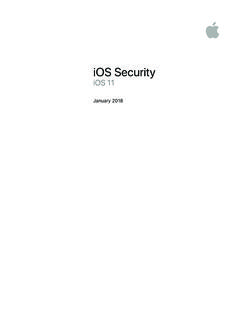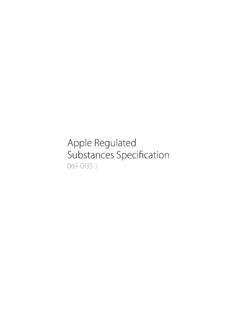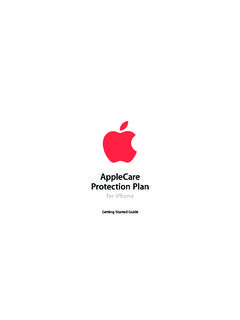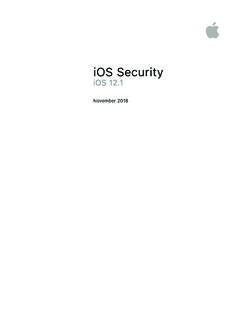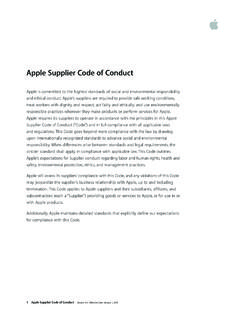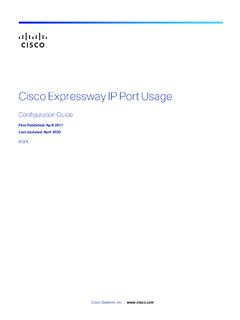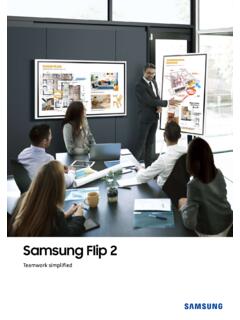Transcription of Mac Deployment Overview (PDF) - Apple
1 Mac Deployment Overview IntroductionIntroduction Mac, combined with macOS, enables employees to get their best work done from anywhere. And it allows IT departments to spend less time managing devices empowering them to shape business strategy and focus beyond fixing technology and cutting costs. This document offers guidance on deploying macOS devices in your organization and helps you lay the foundation for a Deployment plan that best suits your environment. These topics, including what s new in deploying with the latest macOS updates, are covered in greater detail in the online Apple Platform Deployment guide.
2 Mac Deployment Overview December 2021 2 Contents Introduction Ownership Models Deployment Steps Device Security Support Options Summary and ResourcesOwnership ModelsOwnership Models These are the two ownership models for macOS devices that organizations commonly use: Organization-owned User-owned Each model has its own benefits, so it s important to choose the one that s best for your organization. While most organizations have a preferred model, you might encounter multiple models in your environment.
3 Once you ve identified the right model for your organization, your team can explore Apple s Deployment and management capabilities in detail. Organization-owned devices In an organization-owned model, devices are purchased by your organization or a participating Apple Authorized Reseller or carrier. If a device is provided to each user, this is referred to as a one-to-one Deployment . Devices can also be rotated among users, which is commonly referred to as a shared Deployment . Shared iPad, an ownership model that enables multiple users to share an iPad device without sharing information, is an example of shared Deployment .
4 Organizations can use a combination of shared and one-to-one Deployment models throughout their environments. When using an organization-owned model, IT maintains a higher level of control with supervision and Automated Device Enrollment, which lets organizations configure and manage devices from the moment they re removed from the box. Learn more about restrictions for supervised IT has more control when Apple devices are Deployment Overview December 2021 3 Configure accounts Configure global proxies Install, configure.
5 And remove apps Require a complex passcode Enforce all restrictions Access inventory of all apps Remotely erase the entire device Manage software updates Remove system apps Modify the wallpaper Lock into a single app Bypass Activation Lock Force Wi-Fi on Place device in Lost ModeDeployment StepsUser-owned devices In a user-owned model, users purchase, set up, and configure the devices. These types of deployments are commonly referred to as BYOD, or bring your own device deployments. BYOD deployments are less common for macOS devices, but still may be used in your organization.
6 To use organizational services such as Wi-Fi, mail, and calendars or to configure devices for specific education or business requirements, users typically enroll their devices in an organization s mobile device management (MDM) solution. This is called User Enrollment. User Enrollment allows corporate resources and data to be managed securely while also respecting the user s privacy and personal data and apps. IT can enforce, access, and manage specific functions, which are outlined in the table below.
7 To access corporate data on their devices, users will leverage their Managed Apple IDs. A Managed Apple ID is part of the User Enrollment profile, and the user must successfully authenticate for enrollment to be completed. The Managed Apple ID can be used alongside the personal Apple ID that the user has already signed in with, and the two don t interact with each other. This creates data separation on the device. For organizations with iCloud storage space, a separate iCloud Drive will be created for all data managed under the Managed Apple ID.
8 Learn more about User Enrollment in MDM MDM functions are limited on personal devices. Mac Deployment Overview December 2021 4 Configure accounts Configure Per App VPN Install and configure apps Require a passcode Enforce certain restrictions Access inventory of work apps Remove work data only Access personal information Access inventory of personal apps Remove any personal data Collect any logs on the device Take over personal apps Require a complex passcode Remotely wipe the entire device Access device locationDeployment StepsDeployment Steps This section provides an Overview of the
9 Four steps for deploying devices and content: preparing the environment, setting up devices, deploying them, and managing them. The steps you use will depend on whether the devices are owned by the organization or the users. To view these steps in more detail, visit the online Apple Deployment guide. 1. Integration and setup After identifying the right Deployment model for your organization, it s important to lay the groundwork for Deployment . MDM solution. Apple s management framework for macOS gives organizations the ability to securely enroll devices in the corporate environment, wirelessly configure and update settings, monitor policy compliance, deploy apps and books, and remotely wipe or lock managed devices.
10 These management features are enabled by third-party MDM solutions. A variety of third-party MDM solutions are available to support different server platforms. Each solution offers different management consoles, features, and pricing. Apple Business Manager. This web-based portal allows IT administrators to deploy iPhone, iPad, iPod touch, Apple TV, and Mac all from one place. Apple Business Manager works seamlessly with your MDM solution, making it easy to automate device Deployment , purchase apps and distribute content, and create Managed Apple IDs for employees.