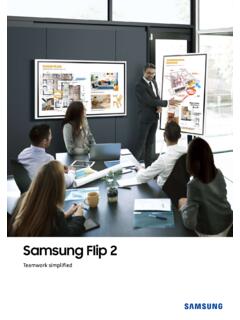Transcription of Cisco Expressway IP Port Usage Configuration Guide (X12.5)
1 Cisco Expressway IP Port Usage Configuration Guide First Published: April 2017. Last Updated: April 2020. Cisco Systems, Inc. Cisco Expressway IP Port Usage Configuration Guide Preface Change History Table 1 Cisco Expressway IP Port Usage Configuration Guide Change History Date Change Reason April 2020 Correction Fix entry for Tunneled media in Web Proxy for Meeting Server Port Reference table from port 443 to 3478. Also clarify TLS as transport is the same thing as TCP in context of this Guide . March Correction Add missing entries for Webbridge signaling to Web Proxy for Meeting Server Port 2020 Reference table. February Correction MRA connection for Headset Configuration file fixed to HTTPS/TLS. 2020. December Update In the Point to Point Microsoft Interoperability Using Meeting Server diagram, show 2019 media paths both with and without Meeting Server load balancing.
2 July 2019 Update Added MRA details for Headset Management. May 2019 Update NAT reflection is not needed for Web Proxy for CMS connection (only for standalone Expressways). February Update Added details on how to configure NAT reflection on firewall for Web Proxy for Meeting 2019 Server. January Update release. ACME certificates, SIP OAuth, and ICE passthrough for MRA. 2019. September Update Updated software version from to (version no longer available). 2018. August Corrections Errors in IM&P Federation with Microsoft Clients and Web Proxy for Cisco Meeting Server 2018 connections. July 2018 Updated for release. April 2018 Corrections Errors in SIP Edge for CMS media connections. December Corrections For SIP traversal calls, B2 BUA on Expressway -C may need to make TURN requests to 2017 Expressway -E.
3 November Corrections Errors in Web Proxy media connections. 2017. July 2017 Update release. TURN listening port configurable to 443. April 2017 New New format for information previously held in Expressway IP Port Usage for Firewall document Traversal. 2. Cisco Expressway IP Port Usage Configuration Guide Related Documents Table 2 Links to Related Documentation Installation - virtual Cisco Expressway Virtual Machine Installation Guide on the Expressway installation machines guides page Installation - physical Cisco Expressway CE1200 Appliance Installation Guide on the Expressway installation appliances guides page Basic Configuration for Cisco Expressway Registrar Deployment Guide on the Expressway Configuration guides registrar / single page systems Basic Configuration for Cisco Expressway -E and Expressway -C Basic Configuration Deployment Guide on the firewall traversal / Expressway Configuration guides page paired systems Administration and Cisco Expressway Administrator Guide on the Cisco Expressway Series maintain and
4 Maintenance operate guides page Cisco Expressway Serviceability Guide on the Cisco Expressway Series maintain and operate guides page Clustering Cisco Expressway Cluster Creation and Maintenance Deployment Guide on the Cisco Expressway Series Configuration guides page Certificates Cisco Expressway Certificate Creation and Use Deployment Guide on the Expressway Configuration guides page Rest API Cisco Expressway REST API Reference Guide on the Expressway Configuration guides page Unified Mobile and Remote Access Through Cisco Expressway on the Expressway Configuration Communications guides page Cisco Meeting Server Cisco Meeting Server with Cisco Expressway Deployment Guide on the Expressway Configuration guides page Cisco Meeting Server API Reference Guide on the Cisco Meeting Server programming guides page Other Cisco Meeting Server guides are available on the Cisco Meeting Server Configuration guides page Cisco Webex Hybrid Hybrid services knowledge base Services Microsoft infrastructure Cisco Expressway with Microsoft Infrastructure Deployment Guide on Expressway Configuration guides page Cisco Jabber and Microsoft Skype for Business Infrastructure Configuration Cheatsheet on Expressway Configuration guides page 3.
5 Cisco Expressway IP Port Usage Configuration Guide Table 2 Links to Related Documentation (continued). Multiway Conferencing Cisco TelePresence Multiway Deployment Guide on Expressway Configuration guides page 4. Cisco Expressway IP Port Usage Configuration Guide Contents Preface 2. Change History 2. Related Documents 3. How to Use This Document 7. Firewall Configuration 7. Default Port Ranges 7. Basic Networking Connections 10. Basic Networking: Expressway 10. Networking Port Reference: Expressway 10. Basic Networking: Traversal Pair 12. Networking Port Reference: Expressway Traversal Pair 13. Clustering Connections 15. Cluster Connections Before 15. Cluster Port Reference Before 15. Cluster Connections Onwards 16. Cluster Port Reference Onwards 16. Provisioning, Registrations, Authentication, and Calls 17.
6 SIP Calls 18. SIP Calls Port Reference 19. Calls 21. Calls Port Reference 22. TMS Connections 25. TMS Port Reference 25. ldap Connections 27. ldap Port Reference 27. Mobile and Remote Access 29. MRA Connections 29. MRA Port Reference 30. Jabber Guest Services 33. Jabber Guest: Dual NIC Deployment 34. Jabber Guest: Dual NIC Deployment Ports 35. Jabber Guest: Single NIC Deployment 36. 5. Cisco Expressway IP Port Usage Configuration Guide Jabber Guest: Single NIC Deployment Ports 37. Microsoft Interoperability Using Gateway Expressway 38. On-Premises Microsoft Clients 38. Off-Premises Microsoft Clients 39. Expressway with Microsoft Infrastructure Port Reference 40. IM&P Federation with Microsoft Clients 42. IM and Presence Service Federation with Microsoft Connections 42. IM&P Federation with Microsoft Clients Port Reference 43.
7 Cisco Meeting Server 44. Web Proxy for Cisco Meeting Server Connections 44. Web Proxy for Cisco Meeting Server Port Reference 45. SIP Edge for Meeting Server Connections (Standards-based Endpoints) 47. SIP Edge for Cisco Meeting Server Port Reference (Standards-based Endpoints) 48. SIP Edge for Meeting Server Connections (Microsoft Clients) 50. SIP Edge for Cisco Meeting Server Port Reference (Microsoft Clients) 51. Connection Map: Point to Point Microsoft Interoperability Using Meeting Server 53. Port Reference: Point to Point Microsoft Interoperability Using Meeting Server 54. XMPP Federation 55. XMPP Federation Connections 55. XMPP Port Reference 56. Serviceability 57. Serviceability: Expressway -C 57. Serviceability: Traversal Pair 58. Serviceability Ports: Traversal Pair 58.
8 ACME Certificate Management 59. ACME Certificate Management Connections 59. Expressway -E ACME Port Reference 59. Cisco Legal Information 60. Cisco Trademark 60. 6. Cisco Expressway IP Port Usage Configuration Guide How to Use This Document The purpose of this document is to help you configure and troubleshoot connections between infrastructure components related to Expressway deployments. There is a section for each of the popular Expressway deployments. Each has a diagram showing the major infrastructure components and the connections between them, and also lists the connections in a table format. The deployments build on each other where necessary. For example, if you wish to implement Mobile and Remote Access, you should first configure a traversal pair. These relationships are described in the relevant deployment guides.
9 References in the Guide to TLS (transport layer security protocol) as transport, in the context of Expressway effectively mean the same thing as the underlying TCP transport protocol on which TLS is built. Firewall Configuration Here are some points to keep in mind when you are configuring your firewalls to permit the connections described in this document: If you have a cluster of Expressways, ensure that the destination ports to the public IP address of each Expressway peer are open on the external firewall. Sometimes there are different connection types that could be used to achieve the same task. You do not need to always open every port shown in the diagrams and tables. We recommend that you close any that you are not using. For example, if your web administration port is TCP 7443 but you only ever use SSH to configure the Expressway , you can close 7443 and leave TCP 22 open.
10 Management ports should only be open to connections originating from inside the network. Some firewalls actively close connections that appear inactive, which could interfere with the operation of your video infrastructure. For example, TCP port 1720 is used for call signaling but may be inactive during the call. If this is prematurely closed by the firewall, the endpoint could interpret that as a dropped call and respond by tearing down the call. We recommend extending inactivity timeouts on the known ports to at least two hours, particularly if you are seeing calls fail after a specific duration. Firewalls that contain ALG (Application Layer Gateway) for SIP / protocols may not work as expected with Expressway -E. We strongly recommend that you disable SIP or ALG inspection / awareness on the NAT firewall.