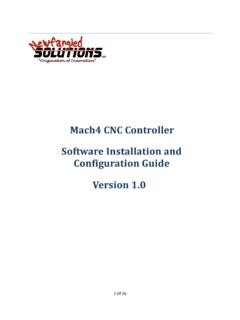Transcription of Mach4 CNC Controller Operations Guide - machsupport.com
1 Mach4 CNC Controller Operations Guide This is a general Operations Guide for using Mach4 with Mills, Routers, Engravers, and other similar machine types. Each machine will be different and will require specific technical knowledge that cannot be covered in a software user's manual. With customizability, comes user responsibility to ensuring the setup and operation is safe and meets your specific needs. 1. Copyright 2014 Newfangled Solutions, Artsoft USA, All Rights Reserved The following are registered trademarks of Microsoft Corporation: Microsoft, Windows. Any other trademarks used in this manual are the property of the respective trademark holder.
2 Table of Contents 1 Introduction .. 4. Before You Begin .. 4. What is Mach4 ? .. 4. How Do I Get My Drawing Into Mach4 ? .. 5. Typical CNC Cutting 6. 2 Screen Layout and Controls .. 6. Menu 8. File Menu .. 8. View Menu .. 9. Configure Menu .. 9. Diagnostic Menu .. 10. Wizard 10. Operator Menu .. 11. Help 12. Operation Mode Tabs .. 13. Program Run 13. MDI Tab .. 15. Tool Path Tab .. 16. Diagnostic Tab .. 17. Operator Control Tabs .. 18. File Ops Tab .. 18. Run Ops Tab .. 19. Tool Path Ops Tab .. 20. Jogging Tab .. 21. 3 Getting 21. Enabling the System .. 23. Home the Machine .. 24. 2. Jogging .. 24. Changing Tools .. 26.
3 Fixture Offsets .. 26. Edge Finding .. 27. Inputting Fixture Offset Values .. 28. Tool Length Offsets .. 30. Master Tool .. 32. Tool Length from Gage Line .. 32. Tool Diameter Offsets .. 33. Tool Wear Offsets .. 34. Tool Information .. 34. Creating Programs .. 35. Mill Wizard .. 35. 4 Running the Machine .. 39. Manual Data Input (MDI) .. 39. Loading a G Code 40. Viewing the Tool Path .. 41. Editing a G Code Program .. 41. Closing a G Code 41. Executing a G Code 41. Cycle Start .. 41. Feed Hold .. 41. Stop .. 41. Reset .. 42. Starting from the Middle of a 42. 5 Help, I've Crashed .. 43. Limit Switches .. 43. Soft 44.
4 Crash!!!.. 45. Preventing the Inevitable .. 45. 3. 1 Introduction The purpose of this manual is to teach the basic operation and functionality of the Mach4 CNC control software. This manual is based on the core Mach4 product using the standard screen set. The appearance of the interface may vary depending on the machine builder. Mach4 includes a screen designer that allows manufactures and operators to create custom screen layouts for their specific need. More information on the screen designer can be found in the customization manual. Programming and configuration also have their own respective manuals which must be read before setting up and running a Mach4 controlled machine.
5 Note: Operators should be familiar with general CNC and machining practices before operating any CNC machine. Some great resources for additional learning at the forums, other user groups/forums, and books such as CNC. Programming Handbook and CNC Control Setup for Milling and Turning, both by Peter Smid and Programming of CNC Machines by Ken Evans Before You Begin Any machine tool is potentially dangerous. Computer controlled machines are potentially more dangerous than manual ones because, for example, a computer is quite prepared to rotate an 8" unbalanced cast iron four-jaw chuck at 3000 rpm, to plunge a panel-fielding router cutter deep into a piece of oak, or to mill away the clamps holding your work to the table.
6 Because we do not know the details of your machine or local conditions we can accept no responsibility for the performance of any machine or any damage or injury caused by its use. It is your responsibility to ensure that you understand the implications of what you design and build and to comply with any legislation and codes of practice applicable to your country or state. If you are in any doubt, be sure to seek guidance from a professionally qualified expert rather than risk injury to yourself or to others. What is Mach4 ? Mach4 is software that operates on a personal computer to create a powerful and cost efficient CNC.
7 What is an external motion device? Originally, Mach-series software only worked with the parallel port (via the parallel port driver), which was a standard port on every PC. Technologies have advanced over time, and not only is the parallel port becoming obsolete, but the Windows codebase has changed to the point where it is technical impossible for the parallel port driver to work. An external motion device is a piece of hardware that is an improvement over the parallel port. It enables a PC running Mach3/ Mach4 to control outputs and read inputs. They typically communicate with the PC via an Ethernet or USB connection (but are not limited to those two means of communication).
8 In order to control a machine using an external motion device, the developer of the hardware must write a plugin (driver) for that specific device, so no standard USB-to-parallel port adapters will work. 4 There are many devices listed on our Plugins page in the software and download section of our website ( ). Controller . It makes up one small piece of a computer numerical control (CNC) machine. Machines can range from basic mills and lathes to wood routers, plasma cutters, multi axis machining centers, quilting machines, anything requiring motion control. The system is capable of interpreting multiple programming languages, the default and most common being G code, to provide instructions for machine movement and other functions.
9 These instructions are passed to an external motion device which in turn controls all the inputs and output signals and motion. Mach4 is designed to be flexible and adaptable to a wide variety of machines. Part of this flexibility is the ability for hardware and software developers to create addons or plugins for Mach4 to expand its capabilities. Addons are small programs installed into the Mach4 directory that give Mach the ability to talk to hardware devices such as motion controllers and pendants, communicate with other software, add additional wizards or conversational machining functions, or anything a developer can dream up.
10 Addons to Mach4 are so diverse it would be impossible to cover them in this manual. The developer should provide detailed information on the installation, configuration and use of their addon or plugin. How Do I Get My Drawing Into Mach4 ? Mach4 cannot directly interpret drawings. Mach4 is motion (motor) control software. General process 1) Part is drawn in a computer aided design (CAD) program. 2) Resulting file transferred into a computer aided manufacturing (CAM) program to create the tool paths for machining. 3) The CAM program uses a post processor to generate a formatted G code program from the tool paths created in the software for Mach 4) The G code program is then loaded and executed by Mach4 .