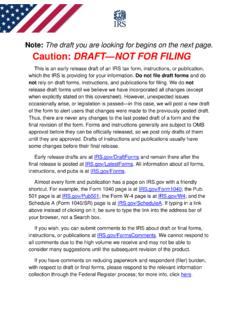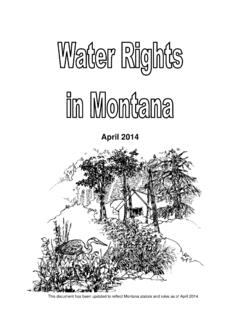Transcription of Mach4 CNC Controller Software Installation and Configuration …
1 1 Of 26 Mach4 CNC Controller Software Installation and Configuration Guide Version 2 Of 26 Copyright 2014 Newfangled Solutions, Artsoft USA, All Rights Reserved The following are registered trademarks of Microsoft Corporation: Microsoft, Windows. Any other trademarks used in this manual are the property of the respective trademark holder. Table of Contents Chapter 1 Introduction to CNC Systems .. 4 Before You .. 4 Introduction .. 4 Mach4 Layout .. 5 Chapter 2 Installing Mach4 Software .. 6 Installation .. 6 Downloading .. 6 Installing.
2 7 Run the installer .. 7 Setting up the Profile .. 7 Create Shortcut to Profile .. 9 Chapter 3 Setting up the Software .. 9 Step by step setting up of the machine .. 9 Plugins and their function .. 10 Adding and removing Plugins .. 10 Configuring Plugins .. 11 Select Motion device .. 11 Other Plugins .. 12 Chapter 4 Machine Settings .. 12 3 Of 26 Default Modal State .. 12 Motor Tuning .. 14 Counts Per Unit .. 15 16 Acceleration .. 17 Backlash .. 17 Reverse .. 17 Enable Delay .. 17 Axis 18 Homing and Limits .. 18 Home Direction .. 18 Home Order.
3 19 Home Offset .. 19 Home Speed .. 19 Home In Place .. 20 Soft Enable .. 20 Soft Max / Soft Min .. 20 Signals in General .. 20 Input Signals .. 23 Output Signals .. 24 Spindle .. 26 Max Motor RPM .. 26 Motor as Spindle .. 27 Tool Path Settings .. 27 Machine Limits .. 27 4 Of 26 Chapter 1 Introduction to CNC Systems This chapter introduces you to terminology used in the rest of this manual and explains the purpose of the different components in a computer numerically controlled (CNC) system. CNC machines are in many industries and becoming more popular in manufacturing lines.
4 The traditional machine types are Mills, Routers, Lathes and Plasma cutters. The non traditional things that can be done with a CNC system can be but not limited it laser measurement, pick and place, quilting, assembly, laser cutting, rapid prototype, painting and so on. Because of the popularity of CNC's in non traditional CNC industries Mach4 has been made to be extremely configurable and expandable. The ability to add and remove modules will be covered in this manual but the screen and scripting customization will be covered in there respective manuals.
5 Before You Any machine tool is potentially dangerous. Computer controlled machines are potentially more dangerous than manual ones because, for example, a computer is quite prepared to rotate an 8" unbalanced cast iron four-jaw chuck at 3000 rpm, to plunge a panel-fielding router cutter deep into a piece of oak, or to mill away the clamps holding your work to the table. Because we do not know the details of your machine or local conditions we can accept no responsibility for the performance of any machine or any damage or injury caused by its use.
6 It is your responsibility to ensure that you understand the implications of what you design and build and to comply with any legislation and codes of practice applicable to your country or state. If you are in any doubt, be sure to seek guidance from a professionally qualified expert rather than risk injury to yourself or to others. Introduction This document tells how to install and setup Mach4 motion control Software . The foundation of Mach4 is the core called Mach4 Core, Mach4 Core can be setup in many configurations for the following machine configurations general automation, Mill, Router, Lathe, Plasma, Pick and Place, A separate documents explain how to operate Mach4 with the specific machine types.
7 The user interface has no relation to the core or motion and/or IO devices used. YOU WILL NEED TO READ THIS DOCUMENTATION! Mach4 is a very complex Software package that cannot be simply made "to work" without proper Configuration . The install and play with the settings approach may work for other Software packages but this is not the case with Mach4 . The time spent reading the manual will save many hours of aggravation and will result in a better running machine. This manual will give the steps in a logical order that must be followed. 5 Of 26 Mach4 Layout Mach4 is built on a central core called and is what connects all the parts of Mach4 together.
8 The following diagram (see Drawing 1) shows how all the components are connected: All IO, Motion and addon devices are plugins allowing them to be setup and configured in Mach4 . The plugins supplied by Newfangled Solutions in the installer are added as appendixes to the end of this document. Any plugins that are not being used should be removed from the system to lower the overhead of Mach4 on the computer. Development partners of Newfangled Solutions have access to Mach4 's SDK allowing them to manufacture plugins for other devices and/or functions.
9 The setup, Configuration , and any diagnostics will not be covered in this manual for their devices. Chapter 2 Installing Mach4 Software If Mach4 's installer is not on the machine, a copy can be found at in the downloads section of the web page. The machine tool does not need to be connected to the web to install Mach4 . If the machine is setup by an OEM or manufacture as a complete system, many if not all of the steps in the following chapter may have already been done for you. The machine settings are all saved in the profile directory with its own named directory.
10 The named directories can be added and removed from the profiles dialog but it is useful to know where the settings are. The named directory for each machine contains all the machine settings in it's file. The file is backed up every time Mach4 is started so the user can roll back settings if there was an error made during Software Configuration . The other directories in the named profile directory contain the macros, tool table, fixture table, ini backups, screw maps and so on. If a new computer is being setup to replace the an existing PC with Mach4 a simple copy of the profile named directory can be done to move over all the machine settings.