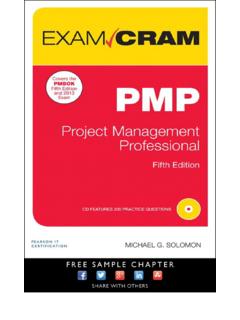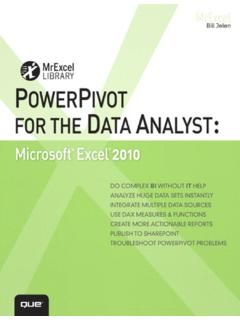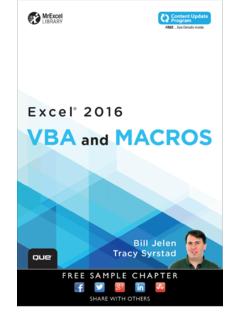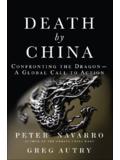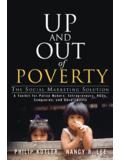Transcription of Managing and Configuring Cisco VoIP Devices
1 This chapter examines how to configure voip using a variety of methods: voip telephony setup dialog, manualconfiguration of the router for Cisco CallManager Express (CME), a partially automated process, QuickConfiguration Tool (QCT), and Cisco Network Assistant. Each of these methods is addressed in a lab thatallows you to explore each one so that you can determine the most appropriate method or tool to Telephony IP AddressesNo matter what method of configuration is used, a Cisco IP Phone needs an IP address and a configurationfile to operate. An IP address is normally assigned using DHCP. A DHCP pool of addresses can be createdon the router or on a separate server. In these labs, the DHCP pool is created on the router. When eithermethod is used, the CME router has to be able to let the phone know the IP address of the router or serverthat can provide the IP address. This is true even if the IP address is the same router that is Option 150 The Cisco IP Phone uses DHCP option 150 to identify the location of the device that contains the IP Phone sconfiguration file.
2 The Cisco IP Phone receives its configuration file from a TFTP server. DHCP (specifically,the 150 option) can be used to let the IP Phone know the IP address of the device that contains the phoneconfiguration file. This IP address is a TFTP server, and it can be located on the router providing the DHCP pool configuration process on the router, this option 150parameter must be configured, orthe Cisco IP Phone will not IP AddressingAdditionally, if a PC is to be used, it, too, needs an IP address. If the PC is using DHCP, the DHCP poolneeds to be a different one from the pool used for the IP Phones. Lab 3-2 details how to create a separateDHCP pool for PC addresses on the router. This information is useful and can be used in later labs when aPC is dealing with CME, an IP Phone is configured using the ephoneoption. The term ephoneis short forEthernet phone. The telephone line associated with the ephone is known as an ephone-dn, which stands forEthernet phone directory number.
3 The ephone-dn represents a line that connects a voice channel to a phoneso that calls can be made. When you enable the voip telephony service, ephones and ephone-dns can becreated and seen in the running configuration ephone-dn has one or more extensions or phone numbers associated with it that allow calls to be ephone-dn is similar to a phone line. Each ephone has a number to identify it during the 3 Managing and Configuring Cisco voip 11/15/06 5:07 PM Page 35 The ephone-dncommand creates one virtual voice port and one or more dial peers (covered in the nextchapter). The number of ephone-dns that are created corresponds to the number of simultaneous calls thatcan be made, because each ephone-dn represents one virtual voice port in the router. This means that ifyou want more than one call to the same number to be answered simultaneously, multiple ephone-dns (virtual voice ports) are are two types of ephone-dns: Single-line The single-line option should be used when phone buttons have a one-to-one correspon-dence to the regular phone lines that come into a CME system.
4 The dual-line option lets you maketwo call connections at the same time using one phone line button. Dual-line Dual-line IP Phones have one voice port with two channels to handle two independentcalls. This capability enables call waiting, call transfer, and conference functions on a phone-line but-ton. In dual-line mode, each IP Phone and its associated line button can support one or two calls. Youselect one of two calls on the same line using the Navigationbutton located below the phone Network AssistantTo access Network Assistant, you need a registered CCO account but no special accessprivileges. Network Assistant is a Cisco application that manages standalone Devices and device groups communities and clusters from a computer on your intranet. Network Assistant was free at the time ofwriting. A community can manage up to 20 Devices such as routers, access points, and switches. A clustercan manage up to 16 switches.
5 With a community, CDP does not have to be enabled, because you canmanually add a device. Clusters require that CDP be enabled. Lab 3-5 demonstrates a Network Assistant uses a GUI interface to interact with a network device that has an IP addressassigned and HTTP enabled. The interface allows you to apply actions to multiple Devices and ports at thesame time for VLAN and quality of service (QoS) settings, inventory and statistics reports, link and devicemonitoring, and software Telephony Using CallManager Express Lab 11/15/06 5:07 PM Page 36 Lab 3-1: Configuring voip Using the telephony-servicesetup ProgramThe company has decided to experiment with using the telephony-service setup program todetermine what commands are deployed as a must use the information in Tables 3-1 and 3-2 to perform some of the steps in the setup 3-1IP Telephony Addressing SchemeHostname of IP Address on DHCP Pool DHCP Pool Default DHCP PodRouter or SwitchEthernet InterfaceExclusionNetworkRouterOption to 3-2IP Telephony Dial PlanPodExtension NumbersFirst DID NumberVoice Mail Extension NumberPod 15000 to 502951055550005555028 Pod 25030 to 505951055550305555058 Pod 35060 to 508951055550605555088 Pod 45100 to 512951055551005555128 Chapter 3: Managing and Configuring Cisco voip 11/15/06 5:07 PM Page 37 The objectives of this lab are as follows: Cable two Cisco IP Phones to a switch/switch module.
6 Provide power to the phones using either method of connectivity. Configure Cisco CallManager Express. Configure two IP Phones using the telephony-service setup dialog routine. Verify IP Phone registration and perform this lab, you need the following equipment: Cisco CallManager Express-capable router Switch/switch module Workstation with FastEthernet 10/100 NIC installed Two Cisco IP Phones (powered using any method)Figure 3-1 shows the topology used for this lab. Keep in mind that an integrated switch module in therouter could be used instead of the external 3-1 Lab Topology: Cisco Router, Switch/Switch Module, and IP Phone Connectivity38IP Telephony Using CallManager Express Lab PortfolioIPIPIPIPThe procedure for this lab consists of the following tasks. The following sections describe each task in detail: Task 1 Configure the Cisco IP Phones using the telephony-service setup command. Task 2 Verify connectivity between the Cisco IP Phones.
7 Task 3 Connect a PC to the Cisco IP Phone, and verify the configuration. Task 4 Erase and reboot the 1: Configure the Cisco IP Phones Using the telephony-servicesetup CommandStep that the router has no previously configured commands except for the commands creat-ed in Lab 2-4 or Lab 2-5. Copy the configuration from Lab 2-4 or Lab 2-5 (depending onwhether a switch module or external switch is being used). Reprogram the VLANs orrepro-gram the router and switch module/external switch with the commands necessary to create thevoice, data, and management VLANs and route between global configuration mode, enter the telephony-service setup command to enter CMEtelephony setup mode:RouterVoIPX(config)# telephony-service setupNote:If you make a mistake while you are in the setup program, you can correct it at the end of the 11/15/06 5:07 PM Page 38 Step prompted with the choice to set up the DHCP service for your IP Phones, enter yandpress IP network for the telephony-service DHCP pool is (where Xis the pod num-ber).
8 This is a DHCP pool to be used by the IP subnet mask for the DHCP network is TFTP server IP address for DHCP option 150 is an address on the Cisco CME router (where Xis the pod number).Step default router for the pool also is (where Xis the pod number).Step you are asked if you want to start the telephony-service setup, answer y for the source IP address, enter (where Xis the pod number).Step the default port of 2000 by pressing the Enterkey. Skinny is a protocol used by CiscoIP Phones. It uses TCP port asked how many phones to configure, respond with 4, even though only two phones areconnected. You can change this value from the command prompt if asked whether you want dual lines, answer yand press the language you want on the phone. (You can accept the default of English by simplypressing the Enterkey.)Step asked which Call Progress tone to use, select a number relating to the country for callprogress tones.
9 (If you re in the United States, you can use the default by just pressing theEnterkey.)Note:In-band call progress tones (such as ringback and busy tones) and announcements ( The number you havedialed is no longer in service ) are required to successfully signal voice calls. Call progress tones can be generated bythe originating, terminating, or intermediate to Table 3-2 to find the appropriate first extension number. The second column listsextension numbers. Find the appropriate row for the pod number being used. Select the firstnumber in the range for the pod being used. For example, if Pod 1 is being used, the firstextension number is you re asked if Direct Inward Dialing (DID) is used, answer yand press :DID is a local phone company service that provides a block of phone numbers used to call into a company sPBX system. With DID, individual phone numbers can be assigned to each person or PC without having a physicalline into the PBX for each person s you re asked for the full number, enter the value from Table 3-2 for the pod beingused.
10 For example, if Pod 2 is being used, the DID number is :A fully qualified number contains a country code (issued by the ITU), area code (sometimes called anSTD code), and the local telephone number. Because the country has been selected already, it is just the area code andthe phone you re asked if you want forwarding to a voice message service (voice mail), enter yandpress 3: Managing and Configuring Cisco voip 11/15/06 5:07 PM Page 39 Step you re asked to enter an extension or pilot number of the voice message service, refer toTable 3-2 for the voice mail extension number. For example, if pod 3 is being used, the voicemail extension number is the Enterkey to accept the default of 18 seconds for Call Forward are asked if any of the information needs to be changed. Select noto use the current set-tings and to exit the utility, or select yesto change an option. If you did not make mistakes inthe previous steps, enter n, press Enter, and proceed to the next step.