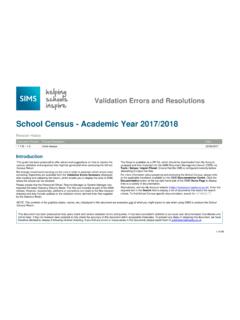Transcription of Managing Performance Measures for England Preparation
1 Managing Performance Measures for England Preparation 2 Introduction .. 3 Important Notes .. 3 Overview of the process .. 4 Where can I find additional resources .. 4 Overview of Manage Performance Indicator screen with links .. 5 How much time will this take me? .. 6 3 Introduction Managing Performance Measures for England in 2017 This document has been put together to help customers understand the process involved for schools in England , give an overview of the process and understand the amount of time this may take. What has changed for England schools for 2017? This summer Capita SIMS will not be creating a Performance measure file (PM file) for English schools. The information that we need to create this file for England is sourced from a variety of educational departments and these sources of data are not suitable for our systems to create a PM file from now on. It is therefore necessary for schools to ensure that they have up to date Performance Indicators in SIMS to ensure the PI Reports and associated analysis in other areas are accurate.
2 Will this mean my PI Reports will have the correct values displayed? Yes, in allowing schools to now own and take responsibility for the Performance Indicators in their data, they are in control of the data that is used in the PI Reports. Managing the indicators also brings the following advantages: In previous years Capita SIMS have issued numerous PM Files, usually due to late changes to qualifications, for example in 2016 there were 20 qualifications that were added to the Ebacc lists with only weeks to go until the results were available, each time an alteration was needed, a new file was produced and even if these qualifications were not in place in a school, there was a compulsion to import the new PM File anyway. Now schools are in control of the qualifications, they can update just the qualifications that are applicable to them. If a QN is not counting correctly for Ebacc, the user can simply open the QN in Manage Performance Indicators and tick the bucket in which the QN can count.
3 They can then re-collate the results and run the reports and perform their analysis. With our new functionality, any issues a school has with their Performance Indicators can easily be resolved. Important Notes Changes made to grade details and equivalences are not validated so extreme care must be taken to ensure that changes accurately reflect DfE guidelines. It is not possible to edit the Performance Points for QNs in the PI Summer 2016 season. On Demand Patch 23087 has been created to update the points and equivalences for Legacy GCSE s, Reformed GCSE s, A and AS Levels. Appling this patch will overwrite values edited manually for these qualification types. Full details in KB-476280 4 Overview of the process The process for Managing your Performance Indicator files can be summarised in the following 7 steps, more detail can be found in chapter 3 of the Processing Results and Calculating PI Data in Exams and SIMS1 handbook on the indicated page.
4 Step Action Location or Menu Route Page No. Complete Step 1 Define the new Summer season in Examinations Organiser. In Examinations Organiser, via Tools | School Setup | Seasons - Step 2 Download and import the most up-to-date QWS files2. In SIMS, via Tools | Examinations | Import Qualification Data 10 Step 3 On the PI Setup page, set the new Summer season as the default PI Summer season and ensure it is unlocked. In SIMS, via Tools | Examinations | PI Setup 13 Step 4 Clone the QNs used in the previous year so that they are copied into the new Summer season. In SIMS, via Tools | Examinations | PI Setup 15 Step 5 Search for and delete any QNs that will not be in use this year. In SIMS, via Tools | Examinations | Manage Performance Indicator 18 Step 6 Manually add any additional QNs that will be required for the new season. In SIMS, via Tools | Examinations | Manage Performance Indicator 31 Step 7 Work through the Performance Indicator Details for each QN type and check that the details and point values are recorded accurately for both Key Stage 4 and 16-18 for the forthcoming exams season.
5 In SIMS, via Tools | Examinations | Manage Performance Indicator 23 Where can I find additional resources The Capita SIMS MyAccount website has lots of additional information, in particular please keep an eye on the SIMS Exams Hot Topic ( ) 1 2 (S(tr0gbpqe3f5zbd20aqx0123 z)) 5 Overview of Manage Performance Indicator screen with links Below is a screen shot of the Manage Performance Indicator screen with a key and links to the relevant websites where the information can be found out. This is an extract from page 21 of chapter 3 of the Processing Results and Calculating PI Data in Exams and SIMS handbook: 1 Ofqual Register 2 Ofqual Register 3 Performance Table Discount Codes 2018 4 A Level/Academic A and AS Level Combined Facilitating Subject Applied General Department for Education 16-18 Accountability Measures Technical Guide 5 Performance Tables Technical and Vocational Qualifications 6 Tech Level Level 3 Maths - see Annex J Extended Project The details for 2017 were not available at the time of publishing.
6 Please monitor this link during the coming months for updated point scores. Scroll down to the Details section of the Performance Points: Comparing KS4 or 16-to-18 Qualifications page and check for an entry dated 2017. 6 Point Scores for 16-18 Qualifications The details for 2017 were not available at the time of publishing. Please monitor this link during the coming months for updated point scores. Scroll down to the Details section of the Performance Points: Comparing KS4 or 16-to-18 Qualifications page and check for an entry dated 2017. 7 Point Scores for KS4 Qualifications The details for 2017 were not available at the time of publishing. Please monitor this link during the coming months for updated point scores. Scroll down to the Details section of the Performance Points: Comparing KS4 or 16-to-18 Qualifications page and check for an entry dated 2017. 8 English Baccalaureate Eligible Qualifications 9 2018 Performance Tables Discount Codes 10 JCQ Awarding Body Gradesets How much time will this take me?
7 To help customers understand how much time this activity will take, the process was carried out on a number of real databases with Exams Officers and Data Managers, the following is a summary of this activity: Activity Notes Time Taken Updating the QWS Files Importing the latest QWS Files (Page 103) 15 minutes Setting PI Seasons Setting the Summer 2017 Season in SIMS .net as the current PI Season and cloning 2016 PI data to 2017 (Page 13). The clone process copies from 2016 to 2017 only those QNs which in 2016 had a result, as this is likely to be the same QNs used for 2017, albeit with some additions (new 9-1 GCSEs) and some removals (legacy English and Maths GCSEs). This was preferable to do as the 2017 list for your school will be reduced from approximately 22,000 QNs to just those used in your school. 5 minutes Removing QNs not required for 2017 (Page 23) Using the searching tips on this page, delete QNs (this does not delete data, simply removes them from the 2017 PI tables, but can be re-added in needed).
8 It is likely that most Exam Officers will know what qualifications from the cloned list are not going to be used in 2017, the legacy English and Maths GCSEs, any exam board and qualifications no longer in use, if a school switches from AQA French to OCR French for 2017. Removed 10 qualifications in 5 minutes Updating legacy GCSEs (Page 24) It is easier to work on one type of qualification at a time. As these QNs will have come from the 2016 PM File, properties of the QN such as discount codes and Ebacc buckets will be correct, but for 2017, the PI values for each grade will need updating. Updated 40 GCSEs in 20 minutes Updating AS Levels (Page 24 and 30) This step is a little more involved as you have to update both the KS4 PI values and the 16-18 values. Typically in 2016, schools have around 35 AS Levels, but this year it may be that many schools are taking fewer. Updated 20 AS Levels in 15 minutes Updating A Levels This was about the same amount of effort as updating the GCSEs as you only have to update data in the 16-18 column.
9 An average school has around 30 A Levels. Updated 30 A Levels in 15 minutes Other qualifications There will, no doubt, be other qualification that you need to update, BTECs for example, these will be similar in effort to an A level, numbers in each school vary, but referring to Page 21 and 22 of the guidance, links are provide to enable you to locate all the information you need to set your PI values. Adding new qualifications Schools will need to add in qualifications that are new for 2017 (page 31). Starting with those which are brand new for 2017, reformed English and Maths GCSEs. There is a little more information to add, such as the Gradeset, but the information is in the guidance. Added 10 new qualifications in 20 minutes 3