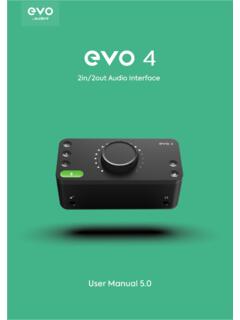Transcription of Manual v1
1 1iD42in | 2out audio InterfaceManual to your new Audient iD4 audio InterfaceInside the box: iD4 USB-C to USB-C cable Printed Quick Start GuideFeatures include: 1 x Audient Console Mic Pre Class Leading Converters 1 x jfet Instrument input 2 x Line Outputs Dual Headphone Outputs Scrollcontrol Speaker on/off Button Monitor Mix and Pan True Phantom Power over USB Bus Powered iOS Compatible 24bit/96khz All Metal Design Free Software + PluginsContentsiD4 Overview Safety Information Declaration of Conformities Mac Installation Windows Installation iOS Installation Product Registration Firmware Update Microphone & Line input Instrument input Loudspeaker Outputs Headphone Outputs
2 Monitor Control Volume Encoder Monitor Mix Monitor Pan MUTE Speakers iD Button Metering Status LED Kensington Lock 45789 10 12 13 14 151617 17 1718 1818191920202020 Sample Rate Buffer Size & Latency Operation on macOS Operation on iOS Operation on Windows audio Loop-back Logic Pro Setup Pro Tools Setup Cubase/Nuendo Setup Ableton SetupTroubleshooting & FAQ SpecificationsDimensionsWarranty & ContactServiceGlossary212222232323242627 28 29 30313334353637To help get you started please visit to download the latest software and Setups:Hardware Features:General Operation.
3 45iD4 OverviewUSB-CConnectionPhantomPowerMic/L ineInputSpeakerOutputsiD ButtonMute SpeakersVolume KnobMonitor MixMain MetersChannel 1(Mic/Line input )Channel 2(Instrument input )InstrumentInputDual HeadphoneOutputsSafety InformationImportant Safety InstructionsPlease read all of these instructions and save them for later reference before connecting the USB cable and powering up itself does not operate with any high voltage mains supply inside the unit but appropriate safety measures should still be adhered to prevent electrical shock and fire hazards. In the event of a unit failure, do not attempt to open the iD4 yourself. Please contact Audient support so that a suitable method of repair or replacement can be a qualified technician if you suspect difficulties. Do not attempt to tamper with the unit whilst connected or disconnected - HAZARDOUS TO HEALTHTo reduce risk of fire or electrical shock, DO NOT expose this apparatus to rain or moisture.
4 No user serviceable parts refer servicing to qualified service !67 Important Safety Instructions1. Read these instructions2. Keep these instructions3. Heed all warnings4. Follow all instructions5. Do not use this equipment near water6. Clean only with dry cloth7. Do not install near any heat sources such as radiators, heat registers, stoves, or other equipment (including amplifiers) that produce heat8. Protect cables from being walked on or pinched particularly at convenience receptacles, and the point where they exit from the equipment9. Only use attachments/accessories specified by the manufacturer10. Switch off your computer and unplug this equipment during lightning storms or when unused for long periods of time11. Refer all servicing to qualified service personnel. Servicing is required when the equipment has been damaged in any way, liquid has been spilled or objects have fallen into the equipment, the equipment has been exposed to rain or moisture, does not operate normally, or has been dropped12.
5 The equipment should not be exposed to dripping or splashing and no objects filled with liquids (such as vases) should be placed on the equipmentSafety InformationDeclaration of ConformitiesFCC Part 15 BThis apparatus has been tested and found to comply with the limits of a class-A digital device, pursuant to Part 15B of the FCC Rules. These limits are designed to provide reasonableprotection against harmful interference in a residential installation. This equipment generates, uses and can radiate radio frequency energy and, if not installed and used in accordance with the instructions, may cause harmful interference to radio communications. If this equipment does cause harmful interference to radio or television reception, which can be determined by turning the equipment off and on, the user is encouraged to try to correct the interference by one or more of the following measures: 1.
6 Re-orient or relocate the receiving antenna 2. Increase the separation between the equipment and receiver 3. Connect the equipment into an outlet on a different circuit from that to which the receiver is connected 4. Consult the dealer or an experienced radio/TV technician for help We, Audient Ltd, Aspect House, Herriard, Hampshire, RG25 2PN, UK, 01256 381944, declare under our sole responsibility that the product iD4 complies with Part 15 of FCC Rules. Operation is subject to the following two conditions: 1. This device may not cause harmful interference, 2. This device must accept any interference received, including interference that may cause undesired operationAudient Ltd has conformed where applicable, to the European Union s Directive 2002/95/EC on Restrictions of Hazardous Substances (RoHS) as well as the following sections of California law which refer to RoHS, namely sections , , and 58012, Health and Safety Code; Section , Public ResourcesWe, Audient Ltd, declare that the product, the iD4, to which this declaration relates, is in material conformity with the appropriate CE standards and directives for an audio product designed for consumer RequirementsmacOS (El Capitan) or laterMac: Intel or Apple Silicon CPU, 1GB RAM Minimum1.
7 Connect iD4 Using the USB - C cable provided, connect iD4 to a USB - C port on your Check ConnectivityOnce connected to your computer and powered on, the white USB LED on iD4 will at any time the USB LED turns off during normal operation please check all connections and if further problems develop please contact Audient Set iD4 as audio DeviceSelect iD4 in the audio device list found in:System Preferences > Sound > Output You will need to check that iD4 is selected as the audio device in your chosen Digital audio Workstation Software (DAW) as well. This setting is normally found in an audio Settings or Preferences menu. See pages 18 - 22 for information on setting up iD4 with some common InstallationUSB - C1011 Windows InstallationWindows System Requirements: Windows 7 or later (32 or 64 bit) Intel Core 2 @ GHz, or AMD equivalent 1 GB RAM Minimum1.
8 Download the iD DriversHead to our website for the latest version of our iD Windows Connect iD4 Using the USB cable provided, connect iD4 to your computer s USB port. 3. Run iD Driver SetupDouble click on the installer to run the iD installation and follow the onscreen Reboot PCReboot your PC to make sure that all the drivers have been Check ConnectivityOnce connected to your computer and powered on, the White USB LED on iD4 will illuminate. If at any time the USB LED turns off during normal operation please check all connections and if further problems develop, please contact Audient Set iD4 as audio DeviceTo set iD4 as your PC s default audio device, select the Set Default option for iD4 in the window at: PC Settings > Control Panel > Hardware and Sound > Sound(On Windows 10 - search for Sound)You will need to check that iD4 is selected as the audio device in your chosen DAW as well.
9 This setting is normally found in an audio Settings or Preferences menu. See pages 24 - 28 for information on setting up iD4 with some common IconOnce the iD app is installed, the iD icon will be visible in the Windows System Tray (it may be in the hidden icons area). Right click the iD icon to change the sample rate, buffer size and check for firmware updates. See page 22 for explanations of the settings).Windows Installation1213iOS InstallationRegistration & Firmware UpdateiOS System Requirements:iD4 can be used on iOS or iPadOS devices that have lightning ports or USB-C ports providing the device is using iOS 6 or drivers are required for iOS or iPadOS operation. Devices with a Lightning PortTo Connect the iD4 to an iOS device with a lightning port, an Apple Camera Connection Kit and Active USB hub must be used. Plug the USB hub into the USB port on the Camera Adapter kit, and connect the kit to your iOS device (to charge the iOS device, you can plug a charging cable into a port on the USB hub and camera kit as well).
10 Now Connect the iD4 to one of the USB ports on the Active USB with USB-C PortThe iD4 can simply be connected directly and the iOS device with a USB-C port using a USB-C to USB C cable. The USB-C port will provide the correct voltage for the iD4 to function fully. RegistrationCompatible with all major audio software, iD4 comes bundled with a collection of professional software and services, giving you everything you need to start recording. to the link above and select register your product, then enter your details to create an account. You will then receive a verification email to your inbox - double check your spam and junk folders if you cannot see you ve verified your account, register your iD4 by entering the serial number and the unique 4 digit PIN found on the underside of the iD4. Once you have registered the product, you can now select from a wide array of offers and promotions, giving you easy access to powerful creative tools straight is class compliant, which means that no drivers are needed for operation.