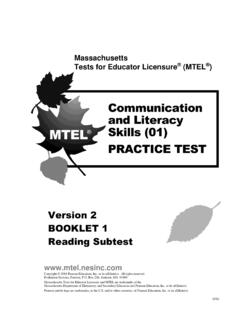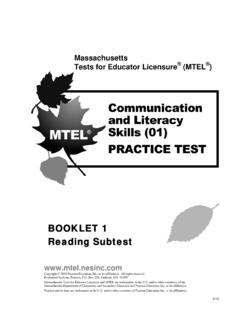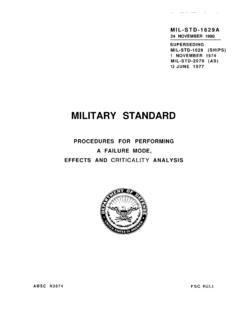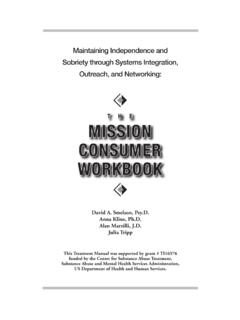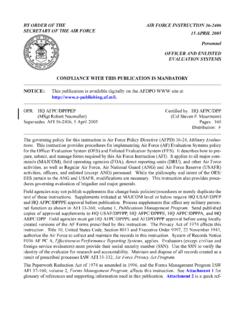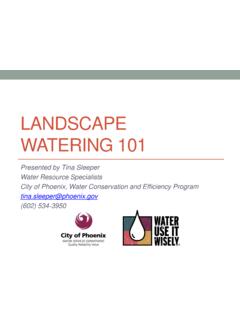Example: bankruptcy
Mathcad Users Guide - Wayne State University
refer to Chapter 1, “Welcome to Mathcad.” When you start Mathcad, you’ll see a window like that shown in Figure 2-1. By default the worksheet area is white. To select a different color, choose Color⇒Background from the Format menu. Figure 2-1: Mathcad Professional with various toolbars displayed.
Tags:
Information
Domain:
Source:
Link to this page: