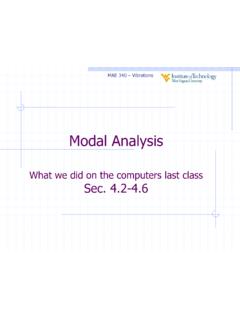Transcription of MATLAB/SIMULINK Programs for Vibration - Wiley
1 JWBK209-APP-GJWBK209-WrightNovember 23, 200720:41 Char Count= 0 GMATLAB/ simulink Programsfor VibrationIt is beyond the scope of this book to present a detailed treatment of the use of matlab and simulink ,but instead a few key Programs are presented which the reader can use as a template for trying other relatedcalculations. It is assumed that a basic knowledge of the packages will be obtained from other FORCED RESPONSE OF AN SDoF SYSTEMIn Chapter 1, the example of an SDoF system excited by a single cycle of a square wave was response was obtained in three ways, namely using superposition (essentially simple convolution),numerical integration and via the frequency domain (using the Fourier Transform). Superposition (Essentially Convolution)The superposition approach treats the double pulse excitation as the combination of three steps. Theresponse to a single step is used as a constituent building block in generating the overall response.
2 Clearly,different inputs such as square waves of different numbers of cycles and periods may be explored bysimple modifications of the programPgmG11 Superpositionis shown below. The theory in Chapter 1 will be required tofollow the Response of SDoF system to single cycle of a square waveclear all; close all;% System parametersf_nat = 2; period= 1 / f_nat; w_nat=2*pi*f_nat; zeta = ;mass = 1000; stiff = w_nat^2 * mass; force = 1000;w_dpd = w_nat* sqrt(1-zeta^2); psi = atan2(sqrt(1 - zeta^2), zeta);% Data parametersT = 8; dt = ; t = [0:dt:T]; [dummy,nt] = size(t);% Response to step forcefor it = 1:nta = exp(-zeta * w_nat * t(it)) / sqrt(1 - zeta^2);b = sin(w_dpd * t(it)+psi);s(it)= force / stiff * (1-a*b);endIntroduction to Aircraft Aeroelasticity and LoadsJ. R. Wright and J. E. CooperC 2007 John Wiley & Sons, Ltd1 JWBK209-APP-GJWBK209-WrightNovember 23, 200720:41 Char Count= 02 MATLAB/SIMULINK Programs FOR Vibration % Response to square wave using superposition% Function p shows 'shape' of excitation forcepulse_width = period / 2; npulse = round(pulse_width / dt);forit=1:npulsex(it) = s(it); f(it) = 10;endfor it = npulse+1:2*npulsex(it) = s(it)- 2 * s(it - npulse);f(it) = - 10;endforit=2*npulse+1:ntx(it) = s(it)- 2 * s(it - npulse)+s(it- 2 * npulse);f(it) = 0;end% Plot response in mmplot(t,x*1000,'k-',t,f,'k:'); axis([0 T -25 25]);xlabel('Time (s)'); ylabel('Response to Double Pulse (mm)') Numerical IntegrationThe numerical integration approach uses the simulink package called from matlab .
3 TheSIMULINK diagram shown in Figure is built by rewriting the differential equation of motion interms of the acceleration, so typically x= cm x kmx+f(t)m.( )The three right-hand side terms are added in the sum block to provide the acceleration, the integratorsgenerate velocity and displacement and the feedback terms provide the inputs to the sum block and soon. The force array corresponding to the required time values is calculated in the matlab code fromwhich the simulink functionModelG12 NumIntegrationis called. The result of the integration isreturned to the workspace for plotting, etc. Clearly, other excitation types may be explored by modifyingthis to Workspace1sIntegrate acceleration1sIntegratevelocityEinForce from Workspace-K-Damping/Mass-K-1/MassFigure diagram for the SDoF 23, 200720:41 Char Count= 0 FORCED RESPONSE OF AN SDoF SYSTEM3It should be noted that it is possible to solve simultaneous differential equations (linear or nonlinear)using simulink .
4 A further example is shown in Appendix I where manoeuvres and gust encountersare programPgmG12 NumIntegrationis shown below. The theory in Chapter 1 will be requiredto follow the Response of SDoF to single cycle of a square wave using simulink clear all; close all% System parametersf_nat = 2; period= 1 / f_nat; w_nat=2*pi*f_nat; zeta = ;mass = 1000; damp= 2 * zeta * mass * w_nat;stiff = w_nat^2 * mass; force = 1000;% Simulation parametersT = 8; dt = ; t = [0:dt:T]; [dummy,nt] = size(t);% Define excitation f(t)pulse_width = period / 2; npulse = round(pulse_width / dt);forit=1:npulsef(it) = force;endfor it = npulse+1:2*npulsef(it) = - force;endforit=2*npulse+1:ntf(it) = 0;end% Run simulink model for SDOF (works with column vectors inworkspace% blocks Ein and Eout) using variable step length solver ODE45 with% outputs at same time intervals dt as for input - note that theSIMULINK file% needs to be in the same directory as the core matlab programEin = [t',f'];sim('Model_G12_Num_Integration') .
5 % Access stored data for response x - convert back to row vector for% consistency with f and t - convert to mmx = 1000 * Eout';% Plot responsefigure(1); plot(t,x); axis([0 T -25 25]);xlabel('Time (s)'); ylabel(`Response to Single Cycle of a SquareWave'); Frequency DomainThe frequency domain approach uses the Fourier transform. The excitation time sequence is generated,transformed to the frequency domain, multiplied by the frequency response function (FRF) and inversetransformed to yield the response. It will be seen that special care is taken to include the negative frequencyJWBK209-APP-GJWBK209-WrightNove mber 23, 200720:41 Char Count= 04 MATLAB/SIMULINK Programs FOR Vibration values in the FRF in order to match the form of the Fourier transform and so allow inverse transformationto be carried out. Studying this program and its output will help the reader gain some understanding ofthe use of the Fourier transform in matlab .
6 Clearly, other input types and analyses may be tried bysuitable modification of the programPgmG13 FrequencyDomainis shown below. The theory in Chapter 1 will be requiredto follow the Response of SDoF to single cycle of a square wave using theFourier Transform and% transformation into the frequency domain and back againclear all; close all% System parametersf_nat = 2; period= 1 / f_nat; w_nat=2*pi*f_nat; zeta = ;mass = 1000; stiff = w_nat^2 * mass; force = 1000;% Data parameters in time and frequency domains - note that timevector% stops dt short of T for FT analysis to remain a power of 2 andperiodicT = 8; nt = 128; dt=T/nt;t=[0:dt:T - dt];df=1/T;f_nyq=1/2/dt;frq=[0:df:f_nyq] ; [dummy,nf] =size(frq);% Define square wave cycle excitation f(t)pulse_width = period / 2; npulse = round(pulse_width / dt);forit=1:npulsef(it) = force;endfor it = npulse+1:2*npulsef(it) = - force;endforit=2*npulse+1:ntf(it) = 0;end% Fourier Transform f(t) to frequency domain FF - apply scalingfactor ntFF = fft(f,nt) / nt.
7 Figure(1)plot(frq(1:nf),real(FF(1:nf)),' kx',frq(1:nf),imag(FF(1:nf)),'ko');xlabe l('Frequency (Hz)'); ylabel(`Real / Imaginary Parts - FT ofx(t)');legend('Real Part','Imaginary Part')% Generate the Frequency Response Function (FRF) for SDoF over 0 -f_nyqforifq=1:nfw=2*pi*frq(ifq);r=w/w_n at;H(ifq) = (1 / stiff)/(1 - r^2+i*2*zeta * r);endJWBK209-APP-GJWBK209-WrightNovembe r 23, 200720:41 Char Count= 0 modal SOLUTION FOR AN MDoF SYSTEM5H(nf) = real(H(nf));% Generate the FRF 'negative' frequency content ( pack to ntcomplex% numbers) to be in correct format for inverse FTforifq=nf+1:ntH(ifq) = conj(H(nt - ifq + 2));endfigure(2)plot(frq(1:nf),real(H(1: nf)),'kx',frq(1:nf),imag(H(1:nf)),'ko'); xlabel('Frequency (Hz)'); ylabel(`Real / Imaginary Parts - FRF');legend('Real Part','Imaginary Part')% Multiply FRF by FT of f(t)(element by element) to get XF - FT ofx(t)XF=H.*FF;figure(3)plot(frq(1:nf),r eal(XF(1:nf)),'kx',frq(1:nf),imag(XF(1:n f)),'ko')xlabel('Frequency (Hz)'); ylabel(`Real /Imaginary Parts - FFT ofy(t)');legend('Real Part','Imaginary Part');% Generate response x(t) using the IFT of XF - apply scaling factorntx = ifft(XF) * nt;% Plot response in mmfigure(4); subplot(211);plot(t,f,'k');xlabel('Time (s)'); ylabel(`Excitation (N)');subplot(212);plot(t,x*1000,'k'); axis([0 T -25 25]);xlabel('Time (s)'); ylabel('Response to Single Cycle of a SquareWave (mm)'); modal SOLUTION FOR AN MDoF SYSTEMIn Chapter 2, the modal characteristics of a two DoF system were considered and the resulting naturalfrequencies, modal matrix (and hence mode shapes) and modal quantities were presented.
8 In this section,a program is presented for performing these matrix operations and for generating FRF plots. Clearly,other cases such as those explored in Chapters 3 and 4 may be considered by modifying the programPgmG2 ModalSolutionis shown below. The theory in Chapter 2 will be required tofollow the Determination of modal Parameters and FRFs for a 2 DoF systemclear all; close all; nmodes = 2;% System (2 by 2) mass, stiffness and damping matricesM = [2 0; 0 1]; K = [3000 -1000; -1000 1000]; C = [6 -2; -2 2];JWBK209-APP-GJWBK209-WrightNovember 23, 200720:41 Char Count= 06 MATLAB/SIMULINK Programs FOR Vibration % Eigenvalue solution[vec,val] = eig(M\K);% Sort eigenvalues / vectors into ascending order of frequency% and find natural frequencies and mode shapes (psi is modal matrix)for j = 1:nmodes;[max_vec, max_index] = max(abs(vec(:,j))); vec(:,j) = vec(:,j)./vec(max_index,j);f_nat(j) = sqrt(val(j,j)) / 2 / pi;end[f_nat, index] = sort(f_nat);for j = 1:nmodes;psi(:,j) = vec(:,index(j));end% modal matricesMP = psi'* M * psi; CP = psi'* C * psi; KP = psi'* K * psi;% modal masses and dampingsfor j = 1:nmodesmodal_mass(j) = MP(j,j); modal_damping(j) = CP(j,j)/ 2 / sqrt(MP(j,j) * KP(j,j));end% Write out resultsf_nat, psi, MP, CP, KP, modal_mass, modal_damping% Set up parameters for FRF generation and initialise FRF matrixf_nyq = 10; nt = 1024; nf = nt/2 + 1; frq = linspace(0,f_nyq,nf);H = zeros(nmodes,nmodes,nf);% Calculate FRF for each frequency value from DC up to Nyquist% and set Nyquist frequency value to be real - note that FRF needs to% be a 3 dimensional array (response r / excitation e / fre-quency nf)for ifq = 1:nfw=2*pi*frq(ifq);H(:,:,ifq) = inv(K - (w^2 * M) + (i*w*C));endH(:,:,nf) = real(H(:,:,nf)).
9 % Plot first row of FRF matrix - 'squeeze' function needed to bringmatrix% from 3 to 2 dimensions in order to plot - use `log' plot to showFRF more clearlysubplot(211)semilogy(frq(1:nf), abs(squeeze(H(1,1,1:nf))),'k');xlabel('F requency (Hz)'); ylabel(`Direct FRF 11');subplot(212)semilogy(frq(1:nf), abs(squeeze(H(1,2,1:nf))),'k');xlabel('F requency (Hz)'); ylabel(`Transfer FRF 12');JWBK209-APP-GJWBK209-WrightNovember 23, 200720:41 Char Count= 0 FINITE ELEMENT FINITE ELEMENT SOLUTIONIn Chapter 4, the finite element method was introduced and the effect of increasing the number of elementsfor a uniform cantilever beam was considered. In this section, the generation and assembly of the elementstiffness and mass matrices and the calculation of natural frequencies is carried out for a range of numbersof elements and also for both consistent and lumped mass representations. Clearly, other cases may beconsidered by modifying the programPgmG3 FESolutionis shown below.
10 The theory in Chapter 4 will be required tofollow the FE model of a 'beam' with increasing number of elementsclear all; close all; nelement = 10;% Loop around increasing numbers of elementsfor jelement = 1:nelementnw=4+(jelement - 1) * 2;% Initialise matriceskw = zeros(nw); %Overall beam stiffness matrix - unconstrainedmw = zeros(nw); %Overall beam mass matrix - unconstrained% Parameters for beam and elements=10;L=s/jelement; E = 70e9; I = 2e-4; A = ; rho = 2500;b=rho*A*L;% Element stiffness data and matrixk1=12*E*I/L^3; k2=6*E*I/L^2; k3=2*E*I/L;k4=4*E*I/L;k = [k1 k2 -k1 k2; k2 k4 -k2 k3; -k1 -k2 k1 -k2; k2 k3 -k2 k4];% Mass datam1=156*b/420; m2 = 22*b*L/420; m3 = 54*b/420; m4 =13*b*L/420;m5=4*b*L^2/420; m6=3*b*L^2/420; m7=b/2;m8=b * L^2 / 24;% Element consistent mass matrix (comment out lumped mass matrix)m = [m1 m2 m3 -m4; m2 m5 m4 -m6; m3 m4 m1 -m2; -m4 -m6 -m2 m5];% Element lumped mass matrix (comment out consistent mass matrix)% m = diag([m7 m8 m7 m8]);% Beam overall stiffness matrixkw(1:4,1:4) = k(1:4,1:4);if jelement > 1for i = 2:jelementj=2*i-1;jj=j+3;kw(j:jj, j:jj) = kw(j:jj, j:jj) + k(1:4,1:4);endend% Beam overall mass matrixmw(1:4,1:4) = m(1:4,1:4);JWBK209-APP-GJWBK209-WrightNo vember 23, 200720:41 Char Count= 08 MATLAB/SIMULINK Programs FOR VIBRATIONif jelement > 1for i = 2:jelementj=2*i-1;jj=j+3;mw(j:jj, j:jj) = mw(j:jj, j:jj) + m(1:4,1:4);endend% Select structure stiffness / mass matrices to account for thefixed end% Origin at tip (comment out origin at root)% nwf = nw - 2; kwf = kw(1:nwf,1:nwf); mwf = mw(1:nwf,1:nwf);% Origin at root (comment out origin at tip)kwf = kw(3:nw,3:nw); mwf = mw(3:nw,3:nw);% Solve for eigenvalues[r,la] = eig(kwf,mwf); [las,n] = sort(diag(la)); fn = sqrt(las)/2/pi.