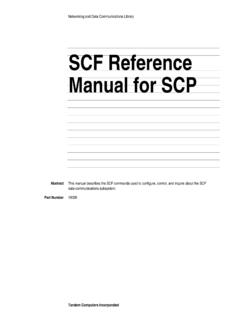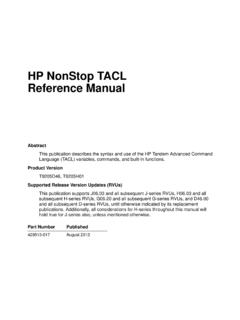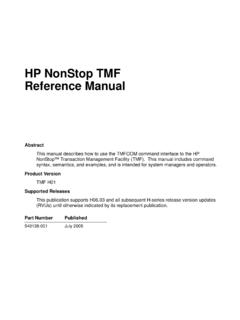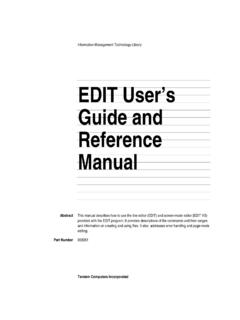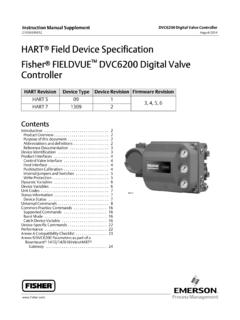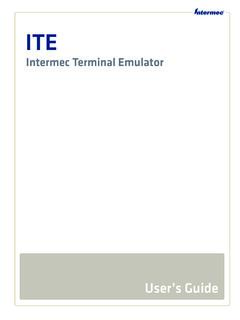Transcription of Measure User's Guide - NonStopTools
1 Measure user s GuideAbstractThis manual describes how to use the Measure performance monitor to collect and examine data, through either a command interface or programmatic interface. This manual is for system operators, system managers, and analysts who balance and tune HP NonStop VersionMeasure D45 and G12 Supported Release Version Updates (RVUs)This manual supports and all subsequent D-series RVUs and and all subsequent RVUs unless otherwise indicated by its replacement publication. Part NumberPublished520560-003 December 2004 Document History Part NumberProduct VersionPublished425663-001 Measure D45 Measure G08 July 2000427634-001 Measure D45 Measure G09 April 2001520560-001 Measure D45 Measure G10 August 2002520560-002 Measure D45 Measure G11 April 2004520560-003 Measure D45 Measure G12 December 2004 Hewlett-Packard Company 520560-003iMeasure user s GuideIndexExamplesFiguresTablesWhat s New in This ManualviiManual InformationviiNew and Changed InformationviiiG10 PVU ChangesixG09 PVU ChangesixAbout This ManualxiIntroductionxiWho
2 Should Use This ManualxiWhat Is in This ManualxiExamples in This ManualxiiRelated ReadingxiiNotation Conventionsxiv1. Introduction to MeasureContinuous Operation and Measurement1-2 Measurable Resources1-2 Displays of Measurement Data1-3 Customized Performance Tools1-3 Measure Support for Open System Services (OSS)1-4 Measure Support for ANSI SQL Names1-4 Measure Support for Dynamic-Link Libraries (DLLs)1-4 Measure Processes and Files1-4 MEASCHMA1-5 MEASCOM1-5 MEASCTL1-5 MEASDDLS1-5 MEASDDLF1-5 MEASDDLB1-5 MEASDDLZ1-6 MEASDECS1-6 MEASFH1-6 ContentsMeasure user s Guide 520560-003ii1.
3 Introduction to Measure (continued)1. Introduction to Measure (continued)MEASIMMU1-6 MEASMON1-6 OMEASG1-7 OMEASP1-7 RMEASP1-7 Relationship Between the Measure Components1-82. Measure Command Interface (MEASCOM)Command-Language Format2-1 Entering Commands2-4 Using Abbreviations in Commands2-5 Starting and Stopping the Measure Subsystem2-6 Starting and Stopping MEASCOM2-7 Redirecting Command Output2-8 Creating a Custom Startup File2-9 Accessing Online Help2-9 Modifying D-Series Command Files for Systems Running G-Series RVUs2-13 Accessing D-Series Measurement Files From a System Running a G-Series RVU2-133.
4 Configuring and Running MeasurementsThe Measurement Configuration3-1 Entity Types and Specifications3-2 Creating the Configuration3-3 Running a Measurement3-4 Predefined Counters3-4 Starting a Measurement3-5 Stopping a Measurement3-7 Checking Measurement Activity and Data Files3-8 Checking Subsystem Status3-8 Checking Data File Size and Content3-8 Checking Data File Accessibility3-9 Potential Data File Errors3-10 Viewing Reports of Measurement Data3-11 Viewing Reports From Data Files3-11 Viewing Reports From Active Counters3-16 ContentsMeasure user s Guide 520560-003iii4.
5 Formatting Reports and Plots4. Formatting Reports and PlotsControlling Content and Format of Reports4-1 REPORT Attributes4-1 Controlling the Report Window4-6 Displaying Interpreted and Uninterpreted Values4-8 Plotting Measurement Data4-10 The Plot Definition4-11 PLOT Attributes4-13 Generating Plots4-16 Changing the Scale4-22 Changing the Orientation4-23 Changing the Density4-26 Changing the Plot Window4-27 Plotting Execution Modes4-28 Producing Structured Files of Measurement Data4-31 Step 1: Produce Structured Report Files4-31 Step 2: Load the Structured Files4-32 Step 3.
6 Build the Data Dictionary4-33 Generating Reports Using Enform and SQL/MP Products4-34 Loading Data From Different Systems to Common Files4-345. Defining Custom CountersTask 1: Instrument an Application5-1 Step 1: Source in the MEASDECS File5-2 Step 2: Declare Integer Variable, Array, and Offset5-2 Step 3: Initialize the Counter (Call MEASCOUNTERBUMPINIT)5-2 Step 4: Bump the Counter (Call MEASCOUNTERBUMP)5-2 Sample TAL Program5-3 Task 2: Measure the Application5-6 Step 1: Specify the Processes Running the Application5-6 Step 2: Specify the user -Defined Counters in the Application to Measure5-6 Considerations5-7 Sample COBOL Application5-96.
7 Creating a Custom Measurement ApplicationPreparing Your Program and Defining the Configuration6-1 Reading Declaration Files6-3 Allocating Space for the Measure Control Block6-3 Defining Entities6-4 ContentsMeasure user s Guide 520560-003iv6. Creating a Custom MeasurementApplication (continued)6. Creating a Custom Measurement Application(continued)Preparing the Configuration Table6-6 Starting and Stopping the Measure Subsystem6-7 Starting and Stopping a Measurement6-9 Step 1: Call MEASOPEN6-9 Step 2: Call MEASCONFIGURE6-9 Step 3: Call MEASCONTROL6-10 Step 4: Call MEASCLOSE (Optional)6-10 Reading Counter Records6-13 Reading Counter Records From a Data File6-14 Reading Active Counters6-17 Checking the Status of the Subsystem or a Measurement6-19 Reading the Measurement Configuration6-21 Modifying D-Series Applications for G-Series Systems6-237.
8 Balancing and Tuning a SystemBalancing a System7-2 Tuning a System7-3 Learning About the System and Its Applications7-5 Correcting Outstanding Problems7-9 Measuring the System7-9 Checking and Tuning Problem Areas7-10A. Creating an Enform Report From Measure DataCalculating ValuesA-1 Busy ValuesA-1 Queue LengthsA-2 RatesA-3 Creating user -Defined VariablesA-3 Creating user -Defined RecordsA-4 Creating an Enform ReportA-7 NEWSUBVL Establishing the SubvolumeA-7 STARTENF Creating the ReportA-16 ContentsMeasure user s Guide 520560-003vB. Examples of RECORD Statements and FINDQ ueriesB.
9 Examples of RECORD Statements and FIND QueriesC. Loading Measure Data Into an SQL TableD. Example of Measurement Application in CE. Converting Existing Applications or Enform Reports to ZMS Style Record FormatsUsing New Counter FieldsE-1 Using Existing Counter FieldsE-1 Application Conversion ConsiderationsE-2 IndexExamplesExample Format Report (Listed Format)4-7 Example Version of Legacy Format Report4-7 Example a Report Window4-8 Example of Uninterpreted Counter Values4-9 Example Two-Axis Plot of CPU-BUSY-TIME4-16 Example Plot Showing One-Hour Intervals4-17 Example Plot Converted to Bar Graph4-18 Example of CPU-BUSY-TIME and FILE-BUSY-TIME Data4-21 Example Plot of Five Busiest CPUs4-22 Example of Five Busiest CPUs.
10 Narrowed Report Window4-22 Example the Orientation of a Two-Axis Plot4-24 Example the Orientation of a Bar Graph4-25 Example the Density of a Two-Axis Plot4-26 Example the Density of a Bar Graph4-27 Example Busiest CPUs, One-Hour Time Window4-28 Example PROCESSH Report Showing TNS and Accelerated Modes4-28 Example PROCESSH Report Showing TNS/R Native Mode4-29 Example Execution Modes TNS and Accelerated Code Samples4-30 Example Execution Modes TNS/R Native Code Samples4-30 Example Application Containing user -Defined Counters5-3 Example Source of the MEAS^BUMP Procedure5-9 Example Application Containing user -Defined Counters5-10 Example and Stopping the Subsystem6-8 ContentsMeasure user s Guide 520560-003viExamplesExamplesExample and Stopping a