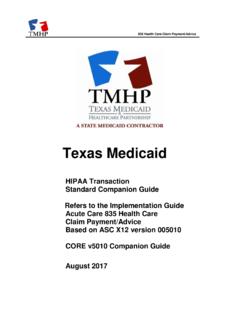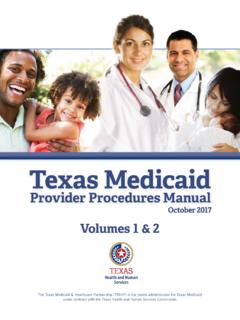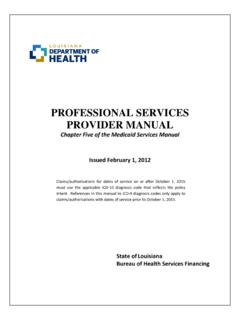Transcription of Medicaid Automated Inquiry System (AIS) User …
1 Medicaid Automated Inquiry System (AIS) User Guide 1- 800-925-9126 1 of 5 Revised 05132016 The Automated Inquiry System (AIS) is the contact for prompt answers to Medicaid client eligibility, appeals, claim status inquiries, benefit limitations, and check amounts. Main Menu Options 1- For all AIS Automated inquiries, including claims status and client eligibility. Caller is required to enter the provider s National Provider Identifier/Atypical Provider Identifier (NPI/API) and if necessary the Texas Provider Identifier (TPI) number when prompted. Number will be repeated back for verification: 1- Entered correctly 2- Entered incorrectly (asked to reenter) The complete AIS Menu Options are listed in the next section. 2- Provider enrollment 3- Electronic Data Interchange (EDI) 4- NPI Questions AIS Menu AIS Main Menu Options 1 Claim status 2 Eligibility 3 Benefit limitations 4 Current check amount 5 Medically needy case status (provider) 6 Fax-back 7 AIS Appeals 8 To enter a new NPI/API and or TPI 9 Customer service representative 99 To repeat AIS main menu Option 1 Claim status Choose the client s search criteria: 1- Medicaid claim status (Title XIX) 2- Title V, X, XX Family Planning claim status Enter the following information when prompted for either option 1 or 2: Client s Medicaid or Family Planning number First Date of Service (DOS) 1- Entered correctly 2- Entered incorrectly (asked to reenter) Enter the exact billed amount Claim status response menu options.
2 1- Explanation of Benefit (EOB) messages 2- Research another claim status 3- Customer service representative Option 2 Eligibility Choose the client s search criteria: 1- Client s Medicaid number Enter the client s Medicaid number when prompted. 2- Social Security/Date of Birth (DOB) Enter the Social Security number and DOB (8 digit) when prompted. The caller is then prompted to enter the DOS: 1- For current date 2- Enter a prior DOS enter the DOS in MM/DD/YYYY format AIS will provide the Medicaid eligibility status for the client on the dates of service given, and any of the following details, if they are applicable and available: Medicaid number Eligibility Add Date Managed Care information Medicare information Lock-in status Other insurance information Primary Care Physician (PCP) name and phone number AIS will provide the status of the claim and the following details, when applicable: Status date Payment amount Medicaid Automated Inquiry System (AIS) User Guide 1- 800-925-9126 2 of 5 Revised 05132016 Eligibility response menu options.
3 1- Research another client s eligibility 2- Customer service representative Option 3 Benefit limitations Enter the Medicaid number when prompted. Verify the correct Medicaid number was entered: 1- Entered correctly 2- Entered incorrectly (asked to reenter) Choose from the following benefit options: 1- Texas Health Steps (THSteps) Medical 2- Family Planning 3- THSteps Dental 4- Vision 5- Hearing aid Benefit limitations response menu options: 1- Research another benefit limitation 2- Customer service representative Option 4 Current payment amount The System immediately searches the payment information for the current week for the TPI entered on Main Menu Option 1. Current payment amount response menu option: 1- Enter a different TPI Option 5 Medically Needy case status Enter the client s potential eligibility month (6 digit MM/YYYY) when prompted. Choose criteria for search: 1- Case number enter the case number (9 digit) and DOB (8 digit) when prompted.
4 2- Social Security number enter the Social Security number when prompted. 3- Medicaid number enter the client s Medicaid number when prompted. AIS will repeat the search criteria entered and the requested eligibility month for confirmation. 1- Criteria is correct 2- Criteria is not correct (asked to reenter) Medically needy case status response menu options: 1- Research another case 2- Customer service representative Option 6 Fax-back Choose from the following menu options: 1- Listing of fax-back document numbers 2- Enter a specific document number Enter fax number enter the fax number, area code included. The document will be faxed after a document number has been entered. Enter document number enter the specific 3-digit document number and then choose from the following menu options: 1 No additional documents needed. 2 Additional document still needed (the caller will be asked to enter additional 3 digit document codes; up to 3 allowed per call).
5 All document numbers are listed by category below: Fax-back Instructions 100 Fax-back Instructions General Customer Service Documents 101 Instructions for Appealing a Claim on the AIS 103 Provider Information Change 105 Hysterectomy Acknowledgment 107 Electronic Funds Transfer (EFT) 108 Electronic Remittance & Status (ER&S) Agreement 111 Texas Medicaid Provider Enrollment Application 112 THSteps Quick Reference Guide 113 Texas Medicaid Quick Reference Guide AIS will provide the most recent date of service filed for the client, when applicable. AIS will provide the payment date and amount (if applicable) for the current week under the TPI entered into the System at the beginning of AIS. Medicaid Automated Inquiry System (AIS) User Guide 1- 800-925-9126 3 of 5 Revised 05132016 115 Refund Information Form 117 Authorization to Release Confidential Information (Spanish) 118 Authorization to Release Confidential Information 140 Sterilization Consent Instructions 141 Sterilization Consent (English) 142 Sterilization Consent (Spanish) 150 Private Pay Agreement 151 Sample Letter XUB Computer Billing Service Inc.
6 152 Vision Care Eyeglass Patient ( Medicaid Client) Certification 153 Vision Care Eyeglass Patient ( Medicaid Client) Certification (Spanish) 199 Workshop Registration Home Health/CCP Medical/CCP Customer Service 119 THSteps Medical/Comprehensive Care Program (CCP) Prior Authorization Request form 120 Addendum to Home Health Services Title XIX 130 Home Health Services Title XIX Supplies Order form 131 Home Health Services Plan of Care (POC) 132 Wheelchair Seating Assessment 160 DME (durable medical equipment) Certification and Receipt 161 Physician s Examination Report 303 Home Health Services (Title XIX) DME/Medical Supplies Physician Order form 304 Home Health Services POC Instructions 305 Home Health Services Prior Authorization Checklist 306 Medicaid Certificate of Medical Necessity for Chest Physiotherapy Devices Initial Request 307 Medicaid Certificate of Medical Necessity for Chest Physiotherapy Devices Extended Request 308 Medicaid Certificate of Medical Necessity for CPAP (continuous positive airway pressure)/BiPAP (bi-level positive airway pressure System ) or Oxygen Therapy 317 Statement for Initial Wound Therapy System In-Home Use (2 Pages) 318 Statement for Recertification of Wound Therapy System In-Home Use CCP 301 Donor Human Milk Request 310 Nursing Addendum to POC (THSteps-CCP) 312 Pulse Oximeter 314 Request for Initial Outpatient Therapy (Form TP-1) 315 Request for Extension of Outpatient Therapy (Form TP-2)
7 319 Texas Medicaid Palivizumab (Synagis) Prior Authorization Request 321 THSteps-CCP Prior Authorization Private Duty Nursing 4 or 6 Month Authorization 322 THSteps-CCP ECI (Early Childhood Intervention) Request for Initial/Renewal Outpatient Therapy 323 THSteps-CCP Prior Authorization Request for Non-Face-to-Face Clinician-Directed Care Coordination Services 324 Specialist or Subspecialist Telephone Consultation Form for Non-Face-to-Face Clinician-Directed Care Coordination Services Comprehensive Care Program (CCP) Dental 122 THSteps Dental Prior Authorization Request form Ambulance 123 Ambulance Prior Authorization CCIP 124 Psychiatric Hospital Inpatient Admission 125 Psychiatric Inpatient (Extended) Request Medicaid Automated Inquiry System (AIS) User Guide 1- 800-925-9126 4 of 5 Revised 05132016 Special Medical Prior Authorization (SMPA) 316 Request for Extension Outpatient Psychotherapy Counseling Third Party Resource (TPR)/Tort 126 Tort Response 127 Other Insurance Referral 180 Informational Inquiry Other Prior Authorization 302 External Insulin Pump 309 Medicaid Certificate of Medical Necessity for Reduction Mammaplasty 313 Radiology Prior Authorization Request 320 Texas Medicaid Prior Authorization Request Form: Intrathecal Baclofen or Morphine Pump Section 325 Ventilator Service Agreement Family Planning 400 Family Planning 2017 claim Option 7 AIS Appeals Providers may appeal specific claims through AIS.
8 Detailed AIS appeals instructions are available through the fax-back service (Option 1 then 6), select document number 101. AIS Appeals steps: 1- Press 1 to skip the instructions message, if desired. 2- Enter the 24-digit Internal Control Number (ICN) to be appealed. The ICN is located on the R&S report. 3- AIS will repeat the claim number entered. 1- Entered correctly 2- Entered incorrectly (asked to reenter) 4- AIS will determine if the claim can be appealed by the status of the claim. If the claim is not appealable, the caller will be given a list of available options. If the claim can be appealed, the call proceeds to the next step. 5- Listen to the message to determine the element(s) of the claim to be changed (options listed below). 6- Depending on the item(s) to be changed, the caller may be prompted to choose to correct the same information on all lines of the claim.
9 1- Correct the same information on all lines 2- Correct one line item. 7- Depending on the claim type, the caller may be prompted to enter the line-item number. 8- Listen carefully to the messages that follow. AIS guides the caller through the process of making corrections and finally submitting the appeal for review. 9- Be sure to write down the ICN of the new claim. What fields can be changed through AIS Appeals? Field Enter Place of service 11 Type of service 22 Authorization number 33 Quantity billed 44 Client number 55 Beginning DOS 66 Ending DOS 77 X-ray date 88 Date of onset 99 DOB 00 Remember AIS appeal limitations Only three fields per claim may be changed through AIS No more than 15 transactions (appeals) are allowed per call Option 8 To enter a new NPI/API and or TPI The caller is taken back to the NPI/API and or TPI number prompt at the beginning of the main menu, so that the caller can enter a different NPI/API and or TPI number.
10 Option 9 Customer Service Representative The caller will be connected to Provider Services. Medicaid Automated Inquiry System (AIS) User Guide 1- 800-925-9126 5 of 5 Revised 05132016 Option 99 Repeat main menu The AIS Menu options are repeated. Acronym Glossary: Acronym Definition AIS Automated Inquiry System API Atypical Provider Identifier BiPAP Bi-level Positive Airway Pressure System CCP Comprehensive Care Program CPAP Continuous Positive Airway Pressure DME Durable Medical Equipment DOB Date of Birth DOS Date of Service ECI Early Childhood Intervention EDI Electronic Data Interchange EFT Electronic Funds Transfer EOB Explanation of Benefits ER&S Electronic Remittance & Status ICN Internal Control Number NPI National Provider Identifier PCP Primary Care Physician PDN Private Duty Nurse POC Plan of Care R&S Remittance & Status SMPA Special Medical Prior Authorization THSteps Texas Health Steps TPI Texas Provider Identifier TPR Third Party Resource