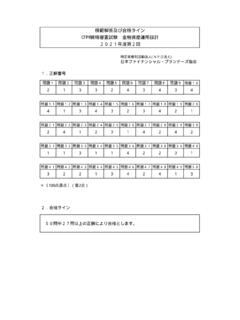Transcription of Merlin@home Transmitter [RF] [symbol update] [RED ... - SJM
1 Merlin@home Transmitter Model EX1150, EX1150W User's Manual Unless otherwise noted, indicates that the name is a trademark of, or licensed to, St. Jude Medical or one of its subsidiaries. ST. JUDE MEDICAL and the nine-squares symbol are trademarks and service marks of St. Jude Medical, LLC and its related companies. Pat. 2017 St. Jude Medical, LLC. All Rights Reserved. i Contents Introduction .. 1 What Does the Merlin@home Transmitter Do? .. 1 Using your Merlin@home Transmitter with your Telephone .. 1 Using your Merlin@home Transmitter with a Wireless Broadband Kit .. 2 Using your Merlin@home Transmitter with a Cellular Adapter .. 2 Can You Use the Transmitter While Traveling? .. 2 Important Safeguards .. 3 Setting Up the Transmitter .. 3 Merlin@home Sessions and Device Checks .. 4 Scheduled Session .. 4 Unscheduled Session .. 4 Device Check .. 5 Shut Down .. 5 Transmitter Reset.
2 5 Transmitter Messages .. 5 Caring for the Transmitter .. 5 Glossary .. 5 Technical Support .. 6 Indications .. 6 Contraindications .. 6 Symbols .. 6 Technical Information .. 10 Transmitter Accessories .. 11 Electromagnetic Compatibility .. 11 Radio Frequency Information .. 14 1 Introduction Your doctor has given you the Merlin@home Transmitter that is part of the St. Jude Medical Merlin@home Remote Monitoring System. This manual describes this system and explains how to set up and use the Transmitter . What Does the Merlin@home Transmitter Do? The Merlin@home Transmitter conducts your Merlin@home session. During your Merlin@home session, the Transmitter reads the information from your implanted device (device) and sends it to a server where your clinic can view it. This information includes: The type and serial number of your device The settings for your device What has happened since your last follow-up session Battery status of your device Your Transmitter can perform a status check on your device.
3 Your device continues to work normally while the Transmitter reads your information. Your doctor can use this information to help check the status of your device. Depending on the Transmitter provided by your doctor (either EX1150 or EX1150W) your Merlin@home Transmitter works with the following: Model EX1150 telephone (landline) cellular adapter wireless broadband kit Model EX1150W cellular adapter wireless broadband kit NOTES: The Merlin@home Transmitter model EX1150W is not available in all geographies. Only your clinic and Technical Support (page 6) if requested by your doctor, can view the confidential information you send during your Merlin@home session. Using your Merlin@home Transmitter with your Telephone Note The following information is applicable if you are using a telephone line to connect the tra nsmitter. If you are using the cellular or wireless broadband adapters to connect the Transmitter , a telephone line is not needed.
4 The Merlin@home Transmitter plugs into your telephone line, see Setting Up the Transmitter (page 3), and uses the telephone network to send information to the server, where your clinic can view the information. Before your Merlin@home session starts, you must hang up all phones. If 2 someone calls during your session, you receive a Can't Send Information message. For more information, see the Merlin@home Transmitter Quick Start Guide provided with your Transmitter . When the Transmitter is not reading or sending information, it is idle. Leaving the Transmitter connected to your telephone line does not affect your telephone's normal operation. You can still make and receive calls. Note At any time during your Merlin@home session, you can interrupt your session to use the telephone. If you do not hear a dial tone when you pick up your telephone handset, hang up and pick up your telephone handset again.
5 If your Merlin@home session is interrupted, the Transmitter may display a Can't Send Information message. If so, press the Start button and the Transmitter will attempt to send your information at a later time. To use the Merlin@home Transmitter , your telephone service provider must support touch-tone dialing. You must use a push-button telephone with a standard (RJ-11) plug. Your telephone wall jack must also accept a standard (RJ-11) plug. If you have an older plug or jack, you can purchase an RJ-11 adapter that allows you to use the Transmitter . Note If your telephone is wired into the wall, you cannot use the Transmitter unless you install standard telephone wall jacks. To do this, contact the telephone company for help. If DSL shares your telephone line, contact your DSL service provider for a filter to prevent any possible interference. Plug the filter into the telephone wall jack and plug the phone connector into the filter.
6 For more information on how to use the filter, contact your DSL service provider. CAUTION The Transmitter is designed for use with direct analog telephone lines. It may be damaged by any other type of phone line. See Technical Support (page 6). Using your Merlin@home Transmitter with a Wireless Broadband Kit The Merlin@home Transmitter model EX1150 and the Merlin@home Transmitter model EX1150W can be used with a wireless broadband kit. For more information, see the Set Up Guide provided with your Transmitter . Using your Merlin@home Transmitter with a Cellular Adapter The Merlin@home Transmitter model EX1150 and the Merlin@home Transmitter model EX1150W can be used with the cellular adapter provided with your Transmitter . For more information, see the Set Up Guide, Quick Start Guide, and the Icons and Connections Guide provided with your Transmitter . Can You Use the Transmitter While Traveling?
7 The Merlin@home Transmitter works within your country, but it might not work outside your country. Check with your doctor before traveling with the Transmitter . If he or she agrees that it is 3 all right, carefully repackage the Transmitter in its original packaging. If you are using a telephone with your Merlin@home Transmitter , you may want to purchase an RJ-11 telephone plug adapter in case you need to plug the Transmitter into an older telephone wall jack. Important Safeguards Always follow basic safety precautions when using electrical products, especially when children are present. These include: Read all instructions before using. Keep these instructions. WARNING - This Transmitter is not a replacement for appropriate medical attention in case of an emergency - Do not spill any liquid on the Transmitter . If you spill any liquid, unplug the Transmitter and wipe the liquid off right away.
8 Do not plug the Transmitter in until it is completely dry. To reduce the risk of shock: - Do not use the Transmitter while bathing. - Do not place or store the Transmitter where it can fall or be pulled into a tub or sink. - Do not place or drop the Transmitter into water or other liquid - Do not reach for a Transmitter that has fallen into water. Unplug it immediately. To reduce the risk of burns, shock, fire, or injury to persons: - Supervision is necessary when the Transmitter is used by, on, or near children. - Use the Transmitter only for its intended use as described in this manual. Do not use attachments not recommended by St. Jude Medical. - Never operate the Transmitter if it is not working properly, if it has been dropped or damaged, or if it has been dropped into water. Contact Technical Support (page 6) for service or replacement instructions. - Keep the cord away from heated surfaces.
9 - Do not operate the Transmitter on heated surfaces. - Do not use outdoors or operate where aerosol (spray) products are being used. Do not operate in an oxygen-rich environment (for example, in an oxygen tent or oxygen chamber). - Do not use the Transmitter near flammable substances. Setting Up the Transmitter For instructions on how to set up the Transmitter , see the Merlin@home Transmitter Icons and Connections Guide and the Merlin@home Transmitter Quick Start Guide provided with your Transmitter . Note Place the Transmitter on a sturdy, flat, hard surface. The Transmitter must be flat on the surface at all times. If you do not place your Transmitter on your night stand, contact your clinic 4 for a recommendation. The Merlin@home Transmitter is not magnetic and has no moving parts. However, you should avoid devices which generate a strong electric or magnetic interference (EMI).
10 EMI could interfere with the performance of the Transmitter . Moving the source of EMI away from the Transmitter or turning the source of EMI off will usually allow the Transmitter to return to its normal mode of operation. Sources of EMI may include communication equipment, wireless communication devices, household appliances, and industrial equipment. Do not press the Reset button on the back of the Transmitter unless requested to do so by Technical Support (page 6). Use only St. Jude Medical supplied accessories in the USB port. Additional equipment connected to medical electrical equipment must comply with the respective IEC or ISO standards ( IEC 60950 for data processing equipment). Furthermore all configurations shall comply with the requirements for medical electrical systems (see IEC 60601-1-1 or clause 16 of the of IEC 60601-1, respectively). Anybody connecting additional equipment to medical electrical equipment configures a medical system and is therefore responsible that the system complies with the requirements for medical electrical systems.



![Tendril STS 2088 [OUS] - St. Jude Medical Instructions for ...](/cache/preview/0/1/6/5/9/9/f/b/thumb-016599fbc524e50a7f361018615dac17.jpg)