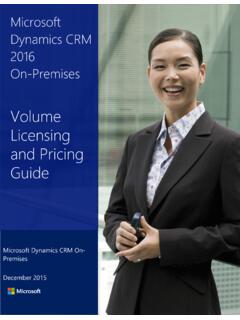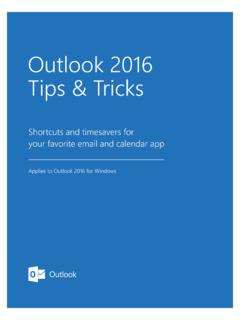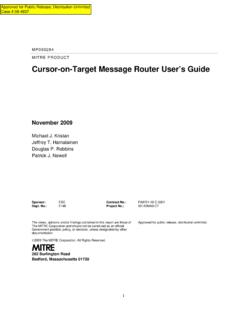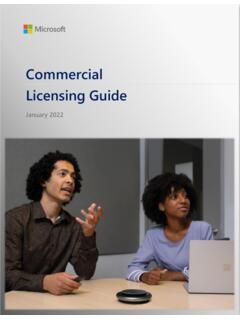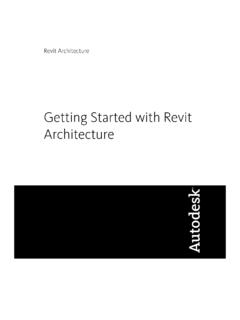Transcription of Microsoft 365 Enterprise Licensing Guide
1 Dynamics 365 Licensing Guide | October 2020 Microsoft 365 Enterprise Licensing Guide March 2021 Microsoft 365 Enterprise Licensing Guide | March 2021 P a g e | 1 Contents Introduction to Microsoft 365 .. 2 Microsoft 365 components .. 3 Office 365 .. 3 On-premises server rights .. 3 Office Professional Plus rights .. 3 Windows 10 Enterprise .. 4 Editions .. 4 Enterprise Mobility + Security (EMS) .. 4 Additional Microsoft 365 E5 Security and Compliance value .. 4 Feature 5 Optional Microsoft 365 services.
2 5 How to license .. 6 How to buy .. 6 Program availability .. 6 Licensing scenarios .. 8 Scenario 1: Transforming business to digital everything and the need to work remotely and stay secure .. 8 Scenario 2: Moving from on-premises Enterprise Platform to cloud services on per-user basis with credit for existing investments .. 8 Scenario 3: Customer needs to maintain some on-premises solutions as they transition fully or partly to the cloud .. 9 Scenario 4: Enabling full bring your own device support for employees while maintaining central IT control.
3 9 Scenario 5: Moving from MPSA without Software Assurance to the cloud .. 10 Scenario 6: Moving from Office Professional Plus and Core CAL Suite to cloud services on a per user basis .. 10 Scenario 7: Addressing unique needs for different users .. 11 Frequently Asked Questions .. 12 Additional Resources .. 13 Microsoft 365 Enterprise Licensing Guide | March 2021 P a g e | 2 Using this Guide This Guide can help Microsoft Commercial Licensing customers understand how Microsoft 365 Enterprise plans are licensed through Microsoft Commercial Licensing programs.
4 It does not cover Microsoft 365 Business or Education plans. This Guide is for informational purposes and does not supersede or replace any documentation covering Microsoft 365 Licensing . Specific license terms for Microsoft 365 are defined in the Microsoft Commercial Licensing Product Terms site and the Microsoft Commercial Licensing agreement under which it was acquired. This Licensing Guide is not a legal use rights document. Program specifications and business rules are subject to change. For complete details and information on Licensing , refer to the Product Terms site.
5 Introduction to Microsoft 365 Today s cloud and mobile technology is enabling companies to reshape their business and capitalize on the digital transformation impacting us all. By taking advantage of the latest innovations, businesses can transform their products and services, engage their customers in completely new ways, and gain new efficiencies by modernizing operations. And, importantly, companies now have the most advanced technology at hand to empower their employees to achieve more. Microsoft 365 is licensed per user and, depending on which suite license you choose, includes Microsoft software and services products such as Office 365, Windows 10 Enterprise , and Enterprise Mobility + Security.
6 Microsoft 365 is available in two options for Information Workers (IW), E3 and E5 and two options for Firstline Workers (FLW), F1 and F3. The following included software and services products together enable employees uncompromising productivity, collaboration, mobility, business insights and, perhaps most importantly, a secure experience. Microsoft 365 F1 Microsoft 365 F3 Microsoft 365 E3 Microsoft 365 E5 Enterprise Mobility + Security E3 Limited Office 365 services Enterprise Mobility + Security E3 Office 365 F3 Windows 10 Enterprise E3 Enterprise Mobility + Security E3 Office 365 E3 Windows 10 Enterprise E3 Enterprise Mobility + Security E5 Office 365 E5 Windows 10 Enterprise E5 Additional Microsoft 365 E5 Security and Compliance value Microsoft 365 Enterprise Licensing Guide | March 2021 P a g e | 3 Microsoft 365 components Office 365 Office
7 365 E3 is a cloud-based suite of productivity apps and services with information protection and compliance capabilities included. Learn more about Office 365 E3. Productivity apps Install Office desktop apps on up to five PCs or Macs, and Office mobile apps on up to five tablets, and five smartphones. Information protection Protect information with message encryption, rights management, and data loss prevention for email and files. Safeguard corporate data by allowing more secure access to company resources and enabling safe sharing of sensitive information inside and outside your organization.
8 Compliance Facilitate legal compliance and email archiving with eDiscovery and mailbox hold. Office 365 E5 is a cloud-based suite that includes and builds on Office 365 E3 with advanced voice, analytics, security, and compliance services. Learn more about Office 365 E5. Advanced Voice Make, receive, and transfer business calls from anywhere, using any device. Analytics Make informed decisions with data analytics and visualization. Compliance and Security Assess your compliance risks, govern and protect sensitive data, and effectively respond to regulatory requirements.
9 Safeguard your organization against malicious threats posed by email messages, links (URLs), and collaboration tools. On-premises server rights The following rights are included with all Microsoft 365 E3 and E5 User Subscription License (USL) when purchasing through an EA/EAS Enrollment (these use rights are not including when purchasing through the Microsoft Customer Agreement or Web Direct): Exchange Server, SharePoint Server, Skype for Business Server Rights to install the server software on on-premises servers.
10 Downgrade rights included Rights to access any licensed on-premises servers Office Professional Plus rights The following rights are available for active Software Assurance customers when transitioning to Microsoft 365 using From SA USL: Office Professional Plus o One installation for the length of the Microsoft 365 subscription Copies of Office Professional Plus are available to Full User Subscription License (FUSL) users added to the same volume license agreement up to a 1:1 ratio of From SA USLs purchased For example: You purchase 500 From SA: USLs and 500 FUSLs.