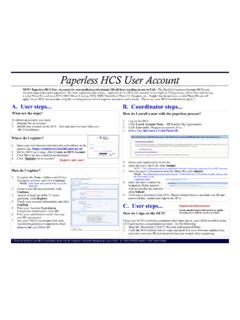Transcription of MLCC OLO: Online Liquor Ordering (OLO) User Guide - …
1 mlcc olo : Online Liquor Ordering (OLO) user Guide user Registration Information for Launch of New OLO System February 2021 January 7, 2021 user Registration Information for Launch of New Online Liquor Ordering (OLO) System February 2021: This manual is for existing licensees who used the Online Liquor Ordering (OLO) system in place prior to Feb 2, 2021 and are registering for the New OLO system. Additional Registration information for new users after the launch of New Online Liquor Ordering (OLO) System in February of 2021 can be found in the user Registration and First-Time login user Guide .
2 Registration: Licensees have provided email addresses to MLCC through our licensing division or using the Online Liquor Ordering (OLO) system in place prior to Feb 2, 2021. The email provided will be used to send registration emails to licensees. The registration email will contain instructions and credentials to register the license in the OLO system. Licensees will register with one of the following scenarios: Registration for Licensees who successfully registered an account in the NEW Online Liquor Ordering system in June 2019 Registration for licensees who are not registered in the NEW Online Liquor Ordering system.
3 These users have been actively using the preceding Online Liquor Ordering system, but did not register with the new system in June 2019 Adding additional licenses to a registered email account Registration for Users who are licensed AFTER February 2, 2020. important Dates The new OLO system will require an email address to register. Licensees who successfully registered in June 2019 will NOT need to register again. All other licensees will need to register as a new user during their first login. January 20, 2021 OLO registration emails sent to licensees January 20, 2021 Registration open for licensees who did not register in June 2019 (link to registration site will be provided in email) February 2, 2021 New Online Liquor Ordering System go live.
4 All orders will be placed using new Online Ordering site NOTE: During the registration process the email address and token from the registration email must be used. After the account is registered, an activation link is sent to the email address provided. The user must be able to access the email to receive the email and activate their OLO account. mlcc olo : Online Liquor Ordering (OLO) user Guide user Registration Information for Launch of New OLO System February 2021 January 7, 2021 Scenario #1- Registration for Licensees who successfully registered an account in the NEW Online Liquor Ordering system in June 2019: important Information: You will NOT need to register as a new user .
5 The login credentials from your registration email should be used on February 2, 2021 when the new OLO system launches. important dates: January 20, 2020- Email sent containing existing user information February 2, 2021 New Online Ordering System go live Your Registration Email will contain the following login information: Email/Username: License Number: Password Information: Your Password: your password was chosen at time of registration and has not changed First Time Login/Account Setup: 1. Using the link provided in the registration email, navigate to the OLO Sign In page.
6 2. From Sign in page, enter your email address and password to login. a. This password was established in June 2019 during previous registration period. 3. Users who need to reset their existing password should access the NEW OLO login page and select the Forgot my Password link. a. The password reset will be sent to the email on file mlcc olo : Online Liquor Ordering (OLO) user Guide user Registration Information for Launch of New OLO System February 2021 January 7, 2021 Scenario #2- Registration for licensees who are not registered in the NEW Online Liquor Ordering system.
7 These users have been actively using the preceding Online Liquor Ordering system, but did not register with the new system in June 2019: important dates: January 20, 2021 Registration token emails sent to licensees January 20, 2021 New OLO Registration open for licensees (link included in email) February 2, 2021 New Online Liquor Ordering System go live. Your registration Email will contain the following registration information: Email: License Number: Token: Registration Link: The registration link will not be active before registration opens on January 20, 2021.
8 Users will receive an authentication email after registering as a new user , this email is required to access OLO for the first time. NOTE: During the registration process the email address and token from the registration email must be used. After the account is registered, an activation link is sent to the email address provided. The user must be able to access the email to receive the email and activate their OLO account. First Time Login/Account Setup: 1. Using the link provided in the registration email, navigate to the OLO website.
9 2. Choose New or Returning a. New- email address has not been registered in the NEW OLO system yet. b. Returning- email address has been registered in the NEW OLO system, and licensee wants to add an additional license to the registered account. mlcc olo : Online Liquor Ordering (OLO) user Guide user Registration Information for Launch of New OLO System February 2021 January 7, 2021 3. Key in the following fields: a. Token- Will prefill if using link from registration email or can be manually entered. b. Email Address must use the email address that received the registration email c.
10 Enter a Password must be minimum of 10 characters d. Confirm Password e. Select Submit - The system will send an authorization email to the email address entered. 4. Access the email address used for registration. Open the email and select the link within the authorization email to access OLO. Example Email (this is not an active link for registration): 5. From the activation confirmation page, navigate to the Log in page and use the established credentials to access OLO. mlcc olo : Online Liquor Ordering (OLO) user Guide user Registration Information for Launch of New OLO System February 2021 January 7, 2021 Scenario #3- Registration for licensees who are registered and need to add additional licenses to their existing email login.