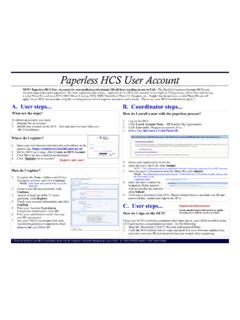Transcription of VERIZON VOICE MAIL USER GUIDE
1 VERIZON VOICE mail . user GUIDE . DC/DE/MD/NJ/PA/VA REGION BUSINESS. ABOUT YOUR VERIZON BUSINESS. VOICE mail SERVICE. Business VOICE mail service can be a benefit to your business and to callers who need to leave you messages. The VOICE prompts GUIDE you through the different processes. They move quickly from one step to another in order to make the use of the service fast and convenient. Before dialing into your mailbox, please take a few minutes to review this GUIDE and familiarize yourself with the set-up, operation and the many features of your new service.
2 1. TABLE OF CONTENTS. About Your VERIZON Business VOICE mail Additional Dialing Rates That May Customizing Your Business VOICE mail Getting Entering Your Mailbox the First Time From your own From a remote Whenever You Want To Use Your Special Keys That Are Always Listening to Your Messages * Listen 11. * 11. * 11. 11. 11. * 11. * 11. * 11. * 11. Sending Messages that You Create Mailbox-to-mailbox messaging1. To another VERIZON mailbox 13. Group 14. Delivery 15. *. Indicates most frequently used features.
3 2. Scheduling Reminder 16. Mailbox Options 18. 19. Time and Date 20. Ring 21. Optional Services Special Delivery 22. Personal 23. Wireless 24. Multiple Answer Call Submailbox Options2. Creating or Deleting 25. Setting Up 25. Listening to Messages in 26. 26. 26. Copy and 26. Group List 27. Mailbox 28. Important Notice: Your VERIZON Voicemail service is governed by the Terms of Service for VERIZON Voicemail for Business available to you at Please review the Terms carefully. By using the service, you are agreeing to those Terms, including arbitration of any disputes.
4 If you are unable to view them online please call ( ). Usage charges may apply per use. 1. These are optional features available to subscribers for an additional monthly fee. 2. 3. ADDITIONAL DIALING RATES THAT MAY APPLY. Long distance If you dial the system telephone number from a location outside your local calling area, long distance rates will apply. Measured Service If your service is located in a Measured Service area, local usage or message unit charges will apply for each caller forwarded to your mailbox and for each time you dial your system telephone number.
5 CUSTOMIZING YOUR BUSINESS. VOICE mail SERVICE. Select your own Passcode The first time you dial your mailbox, you'll be required to change your temporary Passcode to a Passcode of your own choice. Your chosen Passcode will then be permanent until you wish to change it again. This will keep your mailbox private and secure. A Passcode is: 4-10 digits in length Easy for you to remember Difficult for other people to guess 4. Prepare your recorded greetings (see pages 18-19). There are three kinds of user -recorded greetings your callers will hear: a Personal Greeting for when you cannot answer your telephone, a Busy Greeting1 for when you're already on your telephone and an Extended Absence Greeting for when you are out of the office for an extended time.
6 You can record the greetings in your own VOICE or use our automated1,2. system recordings. Before setting up your mailbox, plan what you want your callers to hear. You can record a 30-second greeting on single mailboxes and a 45-second greeting on Multiple Answer Call service. Sample Personal Greeting: This is the ABC Company. No one is available to take your call right now; but your call is important to us. Please leave your name, telephone number and message after the beep and we will promptly return your call.
7 Or select our automated system greeting: You have reached (your recorded name). At the beep, please leave a message.. Sample Busy Greeting: This is the ABC Company. Our telephone lines are busy now; but your call is important to us. Please leave your name, telephone number and message after the beep and we will promptly return your call.. Suggestion for your recorded greetings: Instruct your callers to press after they complete their message if they want to review or change their message. Suggestion for your most frequent callers: Inform them they can fast-forward through your greetings by pressing after your greeting has started to leave a message immediately.
8 Name Announcement You'll be asked to record your name as a label for your mailbox. Record either your business name or your first and last name. If you ignore recording a Busy Greeting or erase it, callers will hear your Personal Greeting. 1. Automated greetings are not available with Multiple Answer Call. 2. 5. GETTING STARTED. The first time you use your mailbox, you must personalize it using the following steps: Using a Touch-Tone telephone: 1. Dial your Access Number. When calling from a remote telephone you will need to press and dial your mail -box number.
9 2. Dial your starter Password (4 or 7 digits). 3. Create a new Password. When prompted, enter an easy-to-remember number consisting of 4-10 digits and press the key. Since you MUST remember this Password, the service will recite it back. Press to keep. Press to cancel and change. To ensure security, we recommend NOT using: Your telephone (or mailbox) number. A series of same numbers ( , 33333). Sequential numbers ( , 23456). 4. Record your greeting. When prompted, record the greetings your callers will hear when you are unavailable for calls and press the key.
10 The service will recite it back. Press to keep. Press to cancel re-record. 5. Record your name. When prompted, record your name and press the key. The service will recite it back. Press to keep. Press to cancel and change. 6. ENTERING YOUR MAILBOX THE FIRST TIME. Listen to the VOICE prompts. From your own telephone: 1. Dial your telephone number (see page 6). 2. Dial your temporary passcode (4 to 7 digits). 3. Create your new passcode. If using Multiple Answer Call: Create up to 8 submailboxes. Press to create submailboxes - OR - press to skip this step.