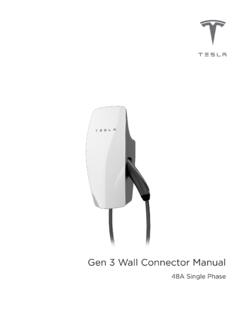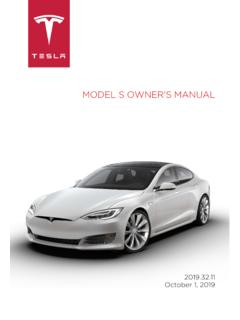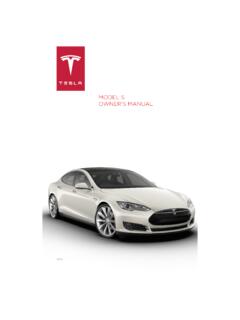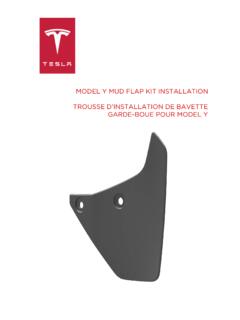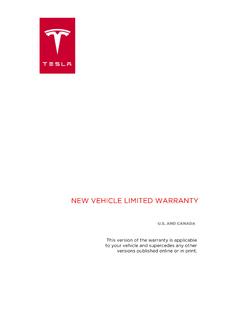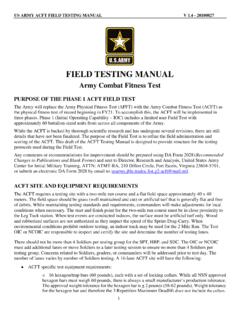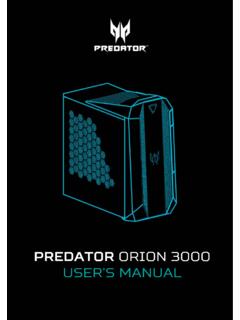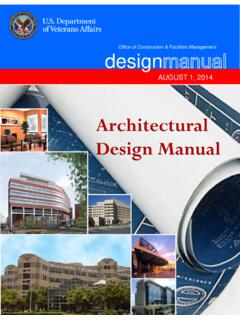Transcription of Mobile Connector Owners Manual - Tesla, Inc.
1 -t t rF Mobile Connector - GEN 2 OWNER'S MANUALUNITED STATESS afety These Important Safety 3 General Connector Component 4 Specifications 5 Charging Rate the the 8 How to 10 For More 11 Status 13 ContentsSave These Important Safety InstructionsThis document contains important instructions and warnings that must be followed when usingyour Mobile : Read this entire document before using the Mobile Connector . Failure to do so or tofollow any of the instructions or warnings in this document can result in fire, electrical shock,serious injury or : Use the Mobile Connector only within the specified operating : The Mobile Connector is designed only for charging a Tesla vehicle (excluding TeslaRoadster).
2 Do not use it for any other purpose or with any other vehicle or object. The MobileConnector is intended only for vehicles that do not require ventilation during : Do not use the Mobile Connector s adapters in any outlet for which they are : Do not use (or discontinue using) the Mobile Connector if it is defective, appearscracked, frayed, broken or otherwise damaged, or fails to : Do not attempt to open, disassemble, repair, tamper with, or modify the MobileConnector. The Mobile Connector is not user-serviceable. Contact Tesla for any : Do not use an extension cord, a multi-outlet adapter, a multi-plug, a conversionplug, or a power strip to plug in the Mobile : Do not disconnect the Mobile Connector from the wall outlet when the vehicle : Do not plug the Mobile Connector into a damaged, loose or worn power that the prongs on the Mobile Connector fit snugly into the wall : Do not connect the Mobile Connector into a power outlet that is not : Do not expose the Mobile Connector to flammable or harsh chemicals or vapors.
3 Donot use or store the Mobile Connector in a recessed area or below floor level. When using theMobile Connector in an inside location such as a garage, position the Mobile Connector smain controller at least 18 inches (46 cm) above the : Do not use the Mobile Connector when either you, the vehicle or the MobileConnector is exposed to severe rain, snow, electrical storm or other inclement : When transporting the Mobile Connector , handle with care to prevent damage toany of its components. Do not subject the Mobile Connector to strong force or impact.
4 Donot pull , twist, tangle, drag or step on the Mobile Connector or any of its : Protect the Mobile Connector from moisture, water and foreign objects at all any exist or appear to have corroded or damaged the Mobile Connector , do not use theMobile : If rain falls during charging, do not allow rain water to run along the length ofcharge cable, causing the electrical outlet or charging port to become : Do not plug the Mobile Connector into an electrical outlet that is submerged inwater or covered in snow. If, in this situation, the Mobile Connector is already plugged in andneeds to be unplugged, turn off the breaker before unplugging the Mobile Information2 Warning: Do not touch the Mobile Connector s end terminals with sharp metallic objects, suchas wire, tools or needles.
5 Do not forcefully fold any part of the Mobile Connector or damage itwith sharp objects. Do not insert foreign objects into any part of the Mobile : Do not charge a vehicle that is covered with a non-Tesla approved car : Ensure that the Mobile Connector s charging cable does not obstruct pedestrians orother vehicles or : Use of the Mobile Connector may affect or impair the operation of medical orimplantable electronic devices, such as an implantable cardiac pacemaker or an implantablecardioverter defibrillator. Before using the Mobile Connector , check with the electronic devicemanufacturer concerning the effects that charging may have on any such electronic : Do not use cleaning solvents to clean the Mobile : Do not use private power generators as a power source for : Do not operate the Mobile Connector in temperatures outside its operating range of-22 F to +122 F (-30 C to +50 C).
6 Caution: Store the Mobile Connector in a clean dry place in temperatures between -40 F and+185 F (-40 C and +85 C).Safety InformationSafety Information3 Mobile Connector Component on 5-15 14-50 Adapter (if equipped) Connector lightsSpecificationsUse only a 120 volt, 208 volt or 240 volt AC supply, 50/60 hertz wall outlet that has a dedicatedand properly grounded circuit, and is rated for at least possible, use a dedicated receptacle with a single socket. If the receptacle has two sockets, donot plug any other items into the other Information4 The Mobile Connector is 20 feet (6 meters) long.
7 Use an existing outlet or install a new outletwithin approximately 13 feet (4 meters) of the vehicle's charge port and at least 18 inches (45 cm)above the ground. The charge port is located on the left side of the vehicle, behind a door that isnear the rear tail light : Do not use an extension cord, a multi-outlet adapter, a multi-plug, a conversionplug, or a power strip to plug in the Mobile ReferenceDescriptionSpecificationsVoltag e100-240 volt AC single-phaseMaximum Current32A maximum; controlled by the appropriate adapterGrid Frequency50 or 60 HzCable Length20 ft (6 m) with adapter installedMobile Connector ControllerDimensionsHeight: in ( mm)Width: in ( mm)Depth: in ( mm) lbs ( kg)Operating Temperature-22 F to +122 F (-30 C to +50 C)Enclosure Type4 XVentilationNot RequiredCharging TimeCharging times vary based on the voltage and current available from the power outlet, subject tovarious conditions.
8 Charge time also depends on ambient temperature and the vehicle s Batterytemperature. If the Battery is not within the optimal temperature range for charging, the vehicleheats or cools the Battery before or during estimate the total time it takes to recharge the Battery in hours (from near zero percent to nearone hundred percent), divide the battery size (kWh) by power (kW). Different adapters providedifferent current and power you are charging your vehicle, you can also touch the Charging icon to review the chargingstatus information.
9 It displays the time remaining until fully charged at the currently selectedcharge more information on how long it takes to charge your Tesla vehicle, go to Rate ReferenceAdapterCurrentPower at 120 kWGeneral InformationGeneral Information5 AdapterCurrentPower at 120 kWAdapterCurrentPower at 240 Volts14-50, kW14-30, kWGeneral Information6 The Mobile Connector includes two outlet adapters: one for a standard 120 volt household outletand a second adapter for a 240 volt outlet. For faster charging, use a 240 volt outlet.
10 Consult anelectrician to install a 240 volt outlet where you plan to park your Tesla : Depending on date of manufacture, your Mobile Connector may not include the NEMA14-50 adapter. However, one can be purchased from 5-15 AdapterNEMA 14-50 AdapterAdditional adapters may be available for purchase. For details, go to: the AdapterTo remove an adapter, firmly grasp the adapter and pull it from its the AdapterTo attach an adapter, line up the adapter with the controller of the Mobile Connector and push itinto the socket until it snaps into : The Mobile Connector automatically detects the attached adapter and sets the appropriatecurrent InCaution.