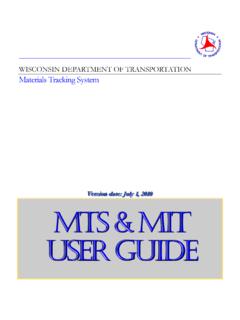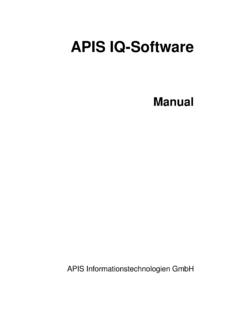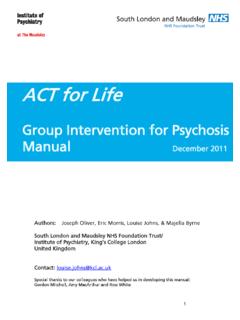Transcription of Modbus Host User Program - Emerson
1 Flow Computer Division Website: Form A6137 Part Number D301183X012 January 2003 Modbus host user Program (for FloBoss 103 Flow Managers) user manual Modbus host user Program user manual ii Rev 01/03 Revision tracking Sheet January 2003 This manual is periodically altered to incorporate new or updated information. The date revision level of each page is indicated at the bottom of the page opposite the page number. A major change in the content of the manual also changes the date of the manual , which appears on the front cover.
2 Listed below is the date revision level of each page. Page Revision All Pages 01/03 FloBoss and ROCLINK are marks of one of the Emerson Process Management companies. The Emerson logo is a trademark and service mark of Emerson Electric Co. All other marks are the property of their respective owners. Fisher Controls International, LLC. 2003. All rights reserved. Printed in the While this information is presented in good faith and believed to be accurate, Fisher Controls does not guarantee satisfactory results from reliance upon such information. Nothing contained herein is to be construed as a warranty or guarantee, express or implied, regarding the performance, merchantability, fitness or any other matter with respect to the products, nor as a recommendation to use any product or process in conflict with any patent.
3 Fisher Controls reserves the right, without notice, to alter or improve the designs or specifications of the products described herein. Modbus host user Program user manual Rev 01/03 Table of Contents iii TABLE OF CONTENTS Table of Contents .. iii Section 1 Getting Started .. 1-1 1-1 Additional Information .. 1-1 Organization of manual ..1-1 Modbus Protocol host user Program Overview .. 1-2 user Program Names and Versions .. 1-4 Section 2 Modbus Configuration .. 2-1 Modbus Modem .. 2-1 Modbus Configuration ..2-3 Modbus 2-6 Modbus 2-10 Sending a 2-16 Section 3 Problem Solving ..3-1 FloBoss 103 or Slave Error Messages .. 3-1 FloBoss or Slave Responds with Wrong Data in Response .. 3-1 FloBoss Appends a Character to 3-1 FloBoss Does Not Respond in Point to Multi-Point Comm System.
4 3-1 Integer to Float Conversion ..3-2 FloBoss Response Preceded By Modem Commands .. 3-2 Appendix A Point Types .. A-1 Point Types and Data Types .. A-1 Appendix B Configuration Worksheets ..B-1 Index ..I-1 Modbus host user Program user manual iv Table of Contents Rev 01/03 Modbus host user Program user manual Rev 01/03 Getting Started 1-1 SECTION 1 GETTING STARTED Overview The Modbus Protocol host Emulation user Program is designed to allow the FloBoss 103 Flow Managers, version or greater, to emulate the communications protocol used by Modbus host devices. This makes it possible to integrate the FloBoss 103 units and Modbus devices into the same host /Slave system. NOTE: Modbus Slave capabilities are standard in the firmware, while the use of this user Program allows host capabilities.
5 This manual describes how to configure and use the Modbus Protocol host Emulation Program , which is configured by using the ROCLINK 800 Configuration Software version or greater. Additional Information This document is intended to be used in conjunction with the following manuals and Internet Web sites to assist you. The physical aspects of the FloBoss units are contained in their respective instruction manuals. ROCLINK 800 Configuration Software user manual (Form A6121) FloBoss 103 Flow Manager Instruction manual (Form A6114) ROC Protocol user manual (Form A4199) Modicon Modbus Protocol Reference Guide (January 1985), form PI-MBUS-300 Revision B available from Modicon/AEG Schneider Automation Web site. Organization of manual Section 2 Modbus Configuration describes configuration of the Modbus Modem, Configuration, Function, and the host .
6 Section 3 Problem Solving provides information detailing response failures, error messages, responses containing invalid data, multi-point communication errors, and other conditions. Appendix A FloBoss Point Types provides information detailing Point Types, Data Types, Point Type Parameters, Opcodes, and user Defined Point Types. Appendix B Configuration Worksheets provides worksheets to help you configure and maintain a record of your Modbus host /Slave network. Topical Index Lists alphabetically the items contained in this manual , including the section and page number. Modbus host user Program user manual 1-2 Getting Started Rev 01/03 Modbus Protocol host user Program Overview The Modbus Protocol host user Program allows a FloBoss 103 to emulate the Modbus Protocol host . This makes it possible to enable a FloBoss to be a host Modbus device.
7 FloBoss units may communicate directly using the Local Operator Interface (LOI) Local Port or remotely via modems using the Comm ports. The Slave is built-in to the FloBoss 103 firmware. Refer to the ROCLINK 800 Configuration Software user manual (Form A6121). Modbus allows a FloBoss 103 host to access and request information from the Slave device. You may also tell the FloBoss to perform an action such as changing the Status of a Discrete Output (coil) from OFF to ON. Depending on the host request, the Slave (FloBoss or other device) may or may not return a message. Modbus is capable of sending a request to all devices attached to the communications network. This type of mass request is called a Broadcast. Only one host device may poll for data while the other Slave devices respond to the message sent by the host .
8 If the Modbus host is running, it cannot function as a Slave device at the same time on the same communication port. The Modbus host must be turned off before it can act as a Slave device. However, the Slave operation will work on any other communications port on which the Modbus host is not active. The Modbus host requires the following to perform a request or action: Address Location Address of the Modbus Slave device, such as a FloBoss, to be polled (ROC > Information). Each Modbus Slave has a unique Address. Function Code Informs the FloBoss of the action or request to perform. Data Any additional data required by the FloBoss to perform the action or request specified by the Function Code. Error Checking Informs the host if the action or request was successful. Reply Message After the message is sent and the Slave performs the action or request, the host receives a reply message containing the information it requested.
9 The Slave device receives the message and performs the following: Recognizes that a message has been addressed to the Slave device s ROC Address. Determines the action or request sent by the host . This includes the Function Codes and any necessary Data. Acquires the data (information) or performs the action as stated in the message. Creates a reply message. Sends the reply message to the host containing any information (data) required by the initial message or sends an error code if the action or request failed. Replies are not sent when a Broadcast message is requested. The Modbus host user Program is configured and downloaded to Flash memory by ROCLINK 800. The FloBoss uses physical addressing of I/O, while Modbus applications use logical I/O addressing to retain compatibility with Modbus . The Modbus messages are configured and input / output parameters are referenced in the FloBoss in the same manner as standard Point Type parameters by TLP: Point Type (Type), Logical Number (Lgl#), Modbus host user Program user manual Rev 01/03 Getting Started 1-3 and Parameter (Param) to define point locations.
10 Each input/output (I/O) Point Type must be individually configured. Refer to Appendix A. The Modbus Protocol Emulation Program Function Codes 1, 2, 3, 4, 5, 6, 15, and 16 use the same command and response format as the functions listed in the Modicon Modbus Protocol Reference Guide (January 1985), form PI-MBUS-300 Rev B. Depending upon the Parameter configured (Byte, Word, Double Word, or Floating Point); Function Codes 3, 4, and 6 can contain more Data bytes than the other Function Codes. The Data byte upper limit is 240 bytes. Table 1-1 provides details of the Modbus Function Codes supported by the FloBoss. Table 1-1. Modbus Function Codes Slave Function Codes Meaning Request Data from Slave Action Valid TLP 01 Read Logic Coil Status Obtain current Status (ON/OFF) of a group of outputs. Type and LGL# 02 Read Discrete Input Status Obtain current Status (ON/OFF) of a group of inputs.