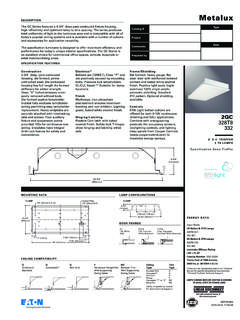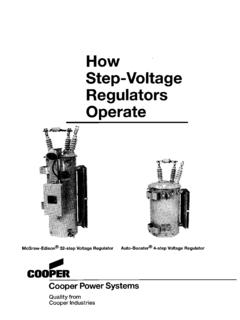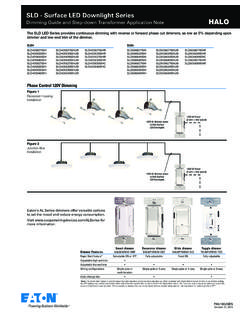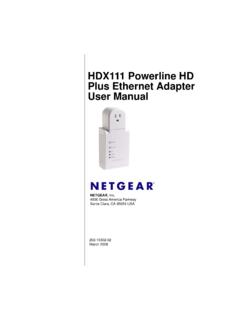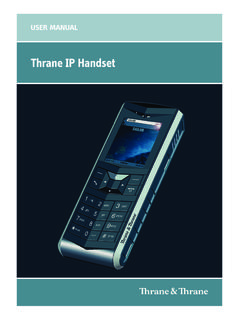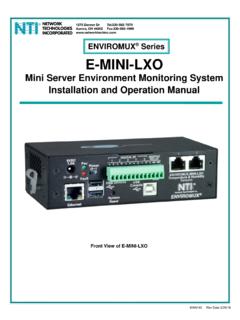Transcription of Model# EIM IS Ethernet Interface Module Module d’interface ...
1 INS #Installation InstructionsModel# EIME thernet Interface ModuleModule d Interface EthernetDel software de interfaz de EthernetGeneral InformationThe Ethernet Interface Module (EIM) is a device that makes communications from a PC to a Greengate panel or network of panels possible over an Internet connection. The PC can be local within the building complex or located at a remote Ethernet Interface Module (EIM) converts data packets sent over the TCP/IP connection to RS-232 communications. One Ethernet Interface Module (EIM) is needed per Lighting Control Network unless using the VisionTouch software.
2 If VisionTouch software is being used, it is recommended that an Ethernet Interface Module be dedicated to VisionTouch use. Please contact technical support for further details. If panels are not networked, one Ethernet Interface Module (EIM) will be needed per panel. The Ethernet Interface Module (EIM) Device Package comes with the following: Ethernet Interface Module (EIM) device AC Power Adapter Cable Package (Contains a crossover cable for configuration, one phone style serial cable and adapter head for connection to the lighting panel.)
3 Status LEDsRS232 PortRJ54 Ethernet PortPower InputReset ButtonTypical LayoutsThe Ethernet Interface Module may be used to allow access only from within the internal building LAN or may also be set up by a qualified network administrator for external access through the internet. The following pictures depict these types of Control Panel Connectedto Lighting Control NetworkTCP/IP Internet Connection from a Remote LocationEthernet InterfaceModule (EIM) Ethernet Interface ModulePrivate IP Address: Port Assigned: 10001 Lighting Software setup to talk to lightingcontrol panels usingFirewall IP andFirewall Port Public IP Address: Port for EIM.
4 10001 - Thisshould be the same port number asthe port assigned in the EIMF irewall Port 10001 is assigned todirect all traffic coming to this port toprivate IP Address Computer with Lighting SoftwareINTERNETFIREWALLHUB/SWITCHTCP/IP Intranet Connection from a Local LocationLighting Control Panel Connectedto Lighting Control NetworkEthernet InterfaceModule (EIM)HUB/SWITCHL ocal Computer with Lighting SoftwareEthernet Interface Module Private IPAddress: Port Assigned: 10001 Lighting Software set up to talk to lighting controlpanels using EIM IPAddress and EIM Port 10001 NOTE: In this scenario, it is not necessaryto access the external, public internet.
5 TheEthernet Interface Module may beaccessed ObligationsEthernet Interface ModuleCustomer ObligationsThe Ethernet Interface Module (EIM) must be configured by a qualified network administrator. The customer must also provide an IP address for each Ethernet Interface Module (EIM) Device being used and be able to support TCP/IP communications protocol. It may be necessary for the site s network administrator to perform firewall programming to allow for remote access to the device depending on system setup and desired computer Interface Module ConfigurationIn order for the Ethernet Interface Module (EIM) to work properly with your application, it will be necessary for the network administrator to set up the Ethernet Interface Module (EIM) device(s).
6 Please follow the steps outlined in this instruction in order for the unit to communicate properly with the lighting control system. Greengate recommends using the built-in configuration web server pages in the unit as the method of instructions that follow describe the setup of the device using the web server following instructions describe what methodology is used to configure the unit. Regardless of what the important settings that must be configured, include the following:1. IP Address must be statically assigned2. Subnet mask must be set3.
7 Default Gateway Address must be assigned4. The IP Port must be configured with a port number. Port # 10001 is usually an unused port that may be The serial settings must be configured properly per the instructions for communication to the lighting control to configure the above settings will result in the failure of the device to communicate with the lighting control the Initial ConnectionBefore you begin the device configuration, it will be necessary to configure your Network Interface Card connection to be on the same subnet as the EIM s default IP Address.
8 The default address of the EIM is before configuration. To change your computer s TCP/IP settings (Windows XP Steps Shown):1. Disconnect your LAN Ethernet connection cable from your Access the Windows Control Select the Network Connections Under the LAN and high-speed internet option, find the Local Area Connection for your network Interface card. (you may have several listed if you are not connected to your building LAN, it will more than likely be the connection that states Network cable unplugged )5. Right click on the connection and choose Properties from the pop-up In the General tab, scroll down the list of items and highlight the option for Internet Protocol (TCP/IP).
9 7. Click on the Properties Make note of the current settings so that you can reconfigure them after configuration is Select the Use the following IP address radial Type in an IP Address of Type in the subnet mask Leave all other fields Click on the OK Click on the Close button. It may take several seconds for the new IP settings to take Connect the crossover cable provided from your computer s Ethernet port to the EIM s Ethernet Open your internet 7. Make certain that cookies are enabled. (please refer to your internet browser help file for information on enabling cookies for your browser version).
10 18. In the browser address window, type in the default EIM address and press the Enter You will be brought to the web console configuration tool for the Settings in the EIME thernet Interface ModuleConfiguration Settings in the EIM1. In the menu tree on the left side of the screen, select the Network Settings In the Network Settings screen, define the following items: IP Address Netmask Gateway IP Address IP Configuration make certain this is set to Static3. Select the Submit In the Network Settings OK screen, select the Home In the menu tree on the left side of the screen, expand the Serial Settings Select the Port 1 folder within the Serial Settings In the Serial Settings screen, set the following parameters: Baud rate: 9600 Data bits: 8 Stop bits: 1 Parity: Even Flow Control: None FIFO: Enable8.