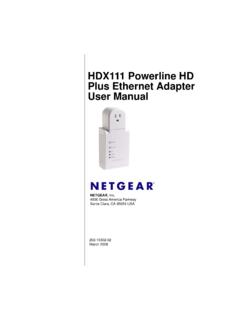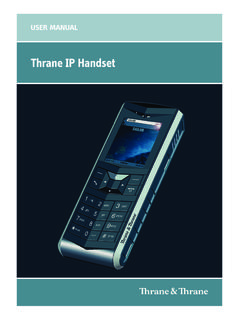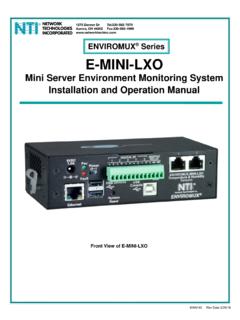Transcription of Switch configuration - Systems & Network Training
1 Switch configuration By the end of this session, you will be able to: Describe basic Switch configuration methods. Configure a Switch . 4 SESSION 2 MANAGEMENT 3 WHY CONFIGURE SWITCHES? .. 4 CONSOLE 5 6 7 8 9 Switch configuration Introduction to Ethernet switching 4-2 2001 - 2003 Systems & Network Training Ltd Systems & Network TrainingChapter 4: Switch configurationBy the end of this session you will be able to:Describe basic Switch configuration a Switch . Session overview We have reviewed the theory of Ethernet and looked at the theory of how bridges, and therefore switches, operate. In this session we will start using switches to reinforce the theory. At this stage we will focus on retrieving information from the switches rather than their actual configuration . Later chapters will concentrate on changing configurations.
2 Cisco switches will be used for the hands on exercise however this is not a Cisco course. Therefore don t concentrate so much on the commands but rather concentrate on the output of commands. Switch configuration Introduction to Ethernet switching 4-3 2001 - 2003 Systems & Network Training Ltd Systems & Network Training5 ways to manage switchesConsoleNetwork portsHTTP telnetSNMPTFTPC onsole port Management options After the hardware has been installed and cabled it is likely that at least a minimal additional configuration would be required. Until an IP address has been assigned configuration is performed using the console port (usually at the rear of the Switch ). Most Switch management options require Network access and a valid IP address for the Switch . If and when the Switch has a Network connection and a valid IP address, then a number of options for Switch management are possible: telnet Accesses the command line similar to console port access but over the Network .
3 SNMP (Simple Network Management Protocol) For management using Network management Systems such as HP OpenView. HTTP (Hyper Text Transfer Protocol) Web based management. The Switch acts as a web server, the administrator just points the browser at the Switch . TFTP (Trivial File Transfer Protocol) Used to download configurations. Switch configuration Introduction to Ethernet switching 4-4 2001 - 2003 Systems & Network Training Ltd Systems & Network TrainingWhy configure switches?ConsoletelnetSNMPC onsole port1. Passwords2. Management3. Performance Why configure switches? Switches are layer 2 devices and are therefore relatively easy to configure in comparison to routers. In most cases, the default configuration of switches will enable the Switch to connect PCs and servers together with ease - plug and play. Further configuration of switches is advisable for the following reasons: Security Adding passwords to the Switch to prevent unauthorised access.
4 Management An IP address is advisable to enable management of the Switch and should be configured. Performance With an out of the box configuration , convergence times of 50+ seconds would not be uncommon. With a little bit of effort these times can be reduced to 0-8 seconds. Extra configuration can also make the Network more stable and less prone to issues, such as broadcast storms. Switch configuration Introduction to Ethernet switching 4-5 2001 - 2003 Systems & Network Training Ltd Systems & Network TrainingConsole port3 com 3300 Foundry BigIron4000 Cisco 2900 Extreme Summit243 Com 3300 Console port Console port The normal place to start configuring is via a console port. This is the only option if the Switch does not have an IP address configured. The console cable is connected directly to the Switch .
5 The console connector is normally in the back of the Switch , as shown above. The console connector is normally a 9-pin D type serial connector. However, Cisco uses an RJ connector, furthermore with a special roll over cable . The other end of the console cable will be connected to a dumb ASCII terminal or the COM port of a PC. Note that some switches do not provide a console port. In this case a default IP address is usually provided. Switch configuration Introduction to Ethernet switching 4-6 2001 - 2003 Systems & Network Training Ltd Systems & Network TrainingHyperTerminalFlow controlSpeedCOM port(not modem) HyperTerminal HyperTerminal is the usual software to use when connecting your PC to the console port on a Switch . The main reason for using HyperTerminal is that it is free and comes with Microsoft Windows.
6 The settings for HyperTerminal need to match the console port settings on the Switch . A typical configuration is: Speed: 9600 Data bits: 8 Parity: None Stop bits: 1 Flow control: None When using HyperTerminal, your PC is effectively acting as a screen and keyboard for the Switch . Switch configuration Introduction to Ethernet switching 4-7 2001 - 2003 Systems & Network Training Ltd Systems & Network TrainingBasic troubleshootingLEDsDo not underestimate their usefulness in troubleshooting Troubleshooting For troubleshooting the following is also available: LEDs IP not required.
7 On connection of a cable the port LED should change colour (as long as the connected device is active). If the LED remains off after connection this is an indication that either the connected device is off or that the wrong cable type is being used. Analyser ports IP not required. By their nature switches do not allow analysers to work as the switches filter traffic. Most switches allow a port to be configured as an analyser port which stops filtering on that port. This then allows an analyser attached to that port to see all packets. Beware of legal issues of snooping if carrying other peoples traffic. Log files IP not required. Most Network devices provide log files, which provide a record of the messages that have been displayed on the screen. Syslog can often be used to allow these log files to be stored on a remote machine (syslog requires IP).
8 Switch configuration Introduction to Ethernet switching 4-8 2001 - 2003 Systems & Network Training Ltd Quiz 1. Name and describe five ways of configuring a Switch . _____ _____ _____ _____ _____ 2. Name three reasons for configuring a Switch . _____ _____ _____ 3. What is HyperTerminal used for? _____ 4. Why isn't telnet used for initial configuration ? _____ 5. If the LED on a port is not lit what is probably wrong? _____ 6. When connecting a PC to a Switch which type of cable should be used? Straight through or cross over? _____ 7. When connecting a Switch to a Switch which type of cable should be used? Straight through or cross over? _____ Switch configuration Introduction to Ethernet switching 4-9 2001 - 2003 Systems & Network Training Ltd Systems & Network TrainingExercise: Hub based Exercise Building a hub based Network The main purpose of this stage of the exercise is to provide a contrast to when we use a Switch (instead of the hub).
9 Key points to discover in the exercise are: Hubs need no configuration to work. Traffic sent to one PC is actually sent everywhere. 1. Connect your PC to a hub as shown above. What cable type is used? _____ 2. Although this is a layer 2 Ethernet switching course, networks always use higher layers as well. We will use ping as a test tool. To use ping we first need to set IP addresses on the PCs. Record your IP address here. _____ We will use subnet masks of Switch configuration Introduction to Ethernet switching 4-10 2001 - 2003 Systems & Network Training Ltd To set your IP address under XP: Right click on My Network places. Left click properties. Right click local area connection. Left click properties. Highlight TCP/IP. Click the properties button. Select use the following IP address. Fill in the IP address and subnet mask.
10 Click OK and then close. 3. Open a command prompt on your PC. (For example using Start --> Run, cmd) Now type: ipconfig /all What is the MAC address of your PC? _____ 4. Set up Ethereal (a LAN analyser) and start capturing packets. From your command prompt, ping the IP address of another PC. Now stop the packet capture and answer the following questions: What is the source MAC address of your echo requests? _____ Are pings between other PCs also seen? (If not try capturing packets again whilst two other PCs are pinging.) _____ What is the average time for a ping? Use either the ping output or the packet captures to answer this question. _____ 5. Can you ping the hub? Why not? _____ _____ Switch configuration Introduction to Ethernet switching 4-11 2001 - 2003 Systems & Network Training Ltd Systems & Network TrainingExercise: Switch based Building a Switch based Network In this part of the exercise the hub is replaced with a Switch .