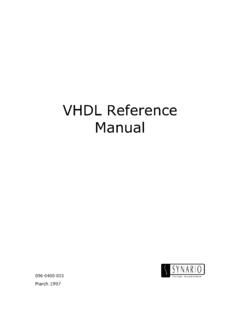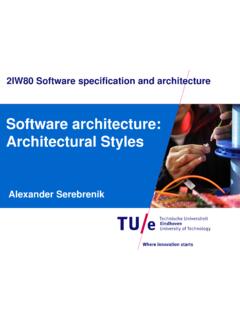Transcription of Modeling Latches and Flip-flops - Xilinx
1 Lab Workbook Modeling Latches and Flip-flops Artix-7 5-1 copyright 2015 Xilinx Modeling Latches and Flip-flops Introduction Sequential circuits are digital circuits in which the output depends not only on the present input (like combinatorial circuits), but also on the past sequence of inputs. In effect, these circuits must be able to remember something about the past history of the inputs. Thus the timing concept is introduced and the clock signal provides the timing essence to the sequential circuits. Latches and Flip-flops are commonly used memory devices in sequential circuits.
2 Please refer to the Vivado tutorial on how to use the Vivado tool for creating projects and verifying digital circuits. Objectives After completing this lab, you will be able to: Model various types of Latches Model Flip-flops with control signals Latches Part 1 Storage elements can be classified into Latches and Flip-flops . A latch is a device with exactly two stable states: a high-output and a low-output. A latch has a feedback path, so information can be retained by the device. Therefore Latches are volatile memory devices, and can store one bit of data for as long as the device is powered.
3 As the name suggests, Latches are used to "latch onto" information and hold the data in place. An SR latch (Set/Reset) is an asynchronous device: it works independently of control signals and relies only on the state of the S and R inputs. The symbol, the circuit using NOR gates, and the truth table are shown below. Though Xilinx FPGA can implement such a latch using one LUT (Look-Up Table) circuit, the following VHDL code shows how such circuit can be modeled using structural and dataflow Modeling . architecture SR_latch of SR_latch_dataflow is begin Q <= Qbar nor R; Qbar <= Q nor S; end SR_latch; architecture SR_latch of SR_latch_dataflow_arch is begin Q_i <= Q after 2ns; Qbar_i <= Qbar after 2ns; Q <= not(R or Qbar) after 2ns; Qbar <= not(S or Q) after 2ns; end SR_latch; Modeling Latches and Flip-flops Lab Workbook Artix-7 5-2 copyright 2015 Xilinx 1-1.
4 Design a SR latch (you can base it on the example shown above). Synthesize the design and view the RTL schematic of the Open Synthesized Design. Develop a testbench to test (see waveform below) and validate the design. Simulate the design. Assign S input to SW0 and R input to SW1. Assign Q to LED0 and Qbar to LED1. Implement the design and verify the functionality in hardware. 1-1-1. Open Vivado and create a blank project called lab5_1_1. 1-1-2. Create and add the VHDL module with the SR_latch_dataflow code. 1-1-3. Develop a testbench (see waveform above) to test and validate the design.
5 1-1-4. Add the appropriate board related master XDC file to the project and edit it to include the related pins, assigning S input to SW0, R input to SW1, Q to LED0, and Qbar to LED1. 1-1-5. Set the option in the Bitstream Settings to point to the provided file. This file allows a combinatorial loop to be uploaded to the board. 1-1-6. Synthesize the design and view the schematic under the Open Synthesized Design process group. Verify that it uses 2 LUTs and 4 IOs (2 IBUF, and 2 OBUF). 1-1-7. Implement the design and view the project summary. It should show 2 LUTs, 2 slice, and 4 IOs.
6 1-1-8. Generate the bitstream, download it into the Basys3 or the Nexys4 DDR board, and verify the functionality. In some situations it may be desirable to dictate when the latch can and cannot latch. The gated SR latch is a simple extension of the SR latch which provides an Enable line which must be driven high before data can be latched. Even though a control line is now required, the SR latch is not synchronous, because the inputs can change the output even in the middle of an enable pulse. When the Enable input is low, then the outputs from the AND gates must also be low, thus the Q and bar Q outputs remain latched to the previous data.
7 Only when the Enable input is high can the state of the latch change, as shown in the truth table. When the enable line is asserted, a gated SR latch is identical in operation to an SR latch. The Enable line is sometimes a clock signal, but is usually a read or writes strobe. The symbol, circuit, and the truth table of the gates SR latch are shown below. Lab Workbook Modeling Latches and Flip-flops Artix-7 5-3 copyright 2015 Xilinx 1-2. Design a gated SR latch (shown in the figure above) using dataflow Modeling . Synthesize the design and view the schematic of the Open Synthesized Design.
8 Develop a testbench to test (generate input as shown below) and validate the design. Simulate the design. Assign S input to SW0, R input to SW1, and Enable input to SW2. Assign Q to LED0 and Qbar to LED1. Implement the design and verify the functionality in the hardware. 1-2-1. Open Vivado and create a blank project called lab5_1_2. 1-2-2. Create and add the VHDL module that will model the gated SR latch using dataflow Modeling . Assign 2 units delay to each assignment statement used in the model. 1-2-3. Develop a testbench to test and validate the design. It should generate the input stimuli as shown in the figure above.
9 1-2-4. Add the appropriate board related master XDC file to the project and edit it to include the related pins, assigning S input to SW0, R input to SW1, Enable to SW2, Q to LED0, and Qbar to LED1. 1-2-5. Set the option in the Bitstream Settings to point to the provided file. This file allows a combinatorial loop to be uploaded to the board. 1-2-6. Synthesize the design and view the schematic under the Open Synthesized Design process group. Verify that it uses 2 LUTs and 5 IOs. 1-2-7. Implement the design and view the Utilization Report. It should show 2 LUTs, 1 slice, and 5 IOs.
10 1-2-8. Generate the bitstream, download it into the Basys3 or the Nexys4 DDR board, and verify the functionality. Modeling Latches and Flip-flops Lab Workbook Artix-7 5-4 copyright 2015 Xilinx The D latch (D for "data") or transparent latch is a simple extension of the gated SR latch that removes the possibility of invalid input states (metastability). Since the gated SR latch allows us to latch the output without using the S or R inputs, we can remove one of the inputs by driving both the Set and Reset inputs with a complementary driver, we remove one input and automatically make it the inverse of the remaining input.