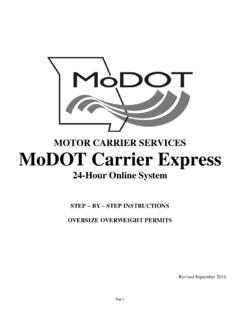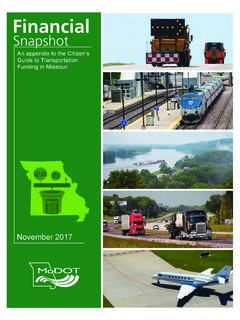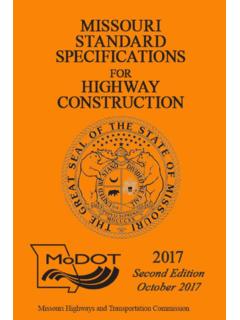Transcription of MoDOT & MSHP Electronic Pay Stub Step-by-Step …
1 Log on to the secure Internet site: or click on the employee self Serve icon on your desktopMoDOT & mshp Electronic Pay stub Step-by-Step InstructionsClick on the words self Service step 1 step 2 Enter your MoDOT / mshp EmpID from your medical cardEnter your last 4 digits of your social security number as the password employee self ServeessClick on View Pay Check step 3 Select another pay stub to viewBe sure to Sign Out when finished viewing pay stubsStep 4 step 5 Click here to view a different paycheckTo print your paycheck, click Print Friendly Version