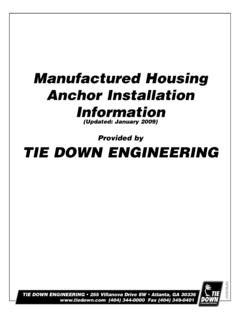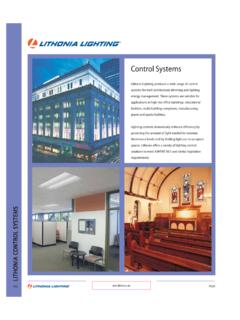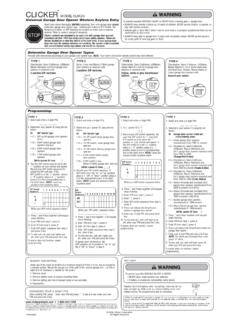Transcription of Multi-Code Keypad
1 Multi-Code KeypadProgramming InstructionsStep 1: Locate your will need to use it to program your transmitter /remote should be a Chamberlain, Digi- code or Multi-Code brandStep 2: Determine what your RADIO code the cover off of the transmitter to expose the dip switches (10 switches).--Notice how the switches have two possible settings, Up or the switches that are switched to theUP : The drawing below has 2,3,4,8,& 0 switched to the UP 3:Setting your radio you are not sure of the current radio code and access codeprogrammed in your Keypad you can dump memory to factorydefault by unplugging the battery for 30 seconds then reconnectthe battery. This step defaults the access code to 1,2,3,4 andthe radio code to 2,4,6,8, the following sequence of buttons to set your Radio code -- Radio Learn (RL)-- Radio Learn (RL) -- comes on and stays on--Current 4-digit Access code (ex/ 1234)-- Your Radio code (ex/ 23480)--Radio Learn (RL) -- goes out and stays outNote:If the light flickers upon pushing the Radio Learn button forthe final time, there has been a programming error.
2 Try taking thebattery out and start the programming sequence 4: Setting your access access code is a 4-digit code that is used to open the code can be any 4 digit you desire. Ex/ 1977 The factory default access code is the following sequence of buttons to set your access the following sequence of buttons to set your Access code --Access Learn (AL)-- Access Learn (AL) -- comes on and stays on--Current Access code (ex/ 1234)-- Your 4-Digit code (ex/ 1977) goes out and stays out--Access Learn (AL) -- goes out and stays outOnce you have Your Radio code and Access code programmed, you are done. **TEST THE Keypad **Note 1: Batteries will last you about 7 - 12 months. You can avoid reprogrammingthe Keypad if the old battery is replaced within 10 seconds with a new 2:Changing your access code can be done by using the following Learn - Access Learn - Old code - New code - Access LearnNote 3: Pressing Access Learn (AL) or Radio Learn (RL)Twice will tell the Keypad you are ready to program.
3 The LED on the Keypad will light up and remain Access Learn (AL) or Radio Learn (RL) Once at the end of the numbersequence will tell the Keypad you are ready to end LED on the Keypad will turn the LED flickers on and off then there was an error in the battery(setting the Keypad to factory default) and retry programming the Keypad .