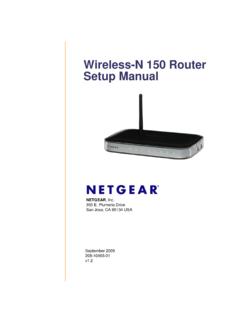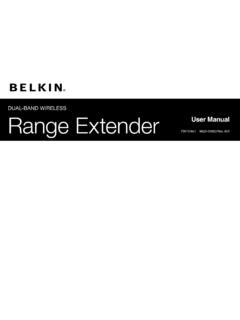Transcription of Multi-DSL WLAN Router User Manual
1 CT -5374 multi - DSL WLAN Router user Manual Version , March 28, 2011 261099-009 1 Preface This Manual provides information related to the installation and operation of this device. The individual reading this Manual is presumed to have a basic understanding of telecommunications terminology and concepts. If you find the product to be inoperable or malfunctioning, please contact technical support for immediate service by email at For product update, new product release, Manual revision, or software upgrades, please visit our website at Important Safety Instructions With reference to unpacking, installation, use, and maintenance of your electronic device, the following basic guidelines are recommended: Do not use or install this product near water, to avoid fire or shock hazard.
2 For example, near a bathtub, kitchen sink or laundry tub, or near a swimming pool. Also, do not expose the equipment to rain or damp areas ( a wet basement). Do not connect the power supply cord on elevated surfaces. Allow it to lie freely. There should be no obstructions in its path and no heavy items should be placed on the cord. In addition, do not walk on, step on, or mistreat the cord. Use only the power cord and adapter that are shipped with this device. To safeguard the equipment against overheating, make sure that all openings in the unit that offer exposure to air are not blocked. Avoid using a telephone (other than a cordless type) during an electrical storm.
3 There may be a remote risk of electric shock from lightening. Also, do not use the telephone to report a gas leak in the vicinity of the leak. Never install telephone wiring during stormy weather conditions. CAUTION: To reduce the risk of fire, use only No. 26 AWG or larger telecommunication line cord. Always disconnect all telephone lines from the wall outlet before servicing or disassembling this equipment. WARNING Disconnect the power line from the device before servicing. Power supply specifications are clearly stated in Appendix C - Specifications. 2 FCC Compliance This equipment has been tested and found to comply with the limits for a Class B Digital Device, pursuant to part 15 of the FCC Rules.
4 These limits are designed to provide reasonable protection against harmful interference in a residential installation. This equipment generates, uses and can radiate radio frequency energy and, if not installed and used in accordance with the instruction, may cause harmful interference to radio communication. However, there is no grantee that interference will not occur in a particular installation. If this equipment does cause harmful interference to radio or television reception, which can be determined by turning the equipment off and on, the user is encouraged to try to correct the interference by one or more of the following measures: Reorient or relocate the receiving antenna Increase the separation between the equipment and receiver Connect the equipment into an outlet on a circuit different from that to which the receiver is connected Consult the dealer or an experienced radio/TV technician for help.
5 The changes or modifications not expressly approved by the party responsible for compliance could void the user 's authority to operate the equipment. To comply with the FCC RF exposure compliance requirements, this device and its antenna must not be co-located or operating to conjunction with any other antenna or transmitter. This equipment should be installed and operated with minimum distance 20cm between the radiator & your body. Copyright Copyright 2011 Comtrend Corporation. All rights reserved. The information contained herein is proprietary to Comtrend Corporation. No part of this document may be translated, transcribed, reproduced, in any form, or by any means without the prior written consent of Com trend Corporation.
6 This program is free software: you can redistribute it and/or modify it under the terms of the GNU General Public License as published by the Free Software Foundation, either version 3 of the License, or (at your option) any later version. This program is distributed in the hope that it will be useful, but WITHOUT ANY WARRANTY; without even the implied warranty of MERCHANTABILITY or FITNESS FOR A PARTICULAR PURPOSE. See the GNU General Public License for more details. You should have received a copy of the GNU General Public License along with this program. If not, see NOTE: This document is subject to change without notice.
7 3 Protect Our Environment This symbol indicates that when the equipment has reached the end of its useful life, it must be taken to a recycling centre and processed separate from domestic waste. The cardboard box, the plastic contained in the packaging, and the parts that make up this Router can be recycled in accordance with regionally established regulations. Never dispose of this electronic equipment along with your household waste; you may be subject to penalties or sanctions under the law. Instead, please be responsible and ask for disposal instructions from your local government. 4 Table of Contents CHAPTER 1 INTRODUCTION.
8 6 FEATURES .. 6 APPLICATION .. 7 CHAPTER 2 INSTALLATION .. 8 HARDWARE SETUP .. 8 LED 10 CHAPTER 3 WEB user INTERFACE .. 12 DE FA U LT SETTINGS .. 12 IP CONFIGURATION .. 12 LOGIN PROCEDURE .. 15 CHAPTER 4 DEVICE INFORMATION .. 17 WA N .. 18 STATISTICS .. 19 LAN 19 WAN Service .. 20 xTM 21 xDSL Statistics .. 22 ROUTE .. 27 ARP .. 28 29 3G .. 30 CHAPTER 5 ADVANCED SETUP .. 31 LAY E R 2 INTERFACE .. 31 ATM Interface .. 31 PTM Interface .. 32 E T H WA N INTERFACE .. 32 WA N SERV IC E .. 33 3G Service Setup .. 34 LAN .. 35 IPV6 LAN AUTO CONFIGURATION .. 37 N AT.
9 38 Virtual Servers .. 38 Port Triggering .. 39 DMZ Host .. 41 SECURITY .. 42 IP Filtering .. 42 MAC 45 PARENTAL 47 Time Restriction .. 47 URL 49 QUALITY OF SERVICE (QOS) .. 50 Queue Management Configuration .. 50 Queue Configuration .. 51 QoS Classification .. 52 ROUTING .. 54 Default Gateway .. 54 Static Route .. 55 Policy Routing .. 56 RIP .. 57 DNS .. 58 DNS Server .. 58 Dynamic DNS .. 59 DSL .. 61 63 DNS PROXY .. 64 5 PRINT SERVER .. 65 INTERFACE GROUPING .. 66 CERTIFICATE .. 69 Local .. 69 Trusted CA .. 72 MU LT I C A S 74 SIP ALG.
10 76 CHAPTER 6 WIRELESS .. 77 BASIC .. 77 SECURITY .. 79 WPS .. 81 MAC FI LT E R .. 86 WIRELESS BRIDGE .. 87 ADVANCED .. 88 STAT I O N INFO .. 90 CHAPTER 7 DIAGNOSTICS .. 92 CHAPTER 8 MANAGEMENT .. 93 SETTINGS .. 93 Backup 93 Update Settings .. 93 Restore Default .. 94 SYSTEM LOG .. 95 SNMP AGENT .. 97 TR-069 CLIENT .. 98 INTERNET TIME .. 100 ACCESS CONTROL .. 101 Account/Password .. 101 Service Access .. 102 UP D AT E SO F T WA R E .. 103 REBOOT .. 104 APPENDIX A - FIREWALL .. 105 APPENDIX B - PIN ASSIGNMENTS .. 108 APPENDIX C - SPECIFICATIONS .. 109 APPENDIX D - SSH CLIENT .. 112 APPENDIX E - WSC EXTERNAL REGISTRAR.