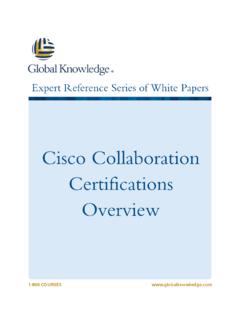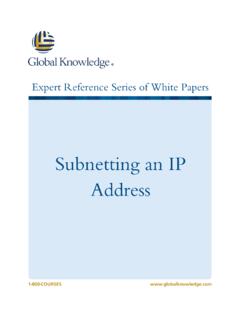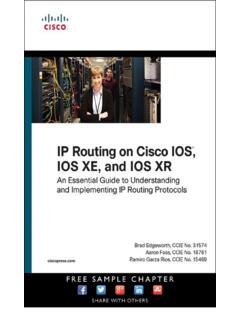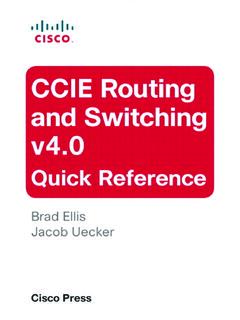Transcription of Multicast Configuration Comparison of Cisco IOS and Nexus …
1 1-800-COURSES Expert Reference Series of White Papers Multicast Configuration Comparison of Cisco IOS and Nexus OS Copyright 2015 Global Knowledge Training LLC. All rights reserved. 2 Multicast Configuration Comparison of Cisco IOS and Nexus OS Carol Kavalla, CCSI, CCNP, CCDP Introduction Multicast is supported in the Cisco IOS, IOS XR, IOS XE, and in the Nexus OS. In this paper, the focus is on the differences between the IOS and the Nexus OS. The assumption for this paper is that the reader is familiar with Multicast routing and its associated protocols. Since the purpose of this paper is to compare implementation of IP Multicast in the Cisco IOS and in the Nexus OS, some background on the evolution and challenges of implementing Multicast in the IOS is appropriate. History of IP Multicast with Cisco IOS As a point of interest, the original RFC for IP addressing, RFC 791, defined Classes A, B, and C only.
2 It did not formerly define Class D as a Multicast Address range. Class D was defined in a later RFC. Early implementations of IP Multicast utilized Distance Vector Multicast routing Protocol (DVMRP). Some limitations of DVMRP are listed below. Also, the initial host extension protocol was defined in RFC 1112 as IGMP version 1. IGMPv1 allowed a host to join a group but there was no leave message. The initial PIM protocol was Cisco specific and later PIMv2 became an open standard. PIMv2 became the most widely implemented Multicast routing protocol because of the following limitations of DVMRP: DVMRP was based on RIP DVMRP does NOT support sparse mode The flooding mechanism used by DVMRP is not as optimal as PIM Dense Mode DVMRP uses a special unicast protocol that only works with other DVMRP routers whereas PIMv2 can utilize any unicast routing protocol for the RPF check DVMRP is an IGP protocol whereas PIM can be used between Autonomous Systems The earlier implementations of PIM utilized PIM Dense Mode, which was ultimately not optimal in terms of router performance and network bandwidth utilization.
3 Router performance was impacted by packet replication (at the time done in software) and bandwidth utilization by the constant flooding and pruning of Multicast data. This constant flooding and re-flooding took place every three minutes. Copyright 2015 Global Knowledge Training LLC. All rights reserved. 3 In order for Multicast to be widely implemented, several major hurdles had to be faced: The IP address space needed to be formalized and organized Multicast over BGP Security and QoS High Availability and Error Control Over the next several years, major improvements were made to Multicast in the IOS resulting in the following: The IP address space was clearly defined IGMPv1 evolved to IGMPv2 and IGMPv3 IGMPV2 added the IGMP leave message and the group-specific query IGMPV3 supported PIM source-specific Multicast PIM Sparse-mode became the best practice for scalable high-performance IP Multicast networks Security and QoS were improved Dependability features were added While these additions to Multicast have improved design, operation, and performance, there is still work to be done on directory services and other features.
4 IP Multicast on the Nexus OS will address many of these improvements. As the Nexus OS only supports Sparse Mode, this paper will be addressing PIM Sparse Mode only. Below is a high-level review of PIM Sparse Mode: Copyright 2015 Global Knowledge Training LLC. All rights reserved. 4 1. Receiver sends an IGMP join to its leaf router to join Group 1 2. Leaf router creates a *, G entry in its PIM routing table and forwards an *, G PIM join toward the RP (in this example, R1). The Interface it puts in its Outgoing Interface List (OIF) would be the interface on R4 facing the switch 3. Upon receipt of the *, G join, R3 creates its own *, G PIM entry, puts the interface facing R4 in its OIF and forwards a PIM *, G entry up the shared tree toward the RP 4. This process continues until the *, G PIM joins gets to the RP and a shared tree from the RP to the Leaf Router has been created 5. If the RP is already receiving the Multicast data (assumption receivers for this group already exist), it starts forwarding Multicast data for Group 1 down the shared tree 6.
5 If the Source has not yet started, no Multicast will get forwarded (of course) until the source starts transmitting 7. When the first hop router, R6, receives the Multicast data for Group 1, it sends a PIM register to the RP. 8. The RP will then de-encapsulate the Multicast data from the Register message and build its own SPT back to the first hop router 9. Upon receipt of the Multicast data, R4 will switch over to the Shortest Path Tree (SPT) as its threshold of 0 has been exceeded 10. R4 sends an S,G PIM join toward R6 and R6 puts the outgoing interface facing R4 in its OIF 11. At this point R6 forwards Multicast data down the SPT and R4 receives the data 12. Once R4 has received data down the SPT, it sends an RP-bit-prune toward the RP, to prune away for the RP as it has no need of receiving Multicast packets down the Shared Tree and the SPT simultaneously 13. The RP-bit-prune continues up toward the RP, and, if the RP has no other interfaces in its OIF, it will prune away from its SPT toward the source 14.
6 We are then left with SPTs only for Group 1 To provide high availability for Rendezvous Points, the protocols that have traditionally been used are Cisco s Auto-RP, PIM BSR, and Anycast-RPs. Anycast-RPs use MSDP as a way to share state about sources via Source Active (SA) messages. In the Nexus OS, Anycast-RP addresses are also supported for IPv4 and IPv6. Copyright 2015 Global Knowledge Training LLC. All rights reserved. 5 Anycast-RPs is similar in concept to anycast addresses that have been used in the IOS for years; however, MSDP is not configured. Instead the routers are configured in RP sets, where each RP identifies itself and the other router (or routers) within that RP set. In the example below there are two routers in the set. When one of the routers receives a PIM Register message from a first hop router, it creates an S, G entry in its Multicast routing table. It then sends a Register message to other routers in its RP set.
7 The source IP address of this Register message is the sending router in the RP set and the destination IP address is the receiving router in the RP set. Both routers in the RP set will have a Multicast entry in their PIM routing tables. You can see RFC 4610 for more detail. Some things to remember when implementing Multicast on the Nexus switches: Multicast requires a LAN Enterprise License Until you enable the PIM feature, none of the PIM commands are available to configure Cisco NX-OS does not support PIM Bidir mode on F2 modules. Cisco NX-OS software for the Nexus 7000 Series devices does not support PIM SSM or Bidr on vPCs Cisco NX-OS software fully supports PIM ASM on vPCs IGMP Snooping does a Layer 3 (IP) look-up by default, vs. a Layer 2 (MAC) look-up. IP-based look-up/forwarding is more efficient than MAC-based look-up/forwarding You ll note that there is no default group when you configure Cisco s Auto-RP or PIM BSR for RP high availability.
8 You must configure a group range There are no flags displayed when you issue a show ip mroute command The flags are helpful in troubleshooting Multicast state Similarly to any other NXOS feature, when the PIM feature is removed, all relevant PIM Configuration will also be removed The following are some of the differences between the commands in the IOS and the commands in the NXOS. Cisco IOS CLI Cisco NX-OS CLI Configuring Multicast routing : Configuring Multicast routing : SW1 (config) # ip Multicast - routing There is no global command for Multicast routing . You must enable the feature before you can configure Multicast routing SW1 (config)# feature pim Configuring Sparse_Mode on an Interface: Configuring Sparse_Mode on an Interface: SW1 (config-if)# ip pim sparse-mode SW1 (config-if)# ip pim sparse-mode Configuring a Static RP: Configuring a Static RP: On RPs: On RPs: SW1(config)# interface lo0 SW1(config)# interface lo0 SW1(config-if)# ip address SW1(config-if)# ip address SW1(config-if)# ip pim sparse-mode SW1(config-if)# ip pim sparse-mode On All Routers: On All Routers: SW1(config)# ip pim rp-adress (default range is ) SW1(config)# ip pim rp-adress (default range is ) Copyright 2015 Global Knowledge Training LLC.
9 All rights reserved. 6 Configuring PIM Auto-RP Configuring PIM Auto-RP On Candidate RPs and Mapping Agents: On Candidate RPs and Mapping Agents: SW1(config)# interface lo0 SW1(config)# interface lo0 SW1(config-if)# ip address SW1(config-if)# ip address SW1(config-if)# ip pim sparse-mode SW1(config-if)# ip pim sparse-mode SW1(config) # ip pim send-rp-announce loopback0 scope 16 SW1 (config)# ip pim auto-rp-candidate loopback0 group-list (If scope not configured, default scope is 32) SW1(config) # ip pim send-rp-discovery loopback0 scope 16 SW1(config) # ip pim auto-rp mapping-agent loopback0 (default scope is 32) On All Routers: On All Routers: SW1(config) # ip pim autorp listener SW1(config) # ip pim auto-rp forward listen Multicast Boundary for Auto-RP Messages Multicast Boundary for Auto-RP Messages SW1(config) # Interface gigabitethernet 1/1 SW1(config) # Interface e 1/1 SW1(config-if)# ip pim sparse-mode SW1(config-if)# ip pim sparse-mode SW1(config-if)#ip Multicast boundary 10 SW1(config-if)# ip pim border (limits both Auto-RP messages and BSR messages) SW1(config) # access-list 10 deny SW1(config) # access-list 10 deny SW1(config) # access-list 10 permit any Configuring BSR & Candidate RP Configuring BSR & Candidate RP SW1(config) # interface loopback 2 SW1(config) # interface loopback2 SW1(config-if) # ip address SW1(config-if) # ip address SW1(config-if) # ip pim sparse-mode SW1(config-if) # ip pim sparse-mode SW1(config) # ip pim bsr-candidate loopback2 SW1(config) # ip pim bsr-candidate loopback2 SW1(config) # ip pim rp-candidate loopback2 SW1(config)
10 # ip pim rp-candidate loopback2 group-list SW1(config-if) # ip pim sparse-mode SW1(config-if) # ip pim sparse-mode SW1(config-if) # router ospf 1 area 0 MSDP Peers: MSDP Peers: SW1(config) # interface loopback 1 SW1(config) # interface loopback 1 SW1(config-if) # ip address SW1(config-if) # ip address SW1(config-if) # ip pim sparse-mode SW1(config-if) # ip pim sparse-mode SW1(config) # ip msdp peer connect-source loopback 1 SW1(config-if) # router ospf 1 area 0 SW1(config) # ip msdp peer connect-source loopback 1 Copyright 2015 Global Knowledge Training LLC. All rights reserved. 7 On All Routers On All Routers SW1(config) # ip pim rp-address SW1(config) # ip pim rp-address Configuring an IGMP Snooping querier Configuring an IGMP Snooping querier SW1(config) # interface vlan 10 SW1(config) # vlan 10 SW1(config-if) # ip address SW1(config-vlan) # ip igmp snooping querier SW1(config) # ip igmp snooping querier SW1(config-if) # ip pim sparse-mode Configuring PIM in a Non-Default VRF Configuring PIM in a Non-Default VRF SW1(config) # ip vrf Research SW1(config) # vrf context Research SW1(config) # ip Multicast - routing vrf Research SW1(config-vrf) # ip pim rp-address group-list SW1(config) # interface loopback0 SW1(config) # interface loopback0 SW1(config-if) # ip address SW1(config-if) # ip address SW1(config-if) # ip vrf forwarding Research SW1(config-if) # vrf member Research SW1(config-if) # ip pim sparse-mode SW1(config-if) # ip pim sparse-mode SW1(config)