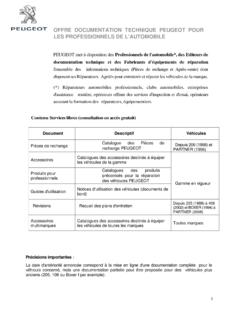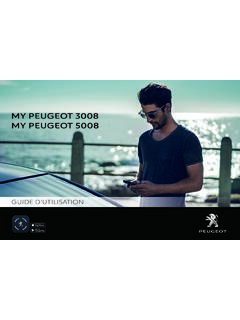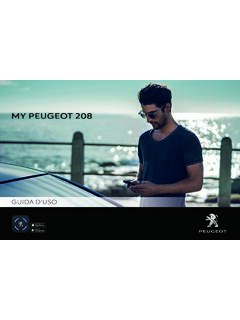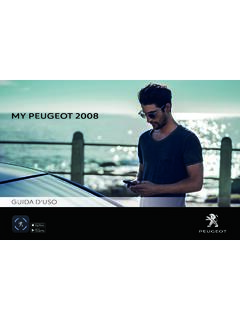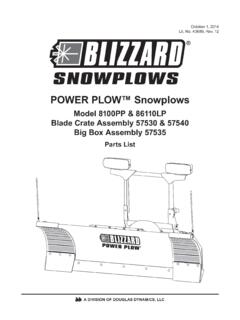Transcription of MY PEUGEOT 2008
1 MY PEUGEOT 2008 HANDBOOK Access to the HandbookMOBILE APPLICATIONI nstall the Scan MyPeugeot App (content available offline).ONLINEV isit the PEUGEOT website and select the MyPeugeot section to view or download the handbook or go to the following address: this QR Code for direct symbol indicates the latest information available. Then select: the vehicle, the issue period corresponding to the vehicle s initial registration : the language, the vehicle and body style, the issue period of the handbook corresponding to the vehicle s initial registration date. WelcomeThank you for choosing a PEUGEOT 2008 or a PEUGEOT document presents the key information and recommendations required for you to be able to explore your vehicle in complete safety.
2 We strongly recommend familiarising yourself with this document and the Warranty and Maintenance vehicle will be fitted with only some of the equipment described in this document, depending on its trim level, version and the specification for the country in which it was descriptions and illustrations are for guidance PEUGEOT reserves the right to modify the technical specifications, equipment and accessories without having to update this ownership of your vehicle is transferred, please ensure this Handbook is passed on to the new warningAdditional informationEnvironmental protection featureLeft-hand drive vehicleRight-hand drive vehicleLocation of the equipment / button described using a black Overview Eco-driving 1 InstrumentsInstrument panels 9 Warning and indicator lamps 12 Indicators 19 Manual test 23 Total distance recorder 23 Lighting dimmer 23 Trip computer 24 Touch screen 25 Remotely operable features (Electric)
3 27 2 AccessRemote control / Key 28 Proximity Keyless Entry and Start 30 Central locking 32 Back-up procedures 32 Doors 34 Boot 35 Alarm 35 Electric windows 37 Sunroof 38 3 Ease of use and comfortPEUGEOT i-Cockpit 40 Front seats 40 Steering wheel adjustment 42 Mirrors 42 Rear bench seat 43 Heating and Ventilation 45 Manual air conditioning 46 Automatic air conditioning 46 Front demisting - defrosting 48 Heated windscreen 49 Rear screen demisting/defrosting 49 Remote-controlled heating and air conditioning (Electric) 49 Interior fittings 50 Courtesy lamps 52 Interior ambience lighting 53 Boot fittings 53 4 Lighting and visibilityExterior lighting control stalk 55 Direction indicators 56 Headlamp beam height adjustment 57 Automatic illumination of headlamps 57 Guide-me-home and welcome lighting 58 Automatic headlamp dipping 58 Cornering lighting 59 Wiper control stalk 60 Changing a wiper blade 62 Automatic wipers 62 5 SafetyGeneral safety recommendations 64 Hazard warning lamps 64 Horn 65 Pedestrian horn (Electric) 65 Emergency or assistance call 65 Electronic stability control (ESC)
4 67 Advanced Grip Control 69 Hill Assist Descent Control 69 Seat belts 71 Airbags 72 Child seats 75 Deactivating the front passenger airbag 77 ISOFIX child seats 77i-Size child seats 79 Installing child seats 79 Child lock 82 6 DrivingDriving recommendations 84 Starting / Switching off the engine with the key 86 Starting / Switching off the engine with Keyless Entry and Starting 87 Manual parking brake 89 Electric parking brake 896-speed manual gearbox 92 Automatic gearbox (EAT6) 92 Automatic gearbox (EAT8) 94 Drive selector (Electric) 97 Driving modes 98 Hill start assist 98 Gear efficiency indicator 99 Stop & Start 99 Under-inflation detection 101 Driving and manoeuvring aids - General recommendations 102 Speed Limit Recognition and Recommendation 104 Speed limiter 107 Cruise control - particular recommendations 109 Cruise control 1093 Contents Access to additional videosDrive Assist Plus 111 Adaptive Cruise Control 111 Active Lane Keeping Assist 114 Active Lane Keeping Assistance 118 Active Blind Spot Monitoring System 121 Active Safety Brake with Distance Alert and Intelligent emergency braking
5 Assistance 122 Distraction detection 125 Parking sensors 126 Visiopark 1 127 Park Assist 130 Full Park Assist 133 7 Practical informationCompatibility of fuels 138 Refuelling 138 Misfuel prevention (Diesel) 139 Charging system (Electric) 139 Charging the traction battery (Electric) 143 Towing device 146 Towing device with quickly detachable towball 147 Roof bars 149 Snow chains 150 Very cold climate screen 151 Energy economy mode 152 Bonnet 152 Engine compartment 153 Checking levels 154 Checks 156 AdBlue (BlueHDi) 158 Free-wheeling 159 Advice on care and maintenance 160 8In the event of a breakdownWarning triangle 162 Running out of fuel (Diesel)
6 162 Tool kit 162 Temporary puncture repair kit 164 Spare wheel 166 Changing a bulb 169 Changing a fuse 17112 V battery / Accessory battery 176 Towing the vehicle 179 9 Technical dataEngine technical data and towed loads 181 Petrol engines 182 Diesel engines 184 Electric motor 185 Dimensions 186 Identification markings 186 10 PEUGEOT Connect RadioFirst steps 187 Steering mounted controls 188 Menus 189 Applications 190 Radio 190 DAB (Digital Audio Broadcasting) radio 192 Media 192 Telephone 194 Settings 197 Frequently asked questions 199 11 PEUGEOT Connect NavFirst steps 201 Steering mounted controls 202 Menus 202 Voice commands 204 Navigation 207 Connected navigation 210 Applications 212 Radio 215 DAB (Digital Audio Broadcasting) radio 216 Media 217 Telephone 218 Settings 221 Frequently asked questions 223 Alphabetical index4 OverviewInstruments and controlsThese illustrations and descriptions are intended as a guide.
7 The presence and location of certain elements may vary, depending on the version or trim level. lamp/Front reading lampsEmergency and assistance call buttonsSunroofWarning lamps display for seat belts and front passenger rear view windowsElectric door passenger box the engine socket(s) compartment or Wireless smartphone compartment/12 V or drive selectorFull Park parking of driving modeAdvanced Grip Assist Descent ControlSteering-mounted controls lighting controls/Direction indicators/Service controls/Screenwash/Trip gearbox control system the instrument panel display previous/next mediaConfirm a the Telephone menuManage an audio the list of radio stations/audio front control/speed limiter/Adaptive Cruise ControlSide controls or LED technology headlamp beam height lane departure warning positioning child lockCentral controls
8 The touch screen screen on/off/Adjust air conditioning air warning screen defrostingElectric motor cable with integrated control unitThe charging connectors 1 enable 3 types of charging: Domestic charging, via a mains power socket and the supplied cable 7. Accelerated charging, using a Wallbox accelerated charging unit and the corresponding cable. Fast charging, using a fast public charger and the corresponding 400 V traction battery 2 uses Lithium-Ion technology. It stores and subsequently supplies electric energy to power the electric motor, 6 Overviewheating and air conditioning systems.
9 Its charge level is represented by bars on a gauge, and there is a reserve power warning lamp on the instrument panel. The 12 V accessory battery 3 powers the vehicle s conventional electrical system. It is used to start the electric motor. This battery is automatically recharged by the traction heat pump 4 provides passenger compartment heating and regulates traction battery and on-board charger on-board charger 5 manages traction battery domestic and accelerated electric motor 6 provides motive power, based on the selected driving mode and the driving conditions. It recovers energy during vehicle braking and deceleration refers to a range of everyday practices that allow the motorist to optimise their energy consumption (fuel and/or electricity) and CO2 your use of the gearboxWith a manual gearbox, move off gently and change up promptly.
10 While accelerating, change up an automatic gearbox, favour automatic mode and avoid pressing the accelerator pedal heavily or gear shift indicator prompts you to engage the most suitable gear: whenever this indication is displayed on the instrument panel, follow it straight an automatic gearbox, this indicator appears only in manual smoothlyMaintain a safe distance between vehicles, use engine braking rather than the brake pedal and press the accelerator gradually. These practices help to save on energy consumption, reduce CO2 emissions and decrease general traffic the vehicle has the steering-mounted "CRUISE" control, use cruise control at speeds above 25 mph (40 km/h) when traffic is flowing the use of electrical equipmentBefore moving off, if the passenger compartment is too warm, ventilate it by opening the windows and air vents before using the air speeds above 31 mph (50 km/h), close the windows a