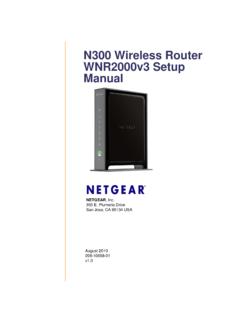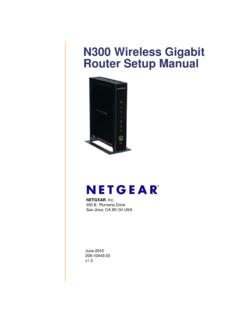Transcription of N300 Mini WiFi Range Extender A301 User Guide
1 Wireless n300 Universal Range Extender I Wireless n300 Universal Range Extender II Copyright Statement i s the regi stered tradem ark of Shenzhen Tenda Technol ogy Co., Ltd. Al l the products and product nam es m enti oned herein are the trademark s or registered trademark s of thei r respecti ve hol ders. C opyright of the whol e product as i ntegration, i ncl uding i ts accessori es and software, bel ongs to Shenzhen Tenda Technology Co., Ltd. N o part of this publ ication can be reproduced, tr ansmi tted, transcri bed, stored in a retrieval system , or transl ated i nto any language in any form or by any m eans wi thout the pri or wri tten permi ssi on of Shenzhen Tenda Technol ogy C o.
2 , Ltd. If you would like to know m ore about our product inf ormati on, please vi si t our websi te at Disclaimer of Warranties Pictures, images and product specifi cati ons herein are f or references onl y. To improve i nternal design, operati onal f unction, and/or reli abil i ty, Tenda reserves the right to mak e changes to the products described i n this docum ent wi thout obl igati on to notify any person or organi zation of such revisions or changes. Tenda does not assume any l iabil i ty that may occur due to the use or applicati on of , the product or ci rcui t l ayout(s) descri bed herei n.
3 Every eff ort has been made i n the preparati on of this docum ent to ensure accuracy of the contents, but all statem ents, i nform ation and recommendati ons i n this document do not consti tute the warranty of any ki nd, express or im pli ed. Wireless n300 Universal Range Extender III Preface Thank you for purchasing Tenda wi reless Range Extender . This Guide appli es to A300/A301. As they share many simi lari ti es i n many aspects, here we take A300 for exampl e. Bef ore confi guring i t, please read thi s user gui de caref ull y. Conventions Note: Inform ati on yo u need to pay attention to.
4 Ti p: Addi tional i nf ormati on to hel p you save time or resources. Technical Support Website: Techni cal Support: .cn Telephone: (86 755) 2765 7180 Email : sal .cn Sk ype: tendasz YouTube: Tendasz1999 Wireless n300 Universal Range Extender IV Contents C h ap t er 1 Pro d u ct O v erv iew .. 1 Pac k age C onte nts .. 1 G ettin g to Kno w Yo ur W ir eles s R ange Ex t ender .. 1 LED .. 2 Por t & Button .. 2 Label .. 2 Pos it ion Your W ir eless R ang e Ex ten der .. 2 C h ap t er 2 In t ern et C o n n ect ion Set u p .. 4 H ar d war e I ns tall ati on .. 4 C onf igur e the R ange E x tender.
5 4 Method One: Setup by Web-bas ed Mana gem e nt Pag e .. 4 Method Two: Setup by Button .. 7 Internet C onn ec tio n Setu p .. 8 C onf igur e IP .. 8 W eb Logi n .. 8 Ver if y In ter net C o n nec tion .. 10 J oin Your W ir eles s C onnec tio n .. 11 W in7 O S .. 11 W indo ws X P O S .. 13 C h ap t er 3 Ad v an ced S et t in g s .. 15 W izar d .. 15 S ys t em Status .. 15 W ir eles s .. 16 W ir eles s Bas ic S 16 W ir eles s Sec ur it y .. 17 Ac c es s C ontr ol .. 18 W ir eles s C onnec tion S tatus .. 20 T ools .. 20 T im e Settin gs .. 20 U p gr ade .. 21 B ack up/R es tor e .. 22 R es tor e to F ac tor y D ef ault.
6 22 C h ange Pas s w or d .. 23 S ys lo g .. 24 R e boot .. 24 C h ap t er 4 Ap p en d ix .. 25 Appe ndix 1 C o nf igur e I P .. 25 W in7 O S .. 25 W indo ws X P O S .. 27 Wireless n300 Universal Range Extender V Appe ndix 2 D ef aul t Set tings .. 29 Appe ndix 3 F AQ s .. 30 Appe ndix 4 R em ove W ir eles s N etw ork f r om yo ur PC .. 31 Appe ndix 5 Saf et y an d Em iss ion Stat em ent .. 33 Chapter 1 Product Overview 1 Chapter 1 Product Overview Package Contents Unpack the package caref ul l y and verif y the foll owing i tems are i ncluded: W ireless R ange Extender Instal l Guide Ethernet C able Resource CD If any of the above i tems are incorrect, mi ssing, or dam aged, pl ease contact your Tenda resell er f or immediate replacement.
7 Getting to Know Your Wireless Range Extender Chapter 1 Product Overview 2 LED LED Status Description PW R Sol id Proper connecti on to power suppl y RE( Range Extender ) Sol id Bridged successfull y Bli nking Negoti ating key Off Not bri dged (Si gnal Strength) Sol id Green Strong si gnal Sol id Orange Weak si gnal Off Not bri dged LAN Sol id Proper connecti on is establi shed on the LAN port. Bli nking Data transmi tti ng on the LAN port Port & Button 1 LAN Port for connecting to a PC , swi tch or router. 2 RESET: Press i t for over 7 seconds until the PWR LED is no l onger bli nking to restore f actory defaul t setti ngs.
8 For def aul t settings, please refer to Appendi x 2. 3 : R ange Extender button for wi reless extension. Label You can acqui re the f ollowing i nf ormation f rom Label : 1. M odel: Di splays th e product m odel . 2. D efault Access: The def aul t web logi n is 3. Passw ord: The def aul t password i s admi n. 4. M AC: D ispl ays the devi ce's defaul t MAC address. By def aul t, th is device s wi rel ess network name (SSID ) i s Tenda_XXXXXX, where XXXXXX is the l ast si x characters of the MAC address. Position Your Wireless Range Extender For best perform ance, f oll ow rul es bel ow to pl ace your wi rel ess Range Extender : Chapter 1 Product Overview 3 The Best Way is Half-Way Generall y, the ideal l ocation f or the Range Extender i s half-way between your wi rel ess router and your W i-Fi enabled devi ces.
9 If that is not i mpossible, placi ng the Range ext ender closer to your wi rel ess router wi ll ensure better perf ormance. Solid Green LED Choose a l ocation that lights up the green si gnal strength LED . Less Interference = M ore Stabilit y Try to posi tion your r ange Extender away f rom el ectrical devi ces that are potenti al sources of i nterference, such as ceili ng f ans, hom e securi ty systems, mi crowaves, PCs, ref rigerators, the base of a cordl ess phone, or a GH z cordless phone. Less Obstacles = Better Performance Try to choose a locati on that m inimi zes obstacles between the Range Extender and your w irel ess router.
10 Open corri dors and other spaci ous locations wi ll typi call y provi de better condi ti ons f or perf ormance than a crowded room . Chapter 2 Internet Connection Setup 4 Chapter 2 Internet Connection Setup Hardware Installation 1. Position the wireless Range Extender close to a wireless router or access point and then plug it into a power outlet nearby. 2. Connect your Wirel ess C li ents (such as notebook , pad, sm art phone, etc.) to the Range Extender wi rel essl y. Or you can connect your PC to t he sol e LAN port of Range Ext ender wi th an Ethernet cable.