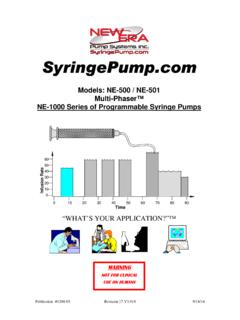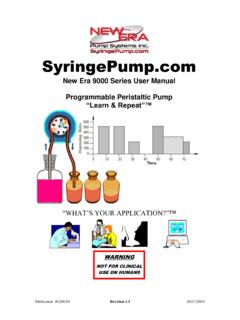Transcription of NE-1000 Syringe Pump User Manual 3.919
1 Publication #1200-01 Firmware Version: 04/06/16 Model: NE- 1000 Multi-Phaser NE- 1000 Series of Programmable Syringe pumps Firmware Version: 01020304050607080900102030405060 TimeInfusion Rate WHAT S YOUR APPLICATION? WARNING NOT FOR CLINICAL USE ON HUMANSNew Era Pump Systems Inc. Model NE- 1000 Multi-Phaser Publication #1200-01 i 04/06/16 Quick Start Instructions Assumes that the pump was not previous programmed with a multiple Phase Pumping Program. Plug in the pump. Press the power switch to turn on power. Press any key to stop the display from blinking. Setup Pumping Parameters To Change Numbers: Use the up-arrow keys to increment individual digits. To set/clear the decimal point: Simultaneously press the 2 up-arrow keys under the 2 digits next to the decimal point position.
2 Alternatively, press and hold the left-most up-arrow key for at least 1 second. When the digit increments from 9 to 0, the decimal point will begin to shift. Release the key when the decimal point is correct. Press any non-arrow key, or wait 2 seconds, to enter the new setting. The display will blink when a new value is entered and stored in memory. Set the Syringe Inside Diameter: Momentarily press the Diameter key. Set the inside diameter of the Syringe in millimeters (mm). Set the Pumping Rate. Momentarily press the Rate key. To change the pumping rate units: Momentarily press the Rate key again. The display will show: Press any up-arrow key to select the next available rate units while the units LEDs are blinking. Press any non-arrow key, or wait 2 seconds, to set the rate units.
3 Set the pumping rate. If the pumping rate is out of range, the display will show: Set the Volume to be Dispensed or Continuous Pumping Momentarily press the Volume key. When the display shows , the pump is set for continuous pumping. Pressing any up arrow key will change the display to 0. For continuous pumping: Set the volume to 0. For a Volume to be Dispensed: Set the volume. The default units are set according to the Syringe diameter. Set the Pumping Direction When the Withdraw LED is lit, the pump is set for withdrawing. When not lit, the pump is set for infusing. Use the key to change the pumping direction. Load the Syringe Press in the white drive-nut button to move the pusher block. Insert the Syringe plunger in the pusher block slot. Insert the Syringe barrel flange in the flange brackets with the Syringe barrel holder on the Syringe .
4 Tighten the flange brackets onto the Syringe flange. Tighten the pusher block screw. Prime / Purge: Press and hold the Start/Stop key for one second. Release to stop. Start the Pump: Press and release the Start/Stop key to start or stop the pump. When Pumping The pumping rate can be changed. With continuous pumping, the pumping direction can be changed. PUMP RESET:PUMP RESET:PUMP RESET:PUMP RESET: Press and hold the right-most up-arrow key while turning on power to the pump. New Era Pump Systems Inc. Model NE- 1000 Multi-Phaser Publication #1200-01 ii 04/06/16 Table of Contents 1. GENERAL INFORMATION .. 1 WARNINGS! AND CAUTIONS! .. 1 DISCLAIMER .. 1 WARRANTY .. 2 PACKING LIST .. 2 2. OVERVIEW .. 2 GLOSSARY OF TERMINOLOGY AND CONCEPTS .. 3 3. SETUP .. 5 4.
5 LOADING syringes .. 5 5. GUIDE ROD COLLAR CLAMP (MODEL NE- 1000 ONLY) .. 5 6. user INTERFACE .. 6 ENTERING VALUES .. 6 LCD DISPLAY .. 6 LEDS .. 6 .. 7 ARROW AND DECIMAL POINT KEYS .. 7 DECIMAL POINT .. 7 DIAMETER AND SETUP KEY .. 7 RATE AND PROGRAM PHASE # KEY .. 8 PUMPING RATE UNITS .. 8 PROGRAM ENTRY MODE .. 8 VOLUME AND PROGRAM FUNCTION KEY .. 8 DISABLING VOLUME TO BE DISPENSED .. 8 CLEARING VOLUME DISPENSED .. 9 PROGRAM ENTRY MODE .. 9 PUMPING DIRECTION KEY .. 9 STICKY DIRECTION .. 9 START / STOP KEY .. 9 PROGRAM PHASE # (NUMBER) KEY .. 10 PROGRAM FUNCTION KEY .. 10 PROGRAM PHASE FUNCTION PARAMETER .. 10 SETUP KEY .. 10 SPECIAL POWER-UP FUNCTIONS .. 10 FIRMWARE VERSION DISPLAY .. 10 RESET PUMPING PROGRAM .. 11 DEFAULT PROGRAM PRE-LOAD.
6 11 PROGRAM ENTRY MODE LOCKOUT .. 11 ERROR AND ALARM MESSAGES .. 11 STATUS MESSAGES .. 12 7. 12 Syringe INSIDE DIAMETER .. 12 DEFAULT VOLUME UNITS .. 12 CHANGING VOLUME UNITS .. 13 START/STOP TRIGGERS .. 13 OPERATING THE PUMP .. 13 PURGING .. 13 New Era Pump Systems Inc. Model NE- 1000 Multi-Phaser Publication #1200-01 iii 04/06/16 CHANGING THE PUMPING RATE AND DIRECTION WHILE PUMPING .. 13 VOLUME DISPENSED .. 13 RESUMING WHEN PAUSED .. 14 PUMP STALLED .. 14 8. SETUP CONFIGURATION .. 14 POWER FAILURE MODE .. 15 LOW NOISE MODE .. 15 AUDIBLE ALARM ENABLE .. 15 TTL I/O OPERATIONAL TRIGGER DEFAULT CONFIGURATION .. 16 TTL I/O DIRECTIONAL CONTROL INPUT CONFIGURATION .. 16 PUMP MOTOR OPERATING TTL OUTPUT CONFIGURATION .. 17 KEYPAD LOCKOUT .. 17 KEYPAD AND NOTIFICATION BEEP ENABLE.
7 17 RS-232 PUMP NETWORK CONFIGURATION .. 17 9. PUMPING PROGRAM .. 18 HOW TO ENTER PUMPING PROGRAMS .. 18 PUMPING PROGRAM PHASE NUMBER .. 19 PUMPING PROGRAM EDIT FUNCTIONS .. 19 PROGRAM FUNCTION DESCRIPTIONS .. 20 RATE : RATE FUNCTION .. 20 FILL : FILL FUNCTION .. 20 INCR : INCREMENT RATE 20 DECR : DECREMENT RATE FUNCTION .. 21 STOP : STOP PUMPING OPERATION AND END THE PROGRAM .. 21 JP:NN : JUMP TO PHASE .. 21 'PR:IN': SUB-PROGRAM SELECTION INPUT .. 21 'PR:NN': SUB-PROGRAM START LABEL .. 22 LP:ST : DEFINE STARTING PHASE OF LOOP .. 22 LP:EN : DEFINE CONTINUOUS LOOP END .. 22 LP:NN : DEFINE LOOP END AND LOOP REPETITIONS .. 22 'PS:NN': PAUSE PUMPING .. 22 'IF:NN': JUMP TO PHASE IF EXTERNAL TRIGGER .. 23 'ET:NN': SETUP EVENT TRIGGER JUMP PHASE.
8 23 'ES:NN': SETUP EVENT SQUARE WAVE TRIGGER JUMP PHASE .. 23 'ET:RS': EVENT RESET .. 23 : CLEAR TOTAL VOLUME DISPENSED .. 23 TR:AA : OVERRIDE OPERATIONAL TRIGGER CONFIGURATION .. 24 ' ': SET TTL OUTPUT PIN .. 24 'BEEP': BEEP .. 24 PUMPING PROGRAM EXAMPLES .. 24 EXAMPLE 1: 2 STEP RATE .. 24 EXAMPLE 2: REPEATED DISPENSES WITH SUCK BACK .. 25 EXAMPLE 3: RAMPING THE FLOW RATE .. 26 EXAMPLE 4: COMPLEX DISPENSES WITH EXTERNAL SYNCHRONIZATION .. 27 EXAMPLE 5: CONTROL FROM A HIGH-LOW PRESSURE SENSOR .. 28 EXAMPLE 6: AUTOMATED DISPENSING WITH SYNCHRONIZATION .. 29 EXAMPLE 7: SUB-PROGRAMS .. 30 EXAMPLE 8: DISPENSING WITH COMPLEX SYNCHRONIZATION .. 31 EXAMPLE 9: AUTOMATIC REFILL .. 32 10. RS-232 COMMUNICATIONS .. 32 CONNECTION AND NETWORKING.
9 32 New Era Pump Systems Inc. Model NE- 1000 Multi-Phaser Publication #1200-01 iv 04/06/16 RS-232 PROTOCOL: .. 33 RS-232 GENERAL SYNTAX LEGEND .. 33 RS-232 PROTOCOL: BASIC MODE .. 34 RS-232 PROTOCOL: SAFE MODE .. 34 RS-232 PROTOCOL: BASIC AND SAFE MODE COMMON SYNTAX .. 35 NETWORK COMMAND BURST .. 36 COMMAND ERRORS AND ALARMS .. 36 RS-232 COMMAND SET .. 36 PROGRAM FUNCTION COMMANDS .. 37 PUMP OPERATIONAL COMMANDS .. 39 CONFIGURATION AND SETUP COMMANDS .. 39 GENERAL CONTROL AND STATUS COMMANDS .. 41 SYSTEM COMMANDS .. 41 GETTING STARTED WITH RS-232 .. 42 11. LOGIC INTERFACE: TTL INPUT AND OUTPUT .. 43 TTL I/O OPERATIONAL CONTROLS .. 44 TTL I/O CONTROL FROM THE PUMPING PROGRAM .. 45 TTL I/O CONTROL FROM RS-232 .. 45 12. APPENDIX .. 46 RS-232 COMMAND SUMMARY.
10 46 RS-232 PUMP NETWORK CONNECTOR WIRING .. 47 ACCESSORIES .. 47 ANA-BOX .. 47 Syringe HEATER .. 47 RS-232 NETWORK CABLES .. 47 AUTOMATION CABLE: SPECIAL COMMUNICATIONS MODES CONTROL CABLE .. 48 VALVE CONTROLLER .. 48 FOOT 48 LOCKOUT DISABLE KEY .. 48 FIRMWARE UPGRADE .. 48 TROUBLESHOOTING AND MAINTENANCE .. 48 SPECIFICATIONS .. 49 CUSTOM APPLICATIONS .. 49 Syringe DIAMETERS AND RATE LIMITS .. 50 New Era Pump Systems Inc. Model NE- 1000 Multi-Phaser Publication #1200-01 1 04/06/16 1. General Information Thank you for purchasing the NE- 1000 Multi-Phaser Programmable Syringe Pump. With the NE- 1000 Syringe pump you will be able to perform simple infusions or implement a complex automated dispensing system. Please familiarize yourself with the NE- 1000 s operation by reading this user 's Manual .