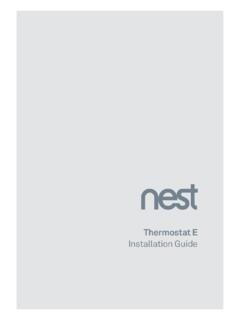Transcription of Nest Protect (Battery) User's Guide - Google Nest
1 Nest Protect ( battery ). Detects smoke and carbon monoxide (CO). User's Guide ATTENTION: Please read carefully and save this User's Guide in a safe place. TABLE OF CONTENTS. Meet your Nest Protect .. 3. Location in your home.. 5. Placement on the ceiling or wall.. 6. Placement on a sloped ceiling .. 7. Setup and installation .. 8. Operating instructions.. 10. Heads-Up and emergency Alarms.. 12. Wireless interconnect.. 13. Testing Nest Protect .. 14. General maintenance.. 15. Safety.. 17. Alarm limitations.. 17. Installation code .. 19. Carbon monoxide (CO) precautions.. 21. Fire safety precautions .. 23. Federal communications commission (FCC) compliance.. 24. Mobile notifications.. 24. Limited Warranty.. 25. 2. MEET YOUR NEST Protect . Inside the box you'll find: Nest Protect Backplate 4 mounting screws Nest Protect is designed to detect smoke and carbon monoxide in a residential environment.
2 It has multiple sensors to help it understand what's happening in your home and a photoelectric sensor to detect slow, smoldering fires. Nest Protect can be used as a single station or multiple station alarm. This Guide covers the installation of Nest Protect ( battery ) - Model number O5A. REQUIREMENTS. Wi-Fi, an iOS or Android smartphone or tablet, and a free Nest Account are required for wireless mobile notifications and software updates. During set up, Wi-Fi and a free Nest Account are required for wireless interconnect and room naming. After all the Nest Protects in your home are connected, they can communicate with each other without Wi-Fi. 3. Horn enables Nest Protect to alert you with a loud emergency sound. Speaker allows Nest Protect " to speak with a human voice. ( ). Light ring changes color to alert you.
3 Push the Nest button to hush alarms and run a test. ". ( ). Micro-USB connector (not for normal use). battery compartment: 6 AA Energizer Ultimate Lithium batteries (L91). 4. LOCATION IN YOUR HOME. The National Fire Protection Association recommends installing a smoke alarm in the following areas: On every floor, including finished attics and basements. Inside and outside every sleeping area. At the top of the first-to-second floor stairway and on the basement ceiling near the entry of the stairs. In homes with more than 1,000 square feet on one level, additional alarms may be required. Nest Protect should be installed at least 10 ft (3 m) away from cooktops or cooking appliances. Nest Protect should NOT be installed in unfinished attics or garages. ATTIC. MASTER. BEDROOM HALL BEDROOM. LIVING/.
4 KITCHEN FAMILY. ROOM. BASEMENT GARAGE. 5. PLACEMENT ON THE CEILING OR WALL. Installing on the ceiling is recommended. Mark where the screws will go using the base as a Guide . Make sure it's at least 4 inches (10 cm) away from the wall. 4". (10cm). CEILING Minimum 4". (10cm). Minimum BEST NOT IN. HERE THIS AREA. 12". ( ). Maximum NEST LOGO OKAY. IS UPRIGHT HERE. SIDE. Figure 1 WALL. 6. PLACEMENT ON A SLOPED CEILING. If you have a sloped, peaked or cathedral ceiling, Nest Protect should be 4 inches to 3 feet (10 cm 1 m) from the highest point. NOT IN NOT IN. THIS AREA THIS AREA. 4" ANYWHERE IN 4". (10cm) ANYWHERE IN THIS AREA (10cm). THIS AREA. 3'. ( m). 3' 3'. ( m) ( m). Figure 2 Figure 3. NEST LOGO. IS UPRIGHT. Figure 4. 7. SETUP AND INSTALLATION 2. Set up Nest Protect with the Nest app The Nest app will Guide you through each step: 1.
5 Get the Nest app scanning the Nest Protect QR code, connecting Before you install your Nest Protect on the it to the internet, and connecting it to other ceiling or wall, you'll need to set it up with Nest Protects in your home. the Nest app. Download the app from the Apple App Store, Google Play or the Amazon Watch the video at App Store and create a free Nest Account. 3. Have more Nest Protects? 4. Test before you install The Nest app will ask you if you have additional Once you're done setting up all of your Nest Nest Protects to set up. If so, it'll take you Protects, test they're added to your Nest Account through a shorter setup. Make sure to keep by pushing the Nest button on one Nest Protect track of which Protects you've already set up and follow the instructions to test. If they're all and where you're going to install them.
6 Added, every Nest Protect will speak up. Now you can install them on the ceiling or wall. Already Added New 8. 5. Remove your old smoke alarm 6. Install Nest Protect backplate You may have to twist the alarm to release it. Screw the backplate to the ceiling or wall using Carefully remove it to prevent ceiling or wall the included screws. Use two to four screws. damage. Unscrew and remove the backplate Choose the slots to support Nest Protect if there is one. evenly. Make sure the backplate is squared up to the wall. 3. 3. 2 2. Tabs face away from the ceiling or wall. 1. 7. Mount and test your Nest Protect Push Nest Protect onto the backplate tabs and give it a slight twist clockwise. It'll CLICK. into place. Once you've installed all your Nest Protects, press the Nest button on one Nest Protect and follow the instructions to test.
7 They should all speak to you, confirming that they're in range of each other. 1 1. 2 2. 9. OPERATING INSTRUCTIONS. When the Nest Protect smoke and carbon monoxide (CO) alarm has something to say, it will speak to you in words and colors instead of just beeping. It has two kinds of alerts: Heads-Up and emergency Alarms. Nest Protect can see smoke or carbon monoxide levels rising. So before it turns on an emergency Alarm, Nest Protect gives you a friendly spoken Heads-Up to warn you in advance. It pulses yellow and speaks to you, telling you what and where the danger is. When smoke or carbon monoxide reach dangerous levels, Nest Protect tells you where the emergency is and pulses red, in addition to making a loud alarm sound. This is an emergency Alarm. WHAT YOU HEAR WHAT YOU SEE ON WHAT IT MEANS WHAT TO DO.
8 NEST Protect . SETUP. READY. PRESS TO TEST. BLUE rotates. To setup or run a Press the Nest button. manual test. Nest Protect will walk you through next steps. HEADS-UP. THERE'S YELLOW pulses. Smoke levels are rising. Stand under Nest Protect SMOKE IN THE (ROOM and press the Nest button NAME). THE ALARM to hush the alert. Then put MAY SOUND. out the source of the smoke. HEADS-UP. THERE'S YELLOW pulses. Carbon monoxide levels are Stand under Nest Protect CARBON MONOXIDE IN rising. This Heads-Up will and press the Nest button THE (ROOM NAME). THE occur if carbon monoxide to hush the alert. Open a ALARM MAY SOUND. levels stay at 70ppm for window or door to get fresh ALERTS. 60-240 minutes. air, then find the CO leak and stop it. (ALARM SOUND). RED pulses. The smoke in the room has Get out of the emergency .
9 THERE'S. reached emergency levels. house immediately. SMOKE IN (ROOM NAME).. (ALARM SOUND) RED pulses. The carbon monoxide in 1) Operate reset/silence emergency . THERE'S the room has now reached button (NEST button). CARBON MONOXIDE IN emergency levels. 2) Call your fire dept. or 911. (ROOM NAME). MOVE TO 3) Move to fresh air. FRESH AIR NOW. 4) Do not reenter the premises until the emergency services tell you to. Refer to page 22 for complete instructions. 10. WHAT YOU HEAR WHAT YOU SEE ON WHAT IT MEANS WHAT TO DO. NEST Protect . You turn off the room Nest Protect has tested Sleep well. EVERY DAY. lights for the night, its sensors and batteries and the GREEN light to confirm they are pulses once. working correctly. WHITE light. Pathlight lights your way at night as you pass under it. SMOKE ALARM HAS YELLOW or You've hushed an alert.
10 Make sure you're safe and BEEN HUSHED. RED pulses. Nest Protect will now keep have put out the source of SILENCING. quiet, unless smoke or smoke or carbon monoxide. carbon monoxide reaches CARBON MONOXIDE. dangerous levels. ALARM HAS BEEN. HUSHED.. THE battery IS LOW YELLOW pulses. Low battery . Change the batteries IN THE (ROOM NAME). of Nest Protect soon. REPLACE THE battery . SOON.. THE battery IS VERY YELLOW pulses. Nest Protect batteries Change the batteries LOW IN THE (ROOM have been depleted. of Nest Protect now. TROUBLE SIGNALS. NAME). REPLACE It will chirp. THE battery NOW.. SINGLE CHIRP EVERY. 60 SECONDS. THE SENSORS HAVE Nest Protect has tested Clean with compressed FAILED IN THE (ROOM its sensors and there is air. If the problem NAME). REPLACE NEST a problem. It will chirp. persists, replace it.