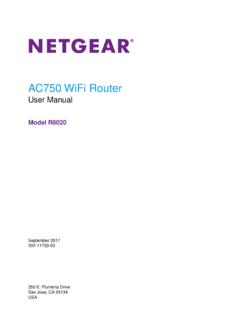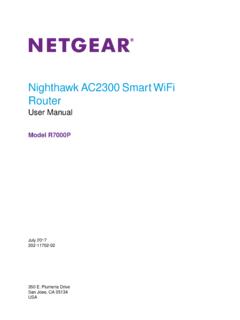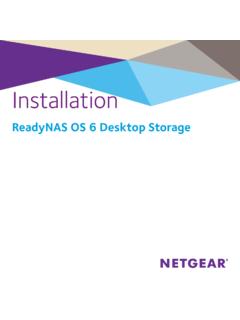Transcription of NETGEAR Push2TV PTV3000 Installation Guide
1 Getting Started2 Update Your Push2 TVNETGEAR recommends that you update Push2TV as new updates may support even more wireless display devices. 1. Use your laptop or mobile device to visit and download new Press and hold the Push2TV side button for 7 On your laptop or mobile device, find and connect to the Push2TV WiFi network name (SSID).4. Open a browser and type in the URL Upload the firmware and install information about updating Intel wireless display software on your laptop, visit to Know Push2 TVWirelessly mirror your Wi-Fi CERTIFIED Miracast or Intel WiDi enabled laptop, smartphone, or tablet. Now you can enjoy photos, videos, music, or any websites on your big-screen ContentsUSB power cablePush2TV adapterPower adapter(varies by country)5 Set Up Your AdapterConnect Push2TV to your TV and plug in the power : Push2TV can also be powered using the USB port on your with Intel WiDiTo connect with Miracast devices, go to page 1 Turn on your TV and select the correct HDMI input source.
2 The Ready for connection screen displays on your 2On your laptop, launch the Intel WiDi 3 Use the Intel WiDi software to find and connect to 4 The first time that you connect your laptop to Push2TV , enter the security code on the TV in the Intel WiDi software on your laptop. 10 CongratulationsYou are now displaying your laptop screen wirelessly on your with MiracastTo connect with Intel WiDi, go to page 1 Turn on your TV and select the correct HDMI input source. The Ready for connection screen displays on your 2 Find the wireless display app on your Wi-Fi CERTIFIED Miracast smartphone, laptop, or tablet. The name and location of the app might differ by 3 Use the wireless display software to find and connect to 4 Follow the instructions on your TV to do one of the following:Enter a security the Push2TV side are now displaying your smartphone screen wirelessly on your for Enjoying Push2TV To display different content on the TV while you use your laptop, change the screen display setting on your laptop to extend mode.
3 You can mute your laptop and still watch videos with sound. You can stop your laptop from going to sleep when you close the lid while you use wireless display . From Windows, select Start > Search, type closing lid in the search field, and change the setting to do Why can t I play some DVD and Blu-ray discs? Many discs have copy protection mechanisms that prevent playback on Intel wireless display software version and earlier. Personal content that you burn to a disc does What should I do if the TV stops showing my laptop screen? Use Intel wireless display software to check the wireless connection and reconnect to Push2TV . Also, try moving your laptop closer to the adapter or to a location with a clear line of sight to the How can I restore the Push2TV factory settings?Use a paper clip to press and hold the Reset button for 10 Wi-Fi CERTIFIED Miracast and Intel WiDi For a list supported devices, visit # Push2TV #devices.
4 To check for the latest Intel WiDi software on your laptop, visit Intel WiDi system requirements, visit you for selecting NETGEAR products. After installing your device, locate the serial number on the label and use it to register your product at You must register your product before you can use NETGEAR telephone support. For product updates and web support, visit user manual is available at , the NETGEAR logo, and Connect with Innovation are trademarks and/or registered trademarks of NETGEAR , Inc. and/or its subsidiaries in the United States and/or other countries. Information is subject to change without notice. NETGEAR , Inc. All rights the current EU Declaration of Conformity, visit: Intended for indoor use only in all EU member states, EFTA states, and E. Plumeria DriveSan Jose, CA 95134-1911 USAMay 2013201-15460-06