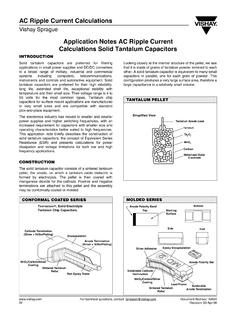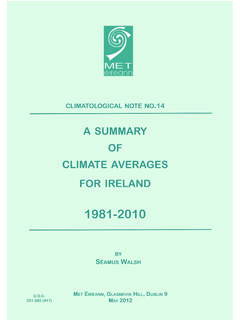Transcription of Network Camera Firmware Version: V5.5.0 Release …
1 Network Camera Firmware Version: Release Note (2017-09-14) Firmware Basic Information Firmware Version: SDK Version: build20170612_win32 Play Library ( ) Encapsulation Library ( ) RTSP Communication Library ( ) Voice intercom library ( ) iVMS-4200 Version 4200 build20170709 IE Client version 1 build170711 Hikvision Firmware Features *for all IPC platforms 1. New Features The protocols supported for third-party integration are: ONVIF, ISAPI and SDK. ONVIF function is disabled by default. The path of ONVIF configuration in web component is Configuration->Netwrk->Advanced Settings->Integration Protocol. ONVIF user accounts need to be created for application of ONVIF. Three ONVIF user levels of Administrator, User and Operator are selectable, with up to 32 user accounts.
2 Web component, iVMS-4200 and Batch Configuration tool are available for ONVIF configuration. Default mode of RTSP authentication is Digest in RTSP authentication would turn to digest when Camera is upgraded to RSTP Authentication should be set to digest/basic to integrate with the platforms that don t support digest. WEB authentication is added to Configuration->System->Security->Authent ication. Digest and digest/basic options are available. Digest is the default mode. Variable Bitrate type is supported in + + mode. The max. average bitrate is half of the maximum bitrate by default. Note: Variable mode indicates that the average bitrate rate in a long period would be smaller than max. average bitrate. Constant mode indicates that the average bitrate rate in a long period would be maintained at max.
3 Average bitrate. Security question verification is supported in LAN. The password can be reset from Web or iVMS-4200 Client by 3 frequently used questions created during device activation or configuration. is supported in ONVIF integration. and TCP/UDP/HTTP Two-way Audio are supported in ONVIF integration. Public Key length of 2048 is supported in HTTPS certificate creation. 2. Improved Features Connection via Hik-Connect is improved. The latency to get stream is shorten. Time zone, time format and DST configuration are available in Hik-Connect. Day/Night switch is decided by software instead of photoresistance. Box cameras with housing & white light/IR are still using photoresistance for day/night switch.
4 The configuration rules of behavior analysis detections are improved. Max. & Min size of target to trigger events can be configured. The meaning of sensitivity is redefined. : The maximum size of a valid target. Targets with larger sizes would not trigger detection. : The minimum size of a valid target. Targets with smaller sizes would not trigger detection. Sensitivity: Range [1-100]. Sensitivity stands for the percentage of the body part of an acceptable target that goes across the pre-defined line or enters/leaves the pre-defined region. Sensitivity = 100 - S1/ST*100 S1 stands for the target body part that enters the pre-defined region. ST stands for the complete target body. Note: For detailed instructions of further configuration, please refer to the user manual or Online Help of Network Camera .
5 ISAPI alarm interfaces are improved. AlertSream, subscribeEvent and httpHosts are supported in basic events and smart events. Region ID of expert mode of motion detection and behavior analysis in smart events is supported. Picture upload is not supported. Configuration in web or iVMS 4200 are not supported. New option of Fluent is added to the Play performance modes (Configuration->Local->Live View Parameters->Play Performance) in Web component and client. Original Auto option is changed to Balanced . The filtering time of Day/Night switch is increased from 5s to 10s. Note: During Day/Night switch filtering time, no events would be triggered to avoid false alarms. The compatibility of adding Camera to Hik-Connect is improved.
6 UPnP is disabled by default. Hik-Connect platform would enable UPnP when Camera is added and disable UPnP when Camera is deleted from Hik-Connect platform. Upgrading would not change the UPnP configuration. Wi-Fi and WLAN parameters would be maintained when Camera is restored. Diagnose information can be exported to provide log, system information and hardware information for maintenance. The path on web component is Configuration-> Maintenance-> Upgrade&Maintenance->Informaion Export->Diagnose Information. Old password must be input when password is changed. RTCP on/off command is added to ISAPI/SDK. RS-485 and RS-232 transparent transmission is supported by ISAPI protocol. The Auxiliary Focus and automatic focus after zooming performances are improved on 2 line Camera .
7 Unattended baggage detection threshold duration is changed from 5-3600s to 5-100s. Auto mode is added to true WDR configuration. DWDR don t support auto mode. WDR level 0-40 is DWDR(default level is 20). WDR level 41-100 is true WDR(default level is 50). The change solves the stripes in high light scenes. *for 2XX2(F)WD, 2X52(F), 64X4, XM66X2 Network Cameras ( build170725) 1. New Features The models of DS-2CD2XX2(F)WD and DS-2CD2X52(F) support Face Detection. The linkage actions include sending notifications, emails and triggering recording. 2. Improved Features DS-2CD64xx Covert Camera is able to start without lens or with mismatched lens. *for 2XX5 Network Cameras ( build170725) 1. New Features 3072 x 2048 resolution is available for DS-2CD2*55 FWD cameras.
8 The maximum frame rate for 3072 x 2048 is 20fps. Rotate is not available for 3072 x 2048 resolution. New high frame rate vari-focal models are released: DS-2CD2625 FHWD-IZS, DS-2CD2725 FHWD-IZS and DS-2CD2H25 FHWD-IZS. *for 4XX6, mobile, anti-corrosion, Explosion-proof, 20x Network Cameras ( build170914) 1. New Features New model of DS-2CD4D26 FWD-IZM is released, with HDMI output. New model of DS-2CD4A24 FWD-IZ(H)(S) (T) ( ) is released. 2. Optimization For DS-2XE6412/6432 FWD, newly added the limitation of motorized lens, which can solve the black edging and wiper block issue. Automatic mode is supported in true WDR. DWDR doesn t support it. Compatibility Update ISAPI version: ; ONVIF version: V1612, official test tool version: V1701; Milestone: 1.
9 Milestone Enterprise ( ), Milestone drive version (Driver ) 2. Milestone software version (Milestone Corporate ), Milestone drive version (Driver ) Avigilon: 1. Control Center: ; 2. Test ONVIF. Excaqvision: 1. Version: 2. Protocol: ONVIF NAS(Only test for Brainaire): DS-A2016R, DS-A1016RS Tested Keyboard: DS-1600K DS-1006K Customer Impact and Recommended Action This update refers to function/compatibility improvement and will take effect automatically after the Date of Change. We are very sorry for any inconvenience of use-habit changes caused by this action. For any questions and request for this Firmware , please contact our local technical support team. Remarks: Hikvision reserves the right to change, alter or withdraw the above notification without prior notice.
10 Product design and specifications are subject to change without prior notice. The Hikvision Firmware may contain defects or errors known as errata which may cause the product to deviate from published specifications. Current characterized errata are available on request. Hikvision is not liable for any typing or printing errors. Supported Product List (2XX2(F)WD, 2X52(F), 64X4, XM66X2) Product Category Model Name Product Description Mini IR Bullet DS-2CD2012WD-I , IR, WDR Mini IR Bullet DS-2CD2022WD-I 2MP, IR, WDR Mini IR Bullet DS-2CD2042WD-I 4MP, IR, WDR Mini IR Bullet DS-2CD2052-I 5MP, IR IR Fixed Dome DS-2CD2112 FWD-I(W)(S) , IR, Wi-Fi, WDR IR Fixed Dome DS-2CD2122 FWD-I(W)(S) 2MP, IR, Wi-Fi, WDR IR Fixed Dome DS-2CD2142 FWD-I(W)(S) 4MP, IR, Wi-Fi, WDR IR Fixed Dome DS-2CD2152F-I(W)(S)