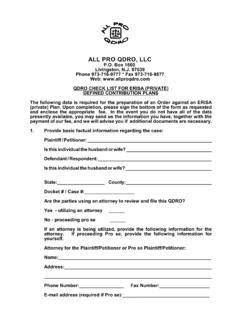Transcription of New Dell Precision M3800 mobile workstation vs. …
1 NEW dell Precision M3800 mobile workstation VS. APPLE MACBOOK PRO WITH RETINA DISPLAY DECEMBER 2014 A PRINCIPLED TECHNOLOGIES TEST REPORT Commissioned by dell Inc. When selecting a notebook for multimedia editing and viewing, performance counts. Demanding professional applications such as Adobe Premiere Pro CC and large files can slow systems without powerful enough hardware to handle them. Should those who invest in a new system choose a dell Precision M3800 mobile workstation with a professional graphics card or an Apple MacBook Pro with Retina display? To help answer this question, we compared a dell Precision M3800 mobile workstation with a NVIDIA Quadro K1100M professional graphics card and a 4K Ultra HD touchscreen display (3840 2160), and an Apple MacBook Pro with Retina display (2560 1600), to see how well they performed on tasks commonly performed in Adobe Premiere Pro CC. The dell Precision M3800 outperformed the Apple MacBook Pro, taking less time to transcode video and render video sequences and dropping less frames during video playback.
2 It also delivered lower surface temperatures when running an intensive workload, which can mean more comfort and less worrying when working, and offered double the solid-state drive (SSD) storage capacity, which can be critical for storing large multimedia files. These advantages make the dell Precision M3800 a better choice for users that would benefit from choosing a mobile workstation for demanding professional applications such as Adobe Premiere Pro CC. A Principled Technologies test report 2 New dell Precision M3800 mobile workstation vs. Apple MacBook Pro with Retina display SUPERIOR PERFORMANCE SAVES TIME AND BOOSTS PRODUCTIVITY Those who work in media applications such as Adobe Premiere Pro CC know that productivity depends on how quickly their systems can do work. To help with the buying decision, we compared the dell Precision M3800 mobile workstation with 4K Ultra HD touchscreen and the Apple MacBook Pro with Retina display, focusing on tasks commonly performed in Adobe Premiere Pro CC.
3 Figure 1 presents the configuration information for the systems as tested, which differ in some notable ways. While the dell Precision M3800 and the MacBook Pro both have 4th generation Intel Core i7 processors and 16GB RAM, only the dell Precision M3800 offers a NVIDIA Quadro K1100M professional graphics card. Another notable difference is that while both systems include solid-state drives (SSDs), the dell Precision M3800 has two storage bays, each of which can be configured with 1TB SSDs. This means that the dell Precision M3800 can provide more SSD storage space than the MacBook Pro, which can accommodate only one drive. Appendix A provides more detailed configuration information for the two systems. dell Precision M3800 mobile workstation Apple MacBook Pro with Retina display Processor Intel Core i7-4712HQ ( ) Intel Core i7-4870HQ ( ) Memory 16GB DDR3 RAM 16GB DDR3 RAM Storage 512 GB SSD 512GB SSD Graphics cards Intel HD Graphics 4600 NVIDIA Quadro K1100M (professional) Intel Iris Pro Graphics 5200 NVIDIA GeForce GT 750M (consumer) Display size and resolution 3840 2160 2560 1600 LCD type 4K Ultra HD display: LED-backlit with IGZO2 technology Retina display: LED-backlit with IPS technology Touch screen 10-finger multi-touch No Figure 1: Configuration information for the systems we tested.
4 OUR FINDINGS IN DETAIL In this section, we present detailed test results, and in Appendix B, we provide the specifics for how we tested. Adobe Premiere Pro CC performance Adobe Premiere Pro CC is high-end video-editing software. We looked at tasks commonly performed in Adobe Premiere Pro CC to see how the two systems handled A Principled Technologies test report 3 New dell Precision M3800 mobile workstation vs. Apple MacBook Pro with Retina display resource-intensive tasks. We looked at how quickly the systems completed various transcoding and rendering tasks, and determined the number of stutters (dropped frames) that occurred during video playback. Rendering a video sequence Rendering video sequences can be time-consuming. We created a project with a sequence to represent a draft of a video project in Premiere and timed how long it took to render the sequence using Adobe Media Encoder. In the export settings, we downscaled the footage from 2400 1350 to 1920 1080.
5 We tested this export with maximum render quality enabled and disabled. The bottom two sets of bars in Figure 2 show our findings the dell Precision M3800 rendered the sequence up to percent faster than the MacBook Pro, saving over a minute total in just two tasks. A professional user rendering video sequences in Adobe Premiere Pro CC could be more productive with the dell Precision M3800 mobile workstation than with the MacBook Pro. Figure 2: The time the two systems took to render video sequences with Adobe Premiere Pro CC, in seconds. Lower numbers are better. The top two sets of bars in Figure 2 represent our findings when we created a project with a sequence meant to represent a completed video project in Premiere. With maximum render quality enabled, the dell Precision M3800 rendered the sequence percent faster than the MacBook Pro; with maximum render quality disabled, the dell Precision M3800 was percent faster. Transcoding a video clip When video editors want to quickly share or review their clips, they often transcode their raw footage to a smaller file size for draft-quality previews.
6 We performed a series of transcoding tasks with the two systems. As Figure 3 shows, the dell Precision M3800 performed all of them more quickly than did the MacBook Pro. A A Principled Technologies test report 4 New dell Precision M3800 mobile workstation vs. Apple MacBook Pro with Retina display professional user transcoding video in Adobe Premiere Pro CC would save a significant amount of time in a workday with the dell Precision M3800 . Figure 3: The time the two systems took to transcode video with Adobe Premiere Pro CC, in seconds. Lower numbers are better. We first transcoded a single video clip from a lossless, camera raw format to a standard compressed format. We took raw footage from the Blackmagic Cinema Camera and timed how long it took to export using the codec. As the bottom set of bars in Figure 3 shows, the dell Precision M3800 handled transcoding the digital negative files percent faster than the MacBook Pro.
7 Video projects are often shot at higher resolutions than the final video to give video editors room to crop, zoom, and reframe their footage. Downscaling is also used when exporting a large video to small dimensions for YouTube or online viewing. We tested downscaling the test clip from 2400 1350 to 1920 1080 in two ways with maximum render quality enabled and disabled. Maximum render quality processes footage at a higher bit-per-channel, making for more realistic results and finer gradations in As the center two sets of bars in Figure 3 show, the dell Precision M3800 was up to percent faster than the MacBook Pro. We tested how the hardware performed using software-only acceleration with the Mercury Playback Engine. When this rendering option is selected, only the CPU is used in rendering and The dell Precision M3800 performed the task percent faster than the MacBook Pro. 1 2 A Principled Technologies test report 5 New dell Precision M3800 mobile workstation vs.
8 Apple MacBook Pro with Retina display Figure 4 shows the results when we performed batch transcoding with Premiere transcoding a set of five clips simultaneously. The dell Precision M3800 did the job in percent less time over 32 seconds faster than the MacBook Pro. Figure 4: The time the two systems took to batch transcode five video clips with Adobe Premiere Pro CC, in seconds. Lower numbers are better. Video playback quality When frames are dropped during video playback, the video appears to stutter. When many frames are dropped, the video can be almost unwatchable, making it difficult for a video editor to get a sense of motion or progression. Stuttering video can also call the integrity of the source footage into question. Figure 5 presents the results of our testing to measure the number of dropped frames. Figure 5: The number of dropped frames for the two systems during video playback with Adobe Premiere Pro CC. Lower numbers are better.
9 A Principled Technologies test report 6 New dell Precision M3800 mobile workstation vs. Apple MacBook Pro with Retina display We created a project with a video sequence and used Premiere s dropped frame indicator to determine the number of stutters that occurred during playback. We configured the sequence to preview video at full resolution (2400 1350) and began playing the video sequence on the program monitor. After 5 minutes of playback, we stopped and reported how many frames each system dropped. When we previewed the test sequence, the MacBook Pro dropped 30 frames and the dell Precision M3800 dropped only 4 frames percent fewer dropped frames. We ran the same test with maximum render quality enabled for the test sequence. When we previewed this test sequence, the MacBook Pro dropped 37 frames and the dell Precision M3800 dropped none. Finally, we created another project with a video sequence and added effects to simulate a finished video project in Premiere.
10 We previewed the video again at 2400x1350 and played the footage for 5 minutes before recording the number of dropped frames. The MacBook Pro dropped 35 frames and the dell Precision M3800 dropped only 6 frames percent fewer dropped frames. Surface temperature The temperature at which a system operates while running an intensive workload can be significant. High operating temperatures can also cause hardware reliability to degrade, and comfort issues can arise when workers place systems on their laps no one wants to hold an extremely warm system for long. With an eye to system reliability and user comfort, we measured the surface temperature of the two systems in our study. As Figure 6 shows, the dell Precision M3800 was cooler than the MacBook Pro when running an intensive workload degrees cooler on the top and degrees cooler on the bottom. Figure 6: Surface temperature of the two systems, in degrees Fahrenheit. Lower is better.